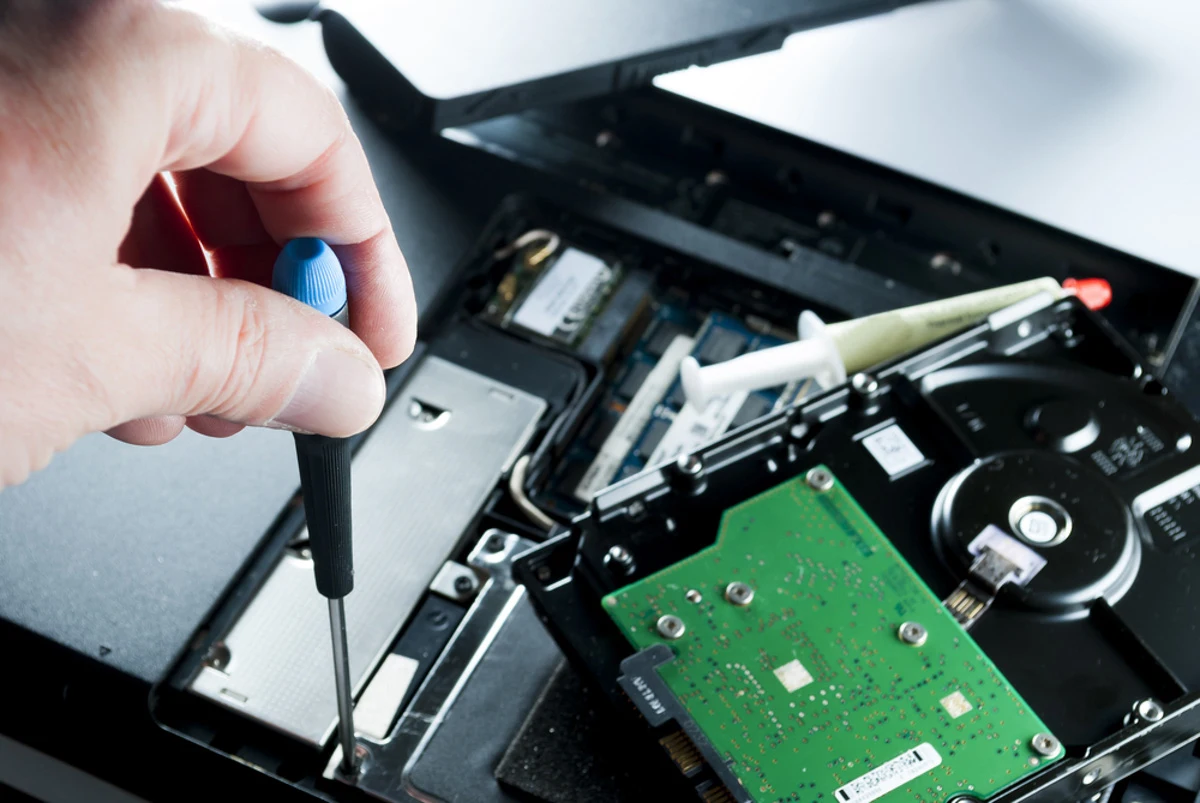Computer viruses are a persistent menace in the digital world, creating chaos for individuals and organizations. These malicious pieces of code sneak into our systems often camouflaged within seemingly harmless programs or files, and can cause significant damage. Whether it’s erasing data, stealing sensitive information, or causing system crashes, the impact of a computer virus can be devastating.
This blog aims to delve deeper into computer viruses, shedding light on their origins, types, how they work, and most importantly, measures to protect against them. Keep reading to equip yourself with essential knowledge in this era of increasing digital threats.
What is a Computer Virus? - Computer Virus Definition
A computer virus is a type of software that replicates itself and infects other computer programs or files. Computer viruses are designed to spread from one computer to another and can cause a range of harmful effects, from deleting files to stealing personal information.
Viruses are typically spread through email attachments, infected software downloads, or visiting infected websites. Once a virus gets into a computer, it can cause a range of problems, including slowing down the computer, deleting important files, and even stealing personal information.
The First Computer Virus and How It Appeared
The first computer virus was invented in the early 1970s by a programmer named Bob Thomas. The virus was known as the “Creeper” virus, designed to demonstrate early computer networks’ vulnerabilities.
The Creeper virus was not designed to cause any harm to computers; it was merely a self-replicating program that displayed a message on infected computers that read, “I’m the creeper, catch me if you can!” The virus spreads from one computer to another through a network. Still, it was eventually stopped by another program called the “Reaper,” designed to remove the Creeper virus from infected computers.
How Viruses Infect Your Computer

Viruses can infect your computer in several ways. One of the most common ways viruses are spread is through email. Cybercriminals often send emails that appear to be from a reputable source, but they contain a virus that can infect your computer once the attachment is opened. Another way viruses can infect your computer is through infected software downloads. Some websites offer free software downloads, but these downloads may contain viruses that can infect your computer.
It is important only to download software from reputable websites and always to use antivirus software to scan downloads before opening them. Finally, viruses can infect your computer through infected websites. Some websites are designed to download viruses onto your computer without your knowledge. Cybercriminals typically create these websites, which can cause a range of problems for your computer.
How to Detect a Virus on Your Computer
Detecting a virus on your computer is crucial to prevent it from causing further damage. A computer virus can be a hidden threat, and it may not always be immediately apparent that your computer is infected.
Changes to Your Homepage or Search Engine
A virus can change your browser settings, causing your homepage or search engine to redirect to malicious websites. If your homepage or search engine has changed without your acceptance, it may be a sign that your desktop or laptop computer is infected with a virus.
Slow Computer Performance
One of the most common warning computer virus signs is slow computer performance. A virus can use up a significant amount of your computer's resources, causing it to run slower than usual. If your computer takes longer to start up or open programs, it may be a sign that it is infected with a virus.
Pop-up Ads or Unwanted Programs
Another sign that your computer may be infected with a virus is the appearance of pop-up ads or unwanted programs. A virus can install programs on your computer without your knowledge or permission, causing your computer to become cluttered with unwanted software.
Strange Emails or Messages
A virus can use your email or social media accounts to spread itself to other computers and send messages or emails without your knowledge. If you notice unusual activity on accounts, it may indicate that your desktop or laptop computer is infected with a virus.
How to Get Rid of a Virus on Your Computer
If you suspect that your computer has been infected with malware, it is important to take immediate action to remove the virus before it can cause any further harm. Here are some effective ways to get rid of a virus on your computer:
Install Antivirus Software
Installing antivirus software is the first step to getting rid of a virus on your computer. Antivirus software is designed to detect and eliminate viruses from your computer. Many different antivirus software programs are available, so it is crucial to choose one that is reputable and reliable.
Run a Full System Scan
Once you have installed antivirus software, the next step is to run a full scan of your system. A full system scan will scan all of the files on your computer and detect any viruses that may be present. Once the scan is complete, the antivirus software will either remove the virus or quarantine it so that it cannot cause any further harm.
Remove Infected Files
If the antivirus software cannot remove the virus, you may need to remove infected files from your computer manually. Infected files can be should be deleted immediately to prevent the virus from spreading.
Use System Restore
If the malicious code has caused significant damage to your computer, you may need to use the System Restore feature to return your computer to a previous state before the virus was present.
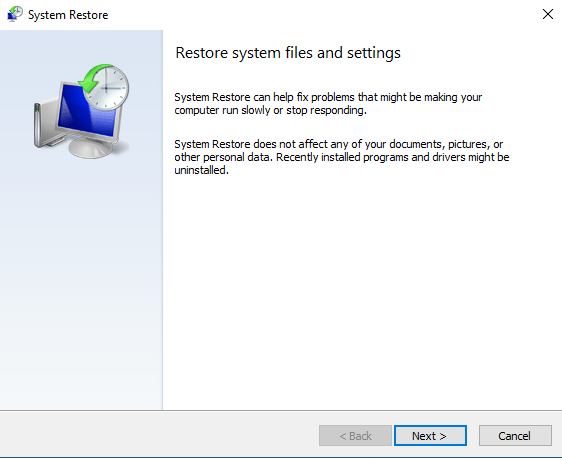
System Restore is a built-in application in Windows OS that allows you to roll back your computer to an earlier state when it is working properly.
To use System Restore, go to your Control Panel, and click on System and Security. From there, click on System and then click on System Protection. Select a restore point to restore your computer to a previous state.
Reinstall Operating System
If all else fails and the virus has caused significant damage to your computer, you may need to reinstall the operating system. Reinstalling the operating system will erase all of the data on your computer, including the virus. However, it is important to back up your important data before reinstalling the operating system to avoid losing important files.
Virus-infected Computer Recovery with PITS
Viruses can devastate a computer system, causing data loss, corruption, and permanent damage. When a computer is infected with a virus, it can be complicated or even impossible to recover the stored data. At PITS Global Data Recovery Services, we understand the importance of data and offer comprehensive data recovery services for virus-infected computers.
Our data recovery services for virus-infected computers are designed to recover as much data as possible while minimizing further damage to the system. Here are some of the services we provide:
Virus Removal
Before we can recover any data from a virus-infected computer, we need to remove the virus. We use specialized tools and techniques to safely remove the virus from the system without causing any further damage. Our experts are experienced in handling a wide range of viruses and can effectively remove them from any type of computer system.
Data Backup
After we remove the virus, we create a backup of all the data on the computer. This ensures that the data will remain safe if further damage occurs during data recovery. We store the copy in a secure location and ensure that it is easily accessible for recovery purposes.
Data Recovery
Once we have removed the virus and created a data backup, we start the data recovery process. We use specialized technologies to recover as much data as possible from the virus-infected computer. Our experts are highly skilled and can recover data from a wide range of storage media, including hard drives, solid-state drives, USB drives, and more.
Data Transfer
Once we have recovered the data, we transfer it to a new device or media of the client’s choice. We ensure that the data is transferred safely and securely, and accessible to the client.
At PITS Global Data Recovery Services, we understand the importance of data and the impact that data loss can have on businesses and individuals. That is why we offer comprehensive data recovery services for virus-infected computers. Our experts are highly skilled and use the latest tools and techniques to recover as much data as possible while minimizing further damage to the system.
If you have a virus-infected computer and have lost valuable data, do not panic. At PITS Global Data Recovery Services, we have the expertise and tools necessary to recover your data and restore it to its original state.
Our data recovery services for virus-infected computers are comprehensive and effective, and we work closely with our clients to ensure that their data is recovered and restored to their satisfaction.
Contact our recovery company today to learn more about our data recovery services and how we can help you recover your valuable data. Our engineers work on any storage device and type of virus, including resident viruses, computer worms, macro viruses, or polymorphic viruses.
Frequently Asked Questions
How do computer viruses spread?
Computer viruses spread in myriad ways, such as email attachments, software downloads from the internet, or even by visiting infected websites.
How can I protect my computer from viruses?
You can safeguard your computer from viruses by using a reliable anti-virus software program, keeping your system and software updated, avoiding suspicious emails and downloads, and regularly backing up your data.
Can a computer virus cause physical damage to my computer?
No, computer viruses can’t cause physical damage to a computer. However, they can delete files, slow down your computer, or cause it to crash, which can seem like physical damage.
How can I tell if my computer has a virus?
Common signs that your computer might have a virus include slow performance, frequent crashes, unexpected pop-up messages, and uninitiated system restarts.
Can I recover my data if it has been deleted or corrupted by a computer virus?
Yes, you can recover your data if it has been deleted or corrupted by a computer virus. It is always recommended to regularly back up your data to an external source, such as a hard drive or cloud storage so that you have a copy in case of any unexpected data loss.