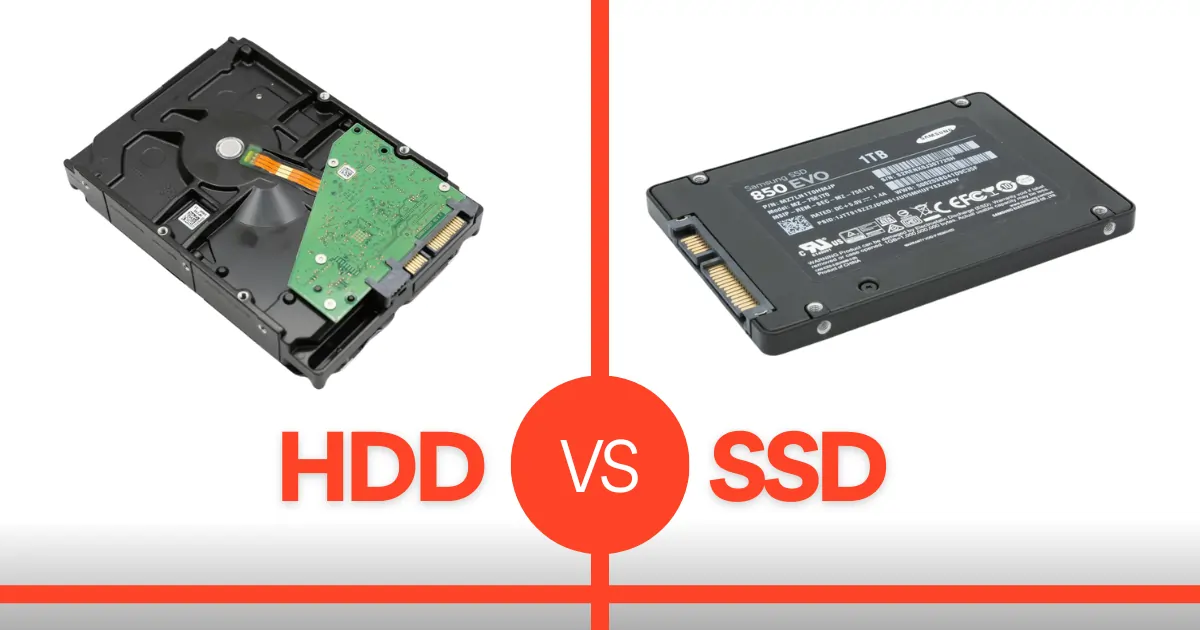SSD vs HDD – the battle between solid state and hard disk drives has been ongoing for years, as both vie for dominance in storage devices. As consumers, we often find ourselves caught in the crossfire, struggling to discern the superior choice.
This blog post aims to shed light on SSDs and HDDs, comparing their features, advantages, and shortcomings to give you a comprehensive understanding that will aid you in making an informed decision.
Understanding SSD
SSDs use flash memory to store data. Unlike conventional HDDs that rely on spinning disks and magnetic storage, SSDs use microchips to store information. This means that there are no moving parts in SSDs, making them more durable and less prone to mechanical failure.
Solid State Drives deliver faster read and write speeds than HDDs, providing better overall performance. With no moving parts, SSDs also produce less noise and heat, making them ideal for use in laptops.
Understanding HDD
Hard Disk Drives, or HDDs, have been the standard storage device for decades. They consist of spinning disks coated with magnetic material that store data in binary code through read/write heads. Hard disk drives are available in different sizes and capacities, catering to a diverse range of storage requirements.
Compared to SSDs, HDDs have slower read/write speeds due to the physical limitations of spinning disks. Additionally, they have a higher susceptibility to mechanical malfunctions caused by their movable components, which can be influenced by external elements like temperature and impact.
Difference Between HDDs and SSDs
The main difference between the two storage devices is the way they store and retrieve data. While HDDs require a read/write head to move across the spinning platters to access data, SSDs use electronic signals to retrieve data. As a result, SSDs are much faster at accessing data and are much more responsive than HDDs.
Speed
One of the biggest advantages of SSDs is their speed. They offer much faster read and write speeds than HDDs, making them an excellent choice for users who need fast data access. In terms of speed, SSDs can be up to ten times faster than HDDs. SSDs are ideal for running resource-intensive software, such as games, video editing software, or CAD programs, where speedy data access is essential.

Durability
Another advantage of SSDs is their durability. Since they have no moving parts, they are less prone to mechanical failure than HDDs. In comparison, an HDD can break down if it suffers a mechanical shock, resulting in damage to the moving parts. Additionally, SSDs are more resistant to shock and vibration than HDDs, which can be an important factor in certain applications.
Storage Lifespan
One of the disadvantages of SSDs is that they have a limited lifespan compared to HDDs. Every time data is written to an SSD, the memory cells that store the data degrade slightly. Over time, this can lead to data loss or corruption. However, modern SSDs are designed to mitigate this issue by spreading out data writes across the entire drive, which helps to extend the drive’s lifespan.
Power Consumption
SSDs also consume less power than HDDs, which can be beneficial for laptop users. Because SSDs don’t have moving parts, they do not require as much power to operate, so laptops with SSDs can have longer battery life. This can be especially important for people who need to use their laptop on the go and don’t have access to a power source.
Price
While SSDs have many benefits, there are still situations where an HDD may be the better choice. While SSDs are available in larger sizes, they tend to be more expensive than their HDD counterparts. HDDs are cheaper than SSDs, so HDDs are the more affordable option. Additionally, if you need a lot of storage space, an HDD may be the better choice.
Longevity
Another advantage of HDDs is their longevity. HDDs have been around for a long time and have continuously improved to ensure they are reliable and durable. They are ideal for storing data that can be accessed infrequently, such as backups, archives, and mission-critical files.
HDD vs SSD - How to Choose Between Two
The choice between SSDs and HDDs ultimately depends on your specific needs and budget. If you are looking for speed and durability, an SSD is likely the better choice. However, an HDD may be the better option if you need a lot of storage capacity.

When it comes to choosing between an SSD and an HDD, there is no clear winner. Each type of drive has its own strengths and weaknesses, and the right choice depends on your specific needs and budget. Regardless of which you choose, both SSDs and HDDs are valuable storage drives that have their own unique strengths and weaknesses.
Both of these devices have been on the market for a long time, so they have already earned their reputation. Nevertheless, as with any media, HDDs, and SSDs are susceptible to data loss. When facing a file inaccessibility situation on your device, entrust your case to professionals, such as PITS Global Data Recovery Services.
Data Recovery from Hard Disk and Solid-State Drives
PITS Global Data Recovery Services is a leading provider of data recovery services for both HDDs and SSDs. We understand the importance of data to our clients, and we employ the latest technology and techniques to ensure that we recover as much data as possible from drives.
Our data recovery services for HDDs include recovery from all types of physical and logical failures. We can recover data from drives that have been damaged physically, including drops, water damage, or fire damage.
Advantages of Our HDD and SSD Recovery Services
Our data recovery services for SSDs are just as comprehensive as our services for HDDs.

We can recover data from SSDs that have been damaged physically, such as drops, wear and tear, or power failure. We can also recover data from SSDs that have suffered from logical failures, such as corrupt files or partitions.
SSDs are a relatively new technology, and their structure is more complex than HDDs. However, our technicians have extensive experience in recovering data from SSDs and have the expertise to handle any type of failure. We use specialized equipment and techniques to recover data from SSDs, including chip-off recovery. This method involves removing the memory chips from the SSD and reading the data directly.
PITS Global Data Recovery Services is a trusted provider of data recovery services for both HDDs and SSDs. We use the latest technology and techniques to recover data from even the most challenging situations and tailor our services to meet the specific needs of our clients. Contact us today to learn more about our data recovery and how we can help restore your valuable files.
Frequently Asked Questions
What is the main difference between an SSD and an HDD?
The main difference between SSD and HDD lies in how they store and access data. SSDs store information on flash memory chips without any mechanical components, which results in increased speed and enhanced durability. On the other hand, HDDs store data on magnetic-coated spinning disks and require a mechanical arm to read and write data, making them slower than SSDs.
Are SSDs more reliable than HDDs?
SSDs generally offer higher reliability due to the absence of mechanical parts, which makes them resistant to shock and damage. However, SSDs have a limited lifespan as the memory cells degrade each time data is written. Modern SSDs are designed to combat this issue by distributing data writes across the drive, prolonging their lifespan.
Do SSDs improve performance?
Yes. Solid-state drives provide faster read and write speeds compared to hard disk drives. This speed benefit results in faster start-up times, quicker file transfers, and generally more responsive performance for most activities.
Why are HDDs cheaper than SSDs?
HDDs are cheaper to manufacture and have been around much longer. While SSDs have decreased over time, they are still more expensive per gigabyte compared to HDDs.
Is it worth getting an SSD over an HDD?
The answer to this question largely depends on your requirements. An SSD would be a better choice if you prioritize speed, durability, and power efficiency. However, an HDD would be a more suitable option if you require large amounts of storage at a lower cost.