Data storage is an essential component of any computer system, whether for personal or business use. There are various storage options available in the market, ranging from simple hard drives to advanced storage arrays. Two common storage technologies used today are JBOD and RAID 0. In this blog post, our team will dive into the differences between JBOD and RAID 0, how they work, and which is better for your needs.
Understanding JBOD
JBOD stands for Just a Bunch of Disks. It is a storage configuration with multiple hard drives connected to a computer without any RAID controller. Each drive is treated as an independent entity, and data is linearly stored across all disks.
In other words, when a file is saved to a JBOD storage system, it is saved across the first available disk until it is full, then it moves to the next disk, and so on. This process continues until all disks are full.
JBOD is a simple and cost-effective way to increase storage capacity. It is easy to set up, and you can add or remove disks as needed without any special software or hardware requirements. However, JBOD does not offer any data protection or redundancy. If one disk fails, all data stored on that disk will be lost.
Understanding RAID 0
RAID 0 stands for Redundant Array of Independent Disks Level 0. It is a storage configuration that combines multiple hard drives into a single logical volume, with data spread across all disks in a striped pattern. This means that data is divided into blocks and distributed across all drives, and each drive stores a portion of each file.
RAID 0 offers improved performance and increased storage capacity. Because data is spread across multiple disks, read and write operations can be performed simultaneously, which results in faster data access. However, RAID 0 does not offer any data protection or redundancy. If one disk fails, all data stored on that disk will be lost, and the entire array will become inaccessible.
How Do JBOD and RAID 0 Work?
JBOD and RAID 0 work differently. In JBOD, each disk is treated as an independent entity, and data is linearly stored across all disks. In RAID 0, multiple disks are combined into a single logical volume, and data is spread across all disks in a striped pattern. JBOD does not require any special software or hardware to set up. You simply connect multiple hard drives to a computer, which will be recognized as individual disks.
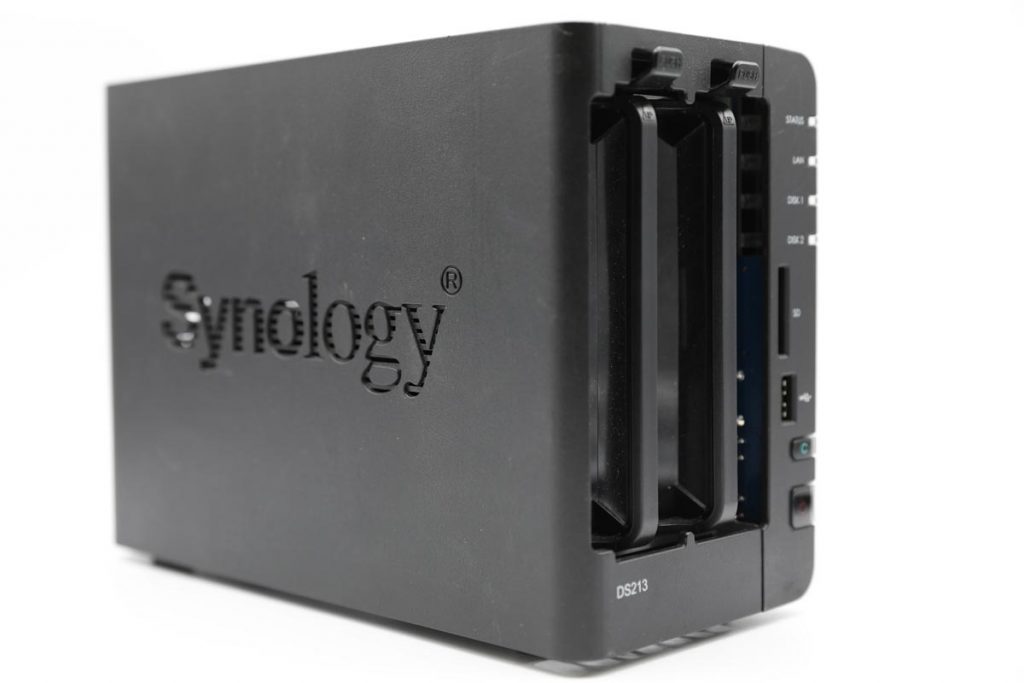
You can use them to store data independently or combine them into a larger volume utilizing a software solution like Windows Storage Spaces.
RAID 0 requires a RAID controller to set up. The controller combines multiple hard drives into a logical volume, and data is spread across all disks in a striped pattern. The controller manages the read and write operations and ensures that data is distributed evenly across all disks. Depending on your needs and budget, RAID 0 can be implemented using a hardware or software solution.
Differences Between RAID 0 and JBOD
Data Protection
JBOD does not offer any data protection or redundancy. If one drive fails, all data stored on it will be lost. RAID 0 also does not provide any data protection or redundancy. If one disk fails, all data stored on that disk will be lost, and the entire array will become inaccessible.
Performance
When comparing JBOD vs. RAID 0 performance, RAID 0 offers improved performance and increased storage capacity. Because data is spread across multiple disks, read and write operations can be performed simultaneously, which results in faster data access. JBOD does not offer any performance benefits over a single disk.

Ease of Setup
JBOD is easy to set up because it requires no special software or hardware. You connect multiple hard drives to a computer, which will be recognized as individual disks. RAID 0 requires a RAID controller, which can be challenging to set up for beginners.
Capacity
Both JBOD and RAID 0 offer increased storage capacity compared to a single disk. However, RAID 0 can offer more storage capacity by combining multiple disks into a single logical volume.
Flexibility
JBOD is a more flexible storage solution because you can add or remove disks as needed without any special software or hardware. RAID 0, on the other hand, requires a RAID controller, which can limit flexibility.
Which One is Better for Your Needs?
The answer to this question depends on your specific needs and budget. JBOD is a good option if you are looking for a cost-effective way to increase storage capacity and do not need any data protection or redundancy. It is easy to set up and add or remove disks.
If you need improved performance and increased storage capacity, RAID 0 is a good option. However, it is important to note that RAID 0 does not offer any data protection or redundancy, so it is not recommended for critical data storage.
If you need data protection or redundancy, consider other RAID configurations like RAID 1, RAID 5, or RAID 6. Depending on your needs, these configurations offer various levels of data protection and redundancy.
JBOD and RAID 0 are two different storage configurations with their advantages and disadvantages. JBOD is a cost-effective way to increase storage capacity, while RAID 0 offers improved performance and increased storage capacity. When deciding between these two configurations, it is important to consider your specific needs, budget, and data protection requirements.
Frequently Asked Questions
What is JBOD configuration?
JBOD is a storage configuration that combines multiple hard drives into a single large volume. However, it does not offer any performance boosts or data redundancy.
What is RAID 0 setup?
RAID 0 is a setup where data is split across multiple drives, enhancing the speed of data read/write operations. However, it does not provide data redundancy.
How does performance differ between JBOD and RAID 0?
RAID 0 generally offers superior performance to JBOD as it allows for faster data access. This is due to the stripping technique used in RAID 0, which splits data across all drives in the array.
How does data protection differ between JBOD and RAID 0?
Neither JBOD nor RAID 0 provides data redundancy or fault tolerance. In both cases, the failure of a single drive can result in the loss of all data.
Which one should I choose between JBOD and RAID 0?
The choice between JBOD and RAID 0 depends on your requirements. If you value speed and performance more and are willing to risk potential data loss, RAID 0 may be the better option. However, JBOD would be suitable if you simply combine multiple drives into one large storage volume without any performance boost.
