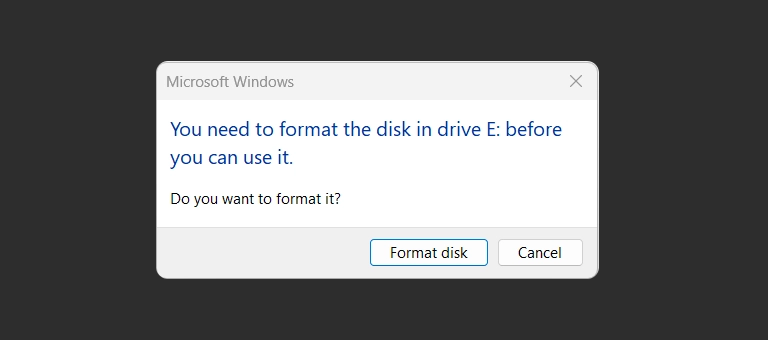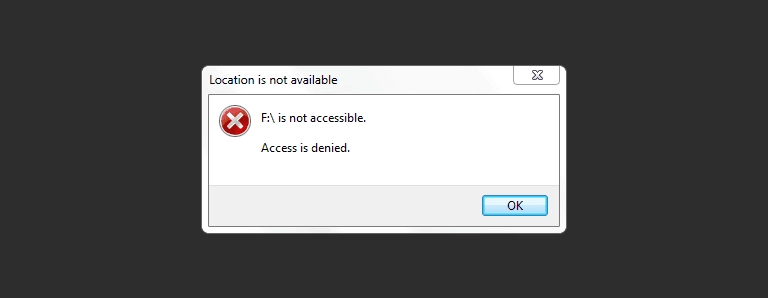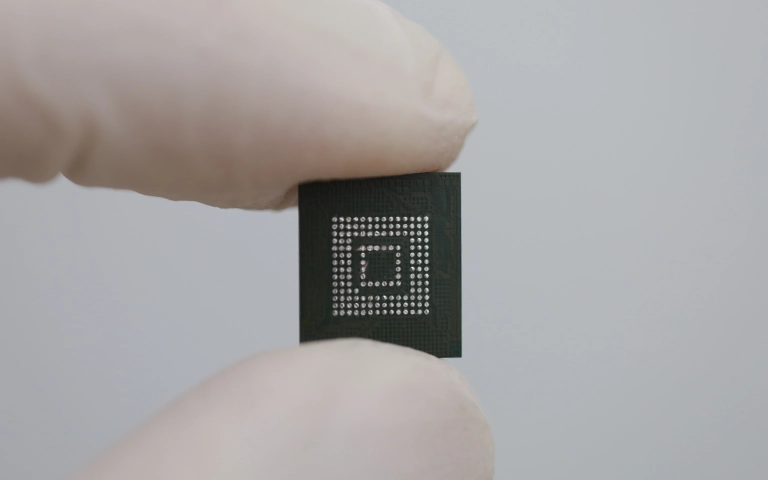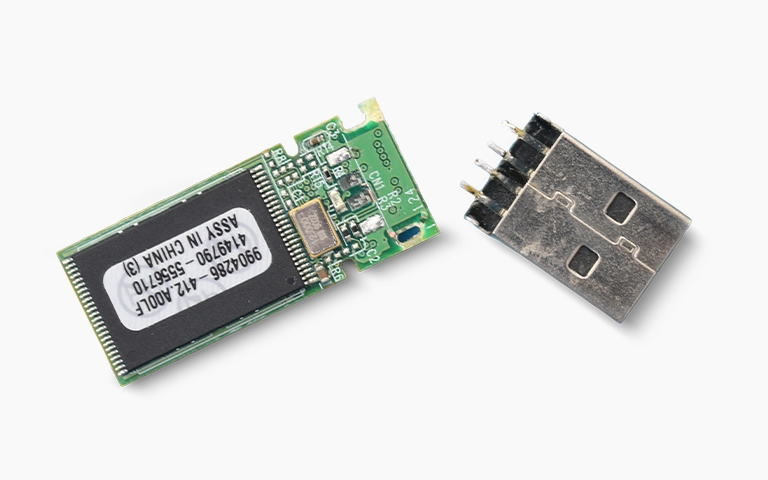When a USB flash drive is plugged in but met with error messages, data access issues arise. Windows might prompt “You need to format the disk,” the drive may show as RAW, or files could appear corrupted. These are common signs of a corrupted flash drive.
While the immediate desire may be to restore the drive’s functionality, attempting common repair procedures when important data is at stake is extremely risky. Such actions often lead to permanent data loss.
What Does a "Corrupted Flash Drive" Mean?
“Corruption” usually refers to damage to the drive’s logical structure, specifically its file system (FAT32, exFAT, NTFS). This system organizes data and tells the OS where files are. If damaged, the OS cannot properly read the drive.
Common Signs and Error Messages
You might encounter:
- “You need to format the disk…” Error: Windows cannot recognize the file system and wants to create a new (empty) one. Do NOT format if you need your data.
- Drive Shows as “RAW”: The OS sees the drive but detects no recognizable file system.
- Drive Shows Incorrect Size: The drive might appear with 0 bytes capacity or a very small, incorrect size.
- “Access is Denied” or I/O Errors: Errors pop up when trying to open the drive or files.
- Files Appear Garbled or Unreadable: Existing files might open with errors or corrupted content.
- Drive Disappears After Connection: The drive might connect briefly then disconnect or cause sluggishness.
Don't Let Data Loss Ruin Your Business
Minimize business disruption. We retrieve lost data fast, so you can focus on what matters.
Why Do Flash Drives Get Corrupted?
Flash drives get corrupted due to improper ejection during read/write operations, sudden power loss, degradation of NAND flash memory cells (appearing as “bad sectors”), malware infections, or underlying hardware issues with the drive’s controller chip. These events damage the file system structure, making data inaccessible.
Common Causes of Flash Drive Corruption
Improper Ejection / Sudden Removal
Removing the flash drive while it’s actively reading or writing data (even background OS processes) can damage the file system structure. Always use the “Safely Remove Hardware” option.
Power Surges or Outages
Losing power while the drive is connected and potentially active can corrupt data being written or damage the file system tables.
Bad Sectors / NAND Flash Degradation
Flash memory (NAND) has a finite lifespan. Over time, memory cells can wear out or fail (“bad sectors”). If critical file system data is stored on these failing sectors, it can lead to corruption.
Malware or Virus Infections
Certain types of malware can deliberately corrupt file systems or damage files on connected drives.
Software Conflicts or OS Issues
Rarely, operating system errors or conflicts with other software during drive operations could lead to corruption.
Underlying Hardware/Controller Issues
Sometimes, what appears as logical corruption is actually a symptom of a failing controller chip or other electronic issues within the flash drive itself. The drive might struggle to read/write correctly, leading to data structure damage.
Industry-Leading 99% Success Rate
No hidden fees. No surprises. Just expert data recovery you can trust. We handle everything from simple file loss to extreme data recovery cases. If we can’t recover your data, no one can.
Why Trying to "Fix" or "Repair" a Corrupted Flash Drive Yourself is Risky
Many guides suggest OS tools/commands, but these prioritize drive usability, often by erasing data. If file recovery is priority, avoid these:
The Extreme Danger of Formatting
Agreeing to format when prompted by Windows or manually formatting the drive is the most common cause of permanent data loss in corruption scenarios. Formatting essentially wipes the slate clean by creating a new, empty file system structure. It destroys the pointers to your old data, making recovery significantly more difficult and often impossible for standard tools. Repeat: Do NOT format a corrupted drive if you need the data.
Risks of CHKDSK (Windows) or Disk Utility First Aid (Mac)
These command-line or graphical utilities attempt to find and fix file system errors.
- Potential Harm: On severely corrupted drives, or drives with underlying physical issues (bad sectors, failing controller), these tools can misinterpret data, make incorrect “repairs,” or stress the drive, potentially leading to further data loss or complete drive failure.
- Limited Scope: They often cannot repair severe RAW file system issues or recover data when the underlying structure is heavily damaged.
Limitations of Standard Data Recovery Software
- Severe Corruption: Basic software often fails when file system structures are heavily damaged or the drive is in a RAW state.
- Overwriting Risk: Saving recovered files back to the same corrupted drive will overwrite potentially recoverable data.
- Ignoring Hardware Issues: Software cannot fix underlying controller or NAND memory problems that might be causing the corruption. If the flash drive is not being detected at all, software is useless.
DIY Recovery
Risks permanent data loss
Let the Specialists Handle It
DIY attempts often result in permanent data loss. Our certified recovery specialists use advanced tools in controlled environments for the highest success rate.

24/7 Emergency Service
How Professionals Recover Data from Corrupted Flash Drives
Professional data recovery services use specialized approaches to safely bypass corruption and retrieve files.
Working from a Drive Image (Cloning)
The first step is almost always to create a sector-by-sector clone of the corrupted flash drive using hardware imagers. These tools can often read data from unstable drives more effectively than the OS and minimize stress on the original media. All subsequent recovery work is performed on this stable clone. This initial imaging is part of our standard data recovery process.
Bypassing the Damaged File System
Advanced recovery software doesn’t rely solely on the corrupted file system. It performs deep scans on the drive image, looking for file signatures (unique patterns identifying file types like JPG, DOCX, MP4) to carve out raw data directly from the sectors.
File System Reconstruction
In some cases, sophisticated tools can analyze the damaged file system structures and attempt to logically rebuild them, allowing for recovery of original file names and folder structures, which raw carving might not achieve.
Addressing Underlying Hardware Issues
If the corruption is symptomatic of a failing controller or NAND degradation, professionals have techniques including component repair or chip-off in severe cases, sometimes requiring a cleanroom environment to address these physical problems alongside the logical recovery.
Recommended Actions If Your Flash Drive Is Corrupted
If you suspect your flash drive is corrupted and contains valuable data:
- Stop Using the Drive: Immediately and safely eject the flash drive. Do not attempt further reads, writes, or formatting.
- Do NOT Format: Resist any prompts from your OS to format the disk.
- Avoid Risky Utilities: Do not run CHKDSK, Disk Utility First Aid, or similar repair tools.
- Consider the Data’s Value: If the files are critical, professional recovery is the safest bet.
- Contact Data Recovery Experts: Reach out to PITS Data Recovery. Describe the symptoms and error messages. We can provide an evaluation and discuss your recovery options.
Get a Free Consultation.
Our recovery experts are ready to assess your device and guide you through the safest path to recovery. Fill out the form to get started.
"*" indicates required fields
Conclusion: Prioritize Data Safety
Attempting standard repair procedures, such as formatting or running disk utilities like CHKDSK, on a corrupted flash drive poses a significant threat to the underlying data. These tools are primarily designed to restore drive usability, often at the expense of file preservation.
When data recovery is priority, stop all drive use and engage professionals. PITS Data Recovery uses specialized tools to safely image, bypass corruption, and retrieve data likely lost via DIY. If your USB drive corrupted and holds valuable files, contact us. Explore Flash Drive Data Recovery Services.