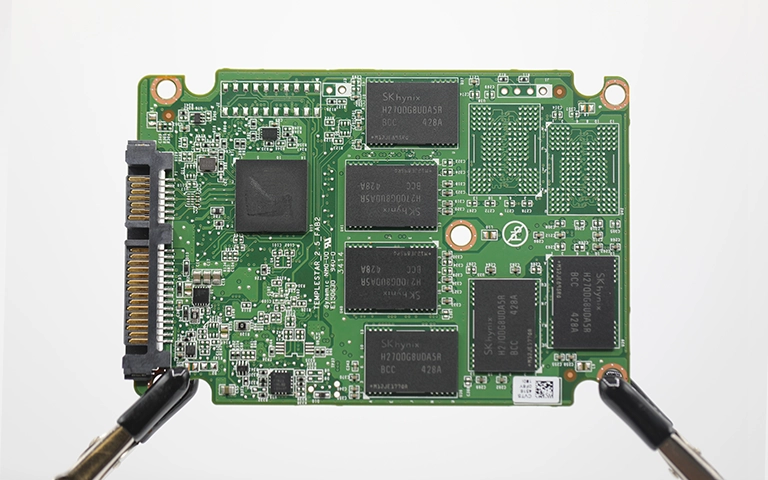Accidentally deleting important files from a Solid-State Drive (SSD) happens quickly. Unlike with traditional Hard Disk Drives (HDDs), where recovery software might be an option, the situation with SSDs is fundamentally different. Acting incorrectly after accidental SSD deletion can permanently eliminate any slim chance of recovery.
This guide outlines crucial next steps, explains why attempting to recover deleted files from SSDs is challenging, and provides essential facts.
Why SSD Deletion Differs from HDD Deletion: The Role of TRIM
The core difference lies in how SSDs manage data to maintain speed and longevity.
Understanding the TRIM Command
On HDDs, deleting a file usually marks its space as available; data often remains until overwritten. SSDs must erase a block before writing new data. To avoid slowdowns, the operating system sends a TRIM command to the SSD upon file deletion. This tells the drive’s controller the data blocks are no longer needed.
Garbage Collection: The SSD Cleanup Process
Working with TRIM, an internal SSD process called Garbage Collection identifies blocks marked by TRIM (containing deleted data). During idle time, it actively erases these blocks to prepare them for future writes. TRIM flags data; Garbage Collection removes it.
Why Standard Deleted File Recovery Fails on SSDs
This TRIM and Garbage Collection system has a major consequence for data recovery:
- Active Data Erasure: Unlike the passive lingering of data on HDDs, SSDs actively work to make deleted data disappear permanently. Once Garbage Collection erases a block, the data is gone irrecoverably.
- Very Short Window: The time between file deletion (and TRIM command) and the Garbage Collection erasing the blocks can be extremely short – potentially seconds or minutes, depending on drive activity and idle time.
- Recovery Software Ineffectiveness: Standard file recovery software scans for data remnants or file system markers that TRIM and Garbage Collection actively eliminate. These tools simply cannot find data that the drive itself has already processed for erasure.
Don't Let Data Loss Ruin Your Business
Minimize business disruption. We retrieve lost data fast, so you can focus on what matters.
What To Do IMMEDIATELY After Deleting SSD Files
Your immediate actions are paramount. These steps aim to prevent further loss and preserve any minuscule possibility:
-
STOP Using the Drive – Completely! This is the most critical step. Every moment the drive is powered on increases the chance Garbage Collection will run and permanently erase relevant data blocks. Shut down the computer or safely disconnect the external SSD immediately. Do not browse, run programs, or save anything. These are key deleted SSD files next steps.
-
Do NOT Install Any Software: Installing recovery software (or anything) onto the affected SSD writes new data, almost certainly overwriting blocks you hope still contain deleted file remnants.
-
Understand Reality (Manage Expectations): Due to TRIM/Garbage Collection on modern SSDs, successfully recovering accidentally deleted files is highly unlikely via standard means, including most professional services focused solely on simple deletions.
-
Evaluate Complexity: Was it only accidental deletion on a healthy drive? Or did it coincide with other issues like accidental formatting, malware, drive failure signs (errors, slowdowns), or physical damage? If complex factors are involved, it’s beyond simple deletion recovery.
-
Prioritize Backups: This experience underscores the need for consistent, verified backups – the only reliable protection against data loss from accidental SSD deletion.
Are There Any Scenarios Where Deleted SSD File Recovery is More Likely?
While generally improbable, a few edge cases exist:
- TRIM Disabled: Extremely rare on modern systems, potentially on very old OS/SSD combinations or specific manual configurations. Not a factor to rely on.
- Non-TRIM Supporting Connection: Some very old external USB enclosures might not pass the TRIM command, but this is unreliable and uncommon now.
- Complex Failure Context: If the drive failed (hardware/firmware issue) very shortly after deletion but before Garbage Collection erased the specific blocks, professional recovery targeting the failure might incidentally recover those files. This is purely circumstantial.
These scenarios are exceptions, not the standard. Assume TRIM is active and deleted file recovery is unlikely.
Can Deleted Files Be Recovered From an SSD?
Generally, recovering simple deleted files from modern SSDs is highly unlikely due to TRIM and Garbage Collection, which actively erase data. Exceptions (TRIM disabled, very old hardware) are rare. Recovery focuses on complex scenarios like drive failure, formatting, or corruption occurring before TRIM/GC fully erases data.
When Professional Evaluation Makes Sense
PITS Data Recovery is upfront: recovering simple accidental deletions from TRIM-enabled SSDs is often technically impossible. However, contact us for evaluation if your situation involves more:
- Accidental Formatting: Especially quick formats, where data structures might be altered but underlying data potentially remains until overwritten.
- Severe Logical Corruption: If file system damage occurred alongside or caused the apparent deletion.
- Malware Infection: If malware caused data deletion or corruption.
- Drive Failure: If the deletion happened concurrently with signs of the SSD failing (errors, not detected, etc.). Recovery would focus on the failure itself. Refer to our guide Can SSD Data Be Recovered? for failure scenarios.
- Physical Damage: If the drive suffered physical harm near the time of deletion. See our guide on recovering physically damaged SSDs.
In these complex cases, our advanced tools and expertise might be able to retrieve data that standard methods cannot, although recovery of the specific deleted files still faces the challenges of TRIM/GC if those processes ran. Vist SSD data recovery services for more info.
How PITS Data Recovery Handles Complex SSD Data Loss
For situations beyond simple deletion where recovery is potentially feasible (drive failure, formatting, corruption):
- Advanced Diagnostics: We determine the root cause of data loss using specialized tools.
- Specialized Techniques: We employ methods like firmware repair, chip-off recovery, and logical structure rebuilding.
- Safe Environment: Work is done in controlled labs, including our certified cleanroom when necessary.
- Secure Process: Our data recovery process ensures data security and integrity.
Get a Free Consultation.
Our recovery experts are ready to assess your device and guide you through the safest path to recovery. Fill out the form to get started.
"*" indicates required fields
Conclusion: Focus on Prevention and Realistic Expectations
Accidentally deleting files from an SSD requires immediate action: stop using SSD after deletion. Understanding TRIM/Garbage Collection is crucial for realistic expectations: simple deleted SSD files recovery is highly unlikely on modern SSDs.
While professional services excel at complex scenarios (drive failure, formatting), robust backups are the most effective strategy against accidental SSD deletion. If facing complex data loss, expert evaluation determines if specialized recovery is feasible.