Professional photographers depend on fast, reliable, high-capacity storage to manage large RAW files, edited image versions, and organized catalogs. The Seagate FireCuda HDD, a hybrid drive that combines high-speed NAND cache with large-capacity traditional spinning platters, is a go-to storage solution for many creative professionals. However, even high-performance drives can fail, putting years of work at risk.
At PITS Data Recovery, we recently completed the recovery of a 2TB Seagate FireCuda HDD used by a busy photo studio. The drive had become unreadable after a system crash, rendering thousands of RAW photos and multiple Lightroom catalogs inaccessible. Among the files were Canon CR3 RAW files, NEF (Nikon) images, Sony ARW, and DNGs, along with thousands of edited JPEGs and video files from recent wedding, commercial, and portrait sessions.

What Was at Stake: Years of Photography Work
The failed drive contained the studio’s entire archive, including:
- Over 600 folders of RAW and edited images organized by year and project
- Dozens of Adobe Lightroom catalogs, each storing editing history, metadata, ratings, and adjustments
- Video files in MOV and MP4 format from DSLR and mirrorless cameras
- Client-deliverable albums, retouched images, and sidecar metadata files (.xmp)
- Business documents, project invoices, and licensing agreements
Lightroom catalogs are not just file lists. They are core databases that store virtual copies, development history, organization structure, and preview rendering data. Losing them would mean hundreds of hours of editing, culling, tagging, and client selections lost.
What Went Wrong: FireCuda Drive Not Mounting on macOS
The client’s FireCuda HDD, formatted as APFS, stopped mounting on their macOS workstation following a software crash during a photo export process. The drive became invisible in Finder and did not appear in Disk Utility. They noticed faint clicking sounds and immediately disconnected it, suspecting internal damage.
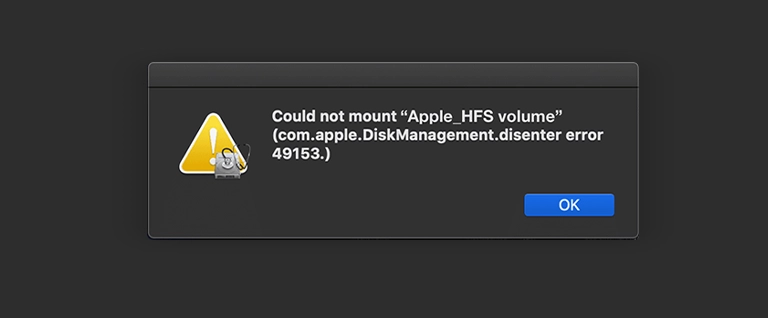
Technical Evaluation and Recovery Process
Upon receiving the drive, our team initiated a complete diagnostic process. Initial scans revealed:
- Partial read/write head degradation
- Inconsistent SATA responses
- Corruption in APFS volume structures and container metadata
We transferred the device into our ISO Class 5 cleanroom to prevent contamination and safely assess mechanical components.
1. Cleanroom Inspection and Head Replacement
Microscopic examination confirmed that the drive’s read/write heads were failing intermittently. Our engineers sourced a precise donor head assembly from our Seagate inventory and performed a cleanroom head swap using specialized alignment tools to avoid any platter damage.
2. Sector-Level Imaging and Bad Sector Handling
We then used forensic imaging hardware to create a sector-by-sector clone of the drive, bypassing unreadable areas and recovering as much data as possible without risking the original media.
Understanding the File System: APFS vs. HFS+
The client’s drive was formatted in APFS (Apple File System), Apple’s newer format introduced in macOS High Sierra. APFS is optimized for SSDs but is increasingly used on external HDDs and hybrid drives like the FireCuda. Compared to HFS+:
Feature
HFS+
APFS
Snapshot Support
No
Yes
Crash Resistance
Lower
Higher with copy-on-write
Directory Integrity
Susceptible to corruption
More robust metadata handling
Performance
Good for HDDs
Optimized for SSD/NAND
While APFS offers improved performance and reliability, it uses complex metadata structures, container volumes, and snapshot layers. These structures make manual or software-based recovery extremely difficult after corruption or hardware failure.
Our recovery tools are APFS-aware, allowing us to:
- Rebuild container superblocks and metadata nodes
- Recover lost snapshots and virtual volumes
- Restore file and folder hierarchy with timestamps and permissions
- Recover embedded Lightroom preview caches and project databases
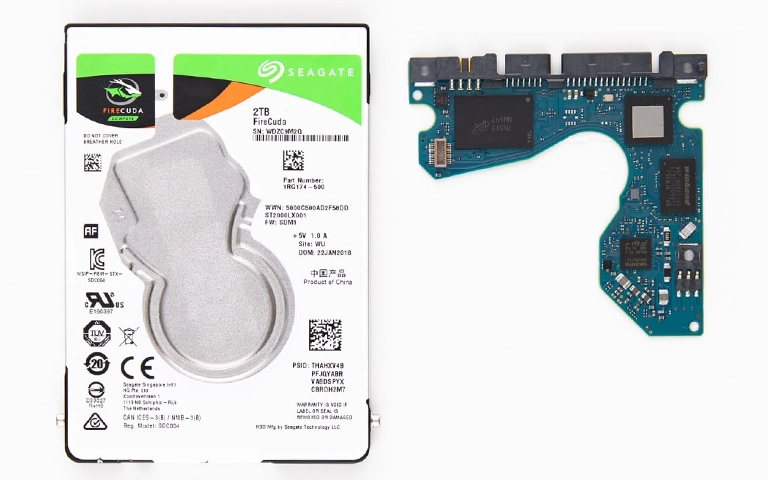
Lightroom Catalogs: The Heart of the Photographer’s Workflow
During recovery, we identified over 25 individual Lightroom catalog files (.lrcat and .lrdata). These are essential assets that contain:
- Catalog previews and smart previews
- Photo ratings, flags, keywords, and color labels
- Edit history including contrast, exposure, crop, and filters
- Client albums and collections
- Plugin-generated metadata and external references
Without these catalogs, the photographer would lose all organization and virtual edits, even if the RAW files were intact. Our team ensured that every catalog was extracted and validated, along with its accompanying image folders and preview cache structures.
Get a Free Consultation.
Our recovery experts are ready to assess your device and guide you through the safest path to recovery. Fill out the form to get started.
"*" indicates required fields
Final Results
After three days of intensive recovery, we achieved:
- 98.7% recovery rate
- Complete restoration of Lightroom catalogs
- Full recovery of CR3, NEF, ARW, DNG RAW image formats
- Preservation of folder structure, filenames, and metadata
- Fully validated previews and client-ready edits
We delivered the recovered data on a secure, encrypted SSD and guided the client through remote validation. The Lightroom catalogs launched seamlessly with no broken previews or missing links.
Why FireCuda Drives Can Fail in Creative Workflows
While FireCuda drives offer speed advantages due to their NAND cache, they are vulnerable to specific failure modes:
- Power loss during active cache writes can lead to data inconsistency
- Overuse in hot environments may cause mechanical degradation
- Firmware-level lockups can be triggered by macOS sleep-wake cycles
- Improper ejection can corrupt APFS structures
- Physical wear accumulates over years of heavy file transfers
Best Practices for Photo Studios Using Hybrid Drives
To protect your creative work and reduce the risk of data loss, follow these practices:
- Keep multiple backups across cloud and physical storage
- Always use the “Eject” option before unplugging drives
- Store drives in well-ventilated environments
- Monitor drive health with APFS-compatible tools
- Regularly test your Lightroom catalogs and synchronize previews
Your Data Security Is Our Priority
Data privacy isn’t optional. It’s our commitment. Our secure recovery process ensures your sensitive information stays protected from start to finish.
HIPAA Compliant
GDPR Compliant
Secure Facility
NDA Available
Trust in certified security. Start your recovery today! Call Now: 888.611.0737
When to Contact a Professional Data Recovery Lab
If your drive is:
- Making clicking or buzzing noises
- Not detected by your system
- Causing your OS to freeze or crash
- Containing critical Lightroom catalogs and RAW images
- Formatted as APFS and showing no mountable volumes
Stop using the device immediately. Avoid software-based recovery tools, which can make things worse. Instead, contact a certified cleanroom-equipped recovery lab with experience in APFS, Seagate hybrid drives, and professional photography workflows.

Conclusion
The Seagate FireCuda recovery case from this photo studio shows how critical it is to have an expert handle high-stakes data loss situations. At PITS Data Recovery, we specialize in hard drive recovery and creative media workflows, including Lightroom catalog recovery, RAW format extraction, and complete APFS file system repair.
If your Seagate FireCuda or other external drive has failed, we’re here to recover what matters most your art, your work, and your legacy.
Don't Let Data Loss Ruin Your Business
Minimize business disruption. We retrieve lost data fast, so you can focus on what matters.



