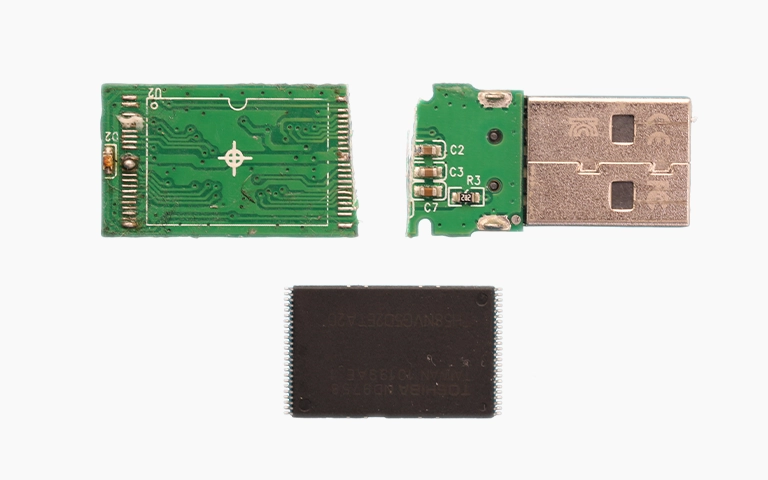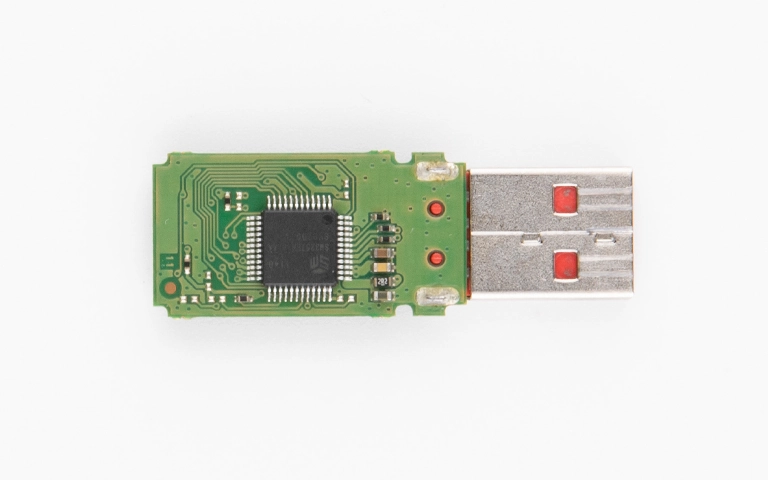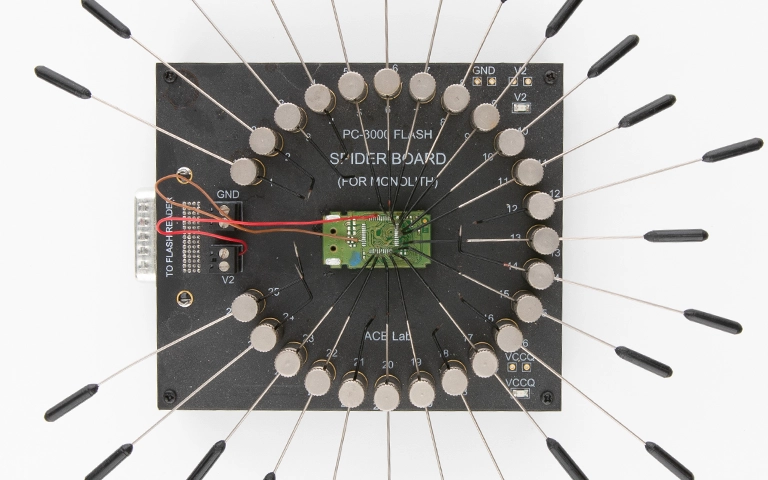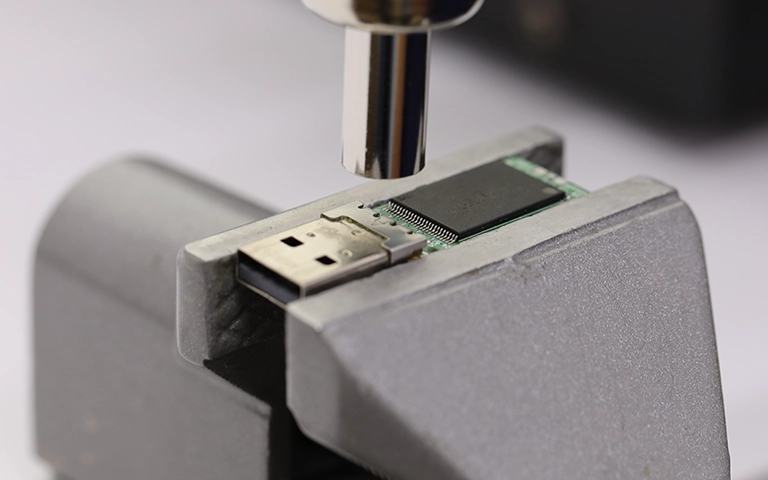A dropped, bent, or snapped USB flash drive causes immediate concern regarding data accessibility. While the initial impulse might be to attempt physical repair of the device, when valuable data is stored on it, the primary focus must shift to specialized data recovery. Simply mending the exterior often fails to grant access to files due to unseen internal damage.
This guide explains common types of physical damage flash drives sustain, why DIY repairs are risky and usually ineffective for data access, and how professional data recovery services approach retrieving files from these broken flash drives.
What Does a "Broken Flash Drive" Typically Mean?
Physical damage can manifest in several ways:
- Snapped/Broken USB Connector: The metal USB plug breaks off from the drive’s body.
- Bent USB Connector: The plug is severely angled, preventing proper insertion.
- Cracked/Broken Casing: The outer plastic shell is damaged, potentially exposing internal parts.
- Snapped PCB: The internal circuit board itself is broken (less common but severe).
- Severe Impact Damage: Even without visible external damage, a hard drop can break internal solder joints or components.
Why You Usually Can't "Fix" a Broken Flash Drive Yourself
Attempting to mend or repair broken usb flash drive units yourself usually fails to grant data access and can worsen the situation.
Internal Complexity
Data resides on tiny NAND flash memory chip(s) soldered onto an internal Printed Circuit Board (PCB). This PCB also holds the Controller Chip (drive’s brain) and connects to the USB plug via delicate solder points/traces.
- Broken Connections: Snapped/bent connector often breaks these microscopic PCB connections. Gluing/bending rarely remakes these reliably.
- PCB Damage: Casing cracks might mean underlying PCB is also cracked, interrupting circuits.
High Risk of Further Damage with DIY Repair
Attempting physical repairs yourself is highly risky:
- Short Circuits: Forcing connections or applying solder incorrectly can cause electrical shorts, potentially destroying the controller or NAND chips permanently.
- Component Damage: Excessive force or heat can damage the delicate PCB or memory chips.
- Making Professional Recovery Harder: Failed DIY attempts can obscure damage or create new problems, complicating subsequent professional efforts.
- Static Discharge: Handling internal electronics without ESD protection can instantly kill components.
Can data be recovered from a broken flash drive?
Yes, data can often be recovered if the NAND memory chip is intact. In such cases, professionals may repair the drive or extract data directly from the chip. A proper evaluation is essential to avoid further damage and ensure safe recovery.
How Professionals Recover Data from Broken Flash Drives
Professional data recovery focuses on accessing the NAND memory chips, bypassing the physical damage rather than attempting simple cosmetic repair.
Detailed Diagnosis First
Technicians carefully examine the drive, often under magnification, to assess the damage type and extent. Electrical testing may also occur. Understanding these initial steps is part of our data recovery process.
Micro-Soldering and Component Repair
If the PCB is largely intact but connections are broken (like lifted connector pads), skilled technicians use micro-soldering tools under a microscope. They carefully repair traces or run fine jumper wires to bypass damage and re-establish necessary connections for data extraction. Minor damaged surface components might also be replaced if needed.
Chip-Off Recovery (When Necessary)
If the PCB is severely damaged (snapped, cracked), the controller irrecoverably failed, or certain encryption is involved, direct PCB repair might be impossible. Chip-Off Data Recovery is often the only method:
-
Chip Removal: NAND flash memory chip(s) meticulously de-soldered and lifted from the damaged PCB.
-
Chip Reading: Removed chip(s) cleaned, placed into specific NAND readers to extract raw stored data.
-
Data Reconstruction: Sophisticated software/algorithms reassemble raw data, unscrambling complex patterns (wear leveling, ECC, encryption) to reconstruct original files/folders.
Monolithic Drive Challenges
Some flash drives, especially compact or MicroSD-like designs, are monolithic. Here, the NAND, controller, and interface are integrated into one solid package, lacking separate removable chips. Recovering data from broken monolithic drives requires even more specialized techniques to access internal test points, often involving precise grinding or spider-web adapters. This complexity highlights why our Monolithic Flash Drive Recovery Services require specific expertise.
The Importance of Professional Tools and Expertise
Successfully retrieving data from physically compromised flash drives is not suitable for DIY attempts. It necessitates:
- Specialized Equipment: Microscopes, professional-grade soldering stations, hot air rework tools, NAND flash programmers/readers, advanced data reconstruction software.
- Technical Skill: Deep knowledge of electronics, expert micro-soldering capabilities, understanding of data structures, NAND protocols, and controller functions.
- Precision and Patience: These are delicate operations requiring steady hands and meticulous work.
- Controlled Environment: Handling sensitive electronic components requires an ESD-safe workspace to prevent static damage. While less stringent than for HDDs, our certified cleanroom facilities provide optimal conditions for all sensitive recoveries.
Get a Free Consultation.
Our recovery experts are ready to assess your device and guide you through the safest path to recovery. Fill out the form to get started.
"*" indicates required fields
Recommended Actions When Your Flash Drive Breaks
If your USB flash drive suffers physical damage and contains important data:
- Collect All Pieces: If it snapped, carefully gather all fragments.
- Do Not Attempt DIY Repair: Resist gluing, soldering, or bending parts.
- Do Not Plug It In: Avoid connecting a visibly damaged drive to prevent potential shorts.
- Contact Professionals Immediately: Physical damage requires expert assessment and specialized recovery techniques.
DIY Recovery
Risks permanent data loss
Let the Specialists Handle It
DIY attempts often result in permanent data loss. Our certified recovery specialists use advanced tools in controlled environments for the highest success rate.
Conclusion
DIY repair attempts on physically broken USB flash drives often lead to further, irreversible damage especially when data access is the objective.
The safest and most reliable way to recover data from a broken flash drive is through professional intervention. Techniques like micro-soldering and NAND chip-off recovery require specialized tools and expertise.
If your flash drive contains valuable data, avoid DIY fixes. Contact PITS Data Recovery for a professional assessment.
Explore: Flash Drive Data Recovery Services.
Don't Let Data Loss Ruin Your Business
Minimize business disruption. We retrieve lost data fast, so you can focus on what matters.
Frequently Asked Questions
Is data recovery guaranteed from a broken flash drive?
No recovery is ever 100% guaranteed. Success primarily depends on the physical integrity of the NAND flash memory chip(s). If the chip holding the data is cracked or shattered, recovery is impossible. If the chip is intact, professional recovery is often successful.
My flash drive casing is cracked, but it still works sometimes. Should I worry?
Yes. A cracked case means impact occurred. Intermittent function suggests potential internal damage (micro-fractures on PCB, loose components). Continued use is risky and could lead to complete failure. Back up accessible data immediately and seek professional evaluation if important data is inaccessible.
Is recovering data from a broken flash drive expensive?
Recoveries involving physical repair, micro-soldering, or chip-off are generally more complex and thus cost more than recoveries from logically damaged drives. PITS Data Recovery provides a specific quote after evaluating the damaged drive and determining the required procedures.