The Samsung T7 Touch SSD is a favorite among creative professionals due to its high transfer speeds, robust security, and compact form factor. However, even this advanced device can fall victim to file system corruption, requiring Samsung ssd recovery. In this case, a professional video editor experienced significant data loss after transferring files to the SSD. Several MXF video files unexpectedly showed 0 bytes in size, jeopardizing an active Adobe Premiere Pro project.
Our engineers at PITS Data Recovery successfully restored the lost files despite the corruption, enabling the client to meet critical deadlines.

The Incident: MXF Files Turned 0 Bytes After Transfer
The client, a freelance video editor, was transferring raw MXF (Material Exchange Format) footage from a workstation to a 2TB Samsung T7 Touch SSD formatted in ExFAT. After a sudden system freeze during transfer, the SSD showed no signs of hardware failure but many video files in the destination folder displayed 0 bytes despite occupying significant space on the drive prior to the event.
This caused a major setback, as the client was working on a documentary project in Adobe Premiere Pro, which depended on properly referenced MXF files to link with sequences and media bins.
Understanding ExFAT and Its Risks
ExFAT (Extended File Allocation Table) is a lightweight, Microsoft-developed file system designed for flash storage devices. It’s commonly used for external SSDs and flash drives because:
- It’s cross-platform compatible (Windows and macOS).
- It supports large file sizes, ideal for video content.
However, ExFAT lacks journaling a file system feature that helps protect against corruption during unexpected interruptions (like macOS’s APFS or Windows’ NTFS). Because of this, ExFAT is particularly vulnerable to:
- Power loss during write operations
- Unsafe ejection
- System crashes during file transfers
When these events happen, file tables and directory entries can be lost, causing files to show 0 bytes even though the raw data may still exist on the drive.
Get a Free Consultation.
Our recovery experts are ready to assess your device and guide you through the safest path to recovery. Fill out the form to get started.
"*" indicates required fields
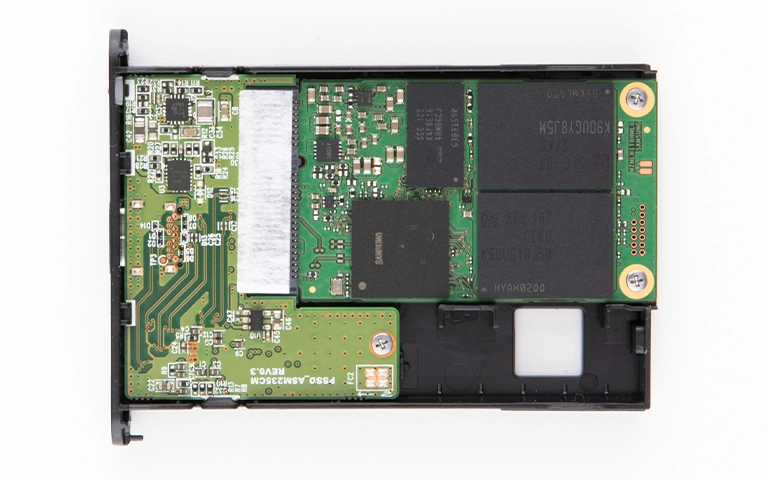
What Are MXF Files and Why They Matter
MXF (Material Exchange Format) is a professional-grade video container developed by SMPTE (Society of Motion Picture and Television Engineers). These files are commonly used in:
- Broadcast television
- Studio production workflows
- Adobe Premiere Pro, DaVinci Resolve, and Avid Media Composer
MXF files are not just video containers; they also carry timecode, metadata, and multiple streams (audio/video) making them essential for proper post-production syncing and editing.
In Adobe Premiere Pro, MXF files are referenced in project timelines, and if even a single file is missing or corrupted, it may result in broken sequences, media offline errors, and the inability to render or export the final video.
Recovery Procedure for the Samsung T7 Touch SSD
1. Write-Protected Imaging
We first created a full bit-by-bit clone of the SSD using forensic imaging tools to prevent any changes to the original device. This preserved the ExFAT structure, including corrupted file allocation tables.
2. ExFAT Metadata Analysis
Our engineers manually examined the corrupted ExFAT volume and located orphaned cluster chains not linked to any active file entries. These clusters corresponded to the missing MXF files. Although the directory entries had zero size, the actual video data remained untouched.
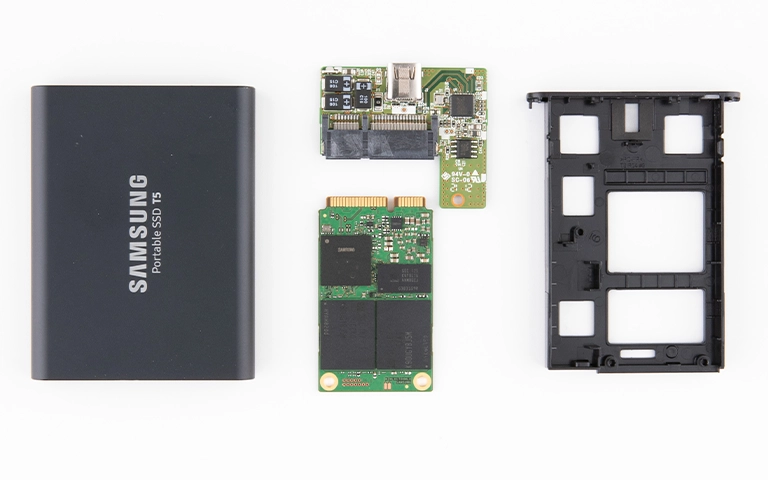
3. Custom File Carving for MXF Structures
Unlike generic photo recovery, MXF recovery required parsing file headers, metadata blocks, and stream identifiers. We used proprietary carving tools to extract these files based on SMPTE-compliant MXF structures, allowing for reassembly of playable files.
4. Project Re-link Verification
After recovery, we helped the client relink the MXF files in Adobe Premiere Pro. All recovered video assets loaded correctly, with working audio/video tracks and synchronized metadata, ensuring project continuity.
Your Data Security Is Our Priority
Data privacy isn’t optional. It’s our commitment. Our secure recovery process ensures your sensitive information stays protected from start to finish.
HIPAA Compliant
GDPR Compliant
Secure Facility
NDA Available
Trust in certified security. Start your recovery today! Call Now: 888.611.0737
Challenges Faced in This Case
- ExFAT corruption erased the file index, making conventional recovery software ineffective.
- MXF files required structural integrity to be usable in editing software partial or damaged files would not render correctly.
- Some video files had fragmented clusters due to ongoing edits and required manual sector stitching to recover.
Final Result
We successfully restored over 97% of the client’s lost footage, including critical MXF sequences, metadata, and soundtracks. The client was able to finish the video editing project without redoing previous work b saving time, reputation, and money.
Avoid DIY Fixes with ExFAT Corruption
Attempting to recover files on your own, especially from an ExFAT SSD, can lead to:
- Permanent overwriting of recoverable clusters
- Inadvertent reformatting or file system repairs that destroy raw data
- Short circuits or controller damage if physical issues are suspected
If you’re facing a similar issue, stop using the SSD immediately and seek professional help.
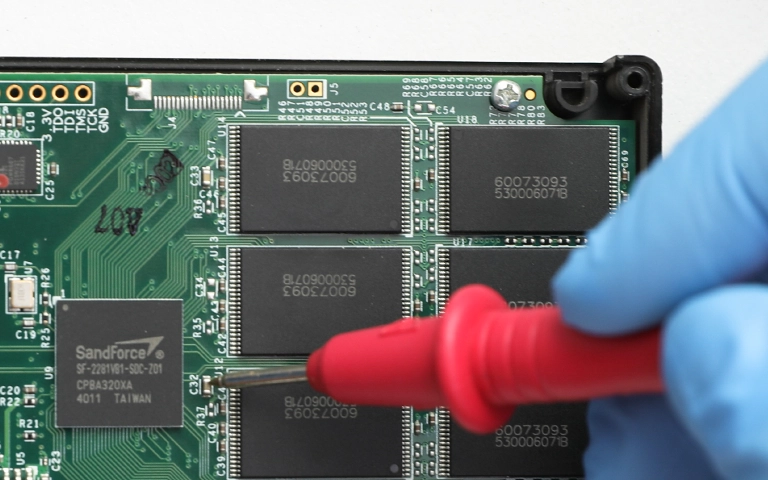
Key Takeaways and Prevention Tips
- Avoid ExFAT for active editing drives use APFS (macOS) or NTFS (Windows) instead
- Always eject safely before unplugging
- Keep multiple backups, especially before file transfers
- Avoid working directly off portable SSDs during intensive editing
- Invest in data monitoring tools to detect corruption early
Need Help Recovering Video Files?
If your Samsung T7, SanDisk Extreme, WD My Passport, or any other SSD shows corrupted or missing video files, our team can help with expert ssd data recovery. We specialize in complex file system repairs and advanced recovery for MXF, MOV, MP4, and other production formats.
Don't Let Data Loss Ruin Your Business
Minimize business disruption. We retrieve lost data fast, so you can focus on what matters.



