A dropped external hard drive or laptop often results in a serious problem: the drive stops working. It might remain completely silent, produce unusual clicking noises, or fail to appear on your computer. The physical shock from a fall can severely damage the drive’s delicate internal components. Understanding what might have failed is the first step in assessing options and, more importantly, safeguarding your valuable data when a dropped hard drive is not working.

Common Symptoms When a Dropped Hard Drive Stops Working
After the drop, attempting to use the drive may reveal these typical signs of internal trouble:
- Clicking, Grinding, or Scraping Noises: This is a very common and serious symptom. A hard drive clicking after a drop typically means the read/write heads are damaged, misaligned, or contacting the platters. For a detailed breakdown of what this sound means and how to respond, check out our dedicated guide: Clicking Hard Drive Recovery.
- Drive is Silent (Not Spinning): The drive shows no signs of life – no vibration, no humming. This could point to electronic failure (PCB) or a seized internal motor. Our guide on Hard Drive Not Spinning covers this specific issue.
- Drive Not Recognized or Detected: Your computer doesn’t detect the drive at all, or it may appear briefly before disappearing again. This often points to internal communication failures caused by the impact. For more insight into these detection issues, refer to our blog post: Hard Drive Not Showing Up.
- Drive Seems Completely Dead: No lights illuminate, and there’s absolutely no response. This often suggests damage to the Printed Circuit Board (PCB).
Observing any of these symptoms means the drop likely caused internal physical damage.
What Damage Occurs Inside a Dropped Hard Drive?
Inside a dropped hard drive, physical impact often damages critical components. Read/write heads can crash onto platters, break, or misalign, causing clicking or data access failure. Platters may suffer scoring (scratches), leading to data loss. The spindle motor can seize, preventing spin-up, or the PCB might sustain electronic damage.
Hard drives contain platters spinning rapidly, with read/write heads hovering nanometers above the surface. An impact violently disrupts this system. Common failures include:
Read/Write Head Damage and Misalignment
This is a primary concern. The heads can:
- Crash Onto Platters: Especially if the drive was running, heads can slam into the platter surface.
- Get Bent or Broken: The impact can physically damage the fragile head assembly.
- Become Misaligned: Even a slight misalignment prevents the heads from reading data correctly.
- Cause Platter Scoring: Damaged heads scraping across the spinning platters physically destroy the magnetic layer holding your data. This is often irreversible.
- Stick to Platters (Stiction): Heads can get stuck on the platter surface, preventing spin-up or causing noises.

Platter Damage
The platters storing your data can also suffer:
- Surface Scoring: Caused by head crashes, leading to permanent data loss in affected areas.
- Shifting/Misalignment: Platters might shift slightly on the spindle, causing balance issues or contact.
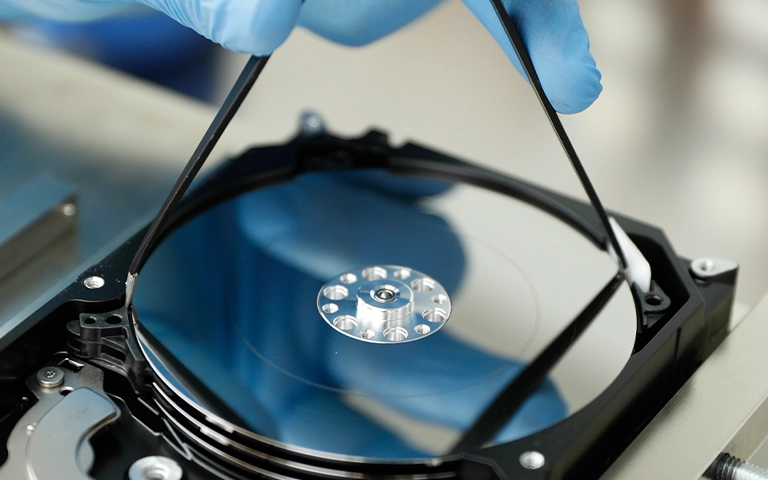
Spindle Motor Problems
The motor spinning the platters can be affected:
- Bearing Damage: Impact can damage the precise motor bearings, causing seizure (no spin) or excessive vibration.
- Motor Seizure: The motor may lock up completely, rendering the drive silent.
Printed Circuit Board (PCB) Issues
The external electronics board isn’t immune:
- Cracked Components/Solder Joints: Impact can break fragile electronic parts or their connections.
- Connector Damage: The SATA or USB port might be physically damaged.
PCB damage can prevent the drive from powering on or communicating.
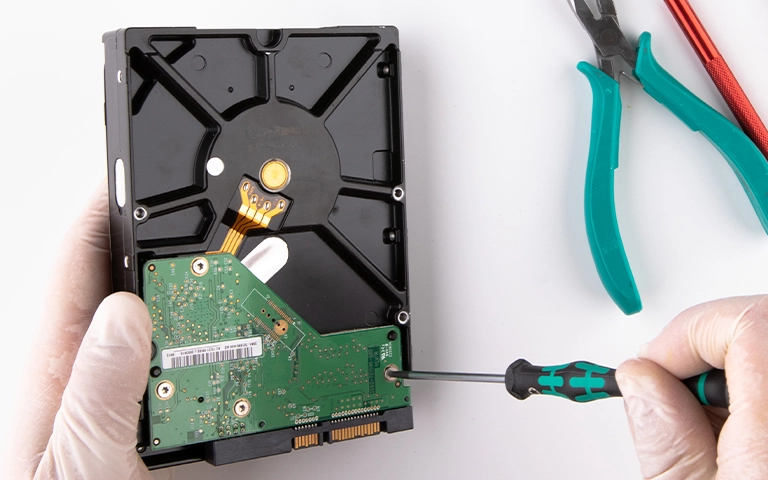
What Should I Do Immediately If My Dropped Drive Fails?
If a hard drive is not working after a drop, immediately stop using it and disconnect power safely (power adapter first for externals). Do not reconnect power. Handle the drive gently, avoiding further shocks or vibrations. Resist any temptation to try DIY fixes like shaking it or running software.
Your immediate actions after discovering the hard drive not working after drop are crucial. They can determine if data recovery is possible.
- STOP! Power It Off & Leave It Off: If connected, power down safely immediately. If not yet connected, DO NOT plug it in. Powering on a physically damaged drive risks catastrophic platter damage with every rotation attempt.
- Disconnect Carefully: Unplug all cables (power first for external drives, then data cable).
- Handle Gently: Avoid any further bumps, shakes, or vibrations. Place it somewhere secure.
- Resist Trying Quick Fixes: Recognize that physical damage necessitates specialized attention. Do not assume simple solutions will work.
Get a Free Consultation.
Our recovery experts are ready to assess your device and guide you through the safest path to recovery. Fill out the form to get started.
"*" indicates required fields
What NOT To Do: Actions That Risk Permanent Data Loss
When faced with a dropped hard drive not working, it’s natural to want to try something. However, these common impulses often destroy data permanently:
- DON’T Keep Powering It On: As emphasized, this risks severe platter scoring if heads are damaged.
- DON’T Shake or Tap It: Physical force won’t fix internal mechanical issues and will likely worsen them.
- DON’T Open the Drive Casing: This requires a specialized cleanroom. Dust contamination will cause further damage.
- DON’T Run Data Recovery Software: Software is useless for physical damage. Scanning a failing drive risks further damage and can overwrite recoverable data. It cannot ‘fix’ a dropped drive that’s clicking or not spinning.
- DON’T Try the Freezer Trick: This is a myth. Temperature changes and condensation can cause more harm.
Attempting to fix a dropped hard drive yourself when it has suffered physical internal damage is extremely risky and often counterproductive.

Why Standard Fixes Usually Fail for Dropped Drives
Simple fixes fail because dropping a drive causes physical damage – broken heads, scored platters, seized motors. These are not logical errors software can repair or loose connections easily fixed. Addressing such damage requires:
- Specialized Diagnostic Tools: To understand the exact nature of the internal failure without causing more harm.
- Cleanroom Facilities: Essential for safely opening the drive to perform repairs.
- Precision Tools & Spare Parts: For replacing damaged components like head assemblies or adapting PCBs.
- Expert Skills: Trained technicians who understand drive mechanics and data recovery procedures.
Certified & Trusted Data Recovery
PITS Data Recovery is certified by leading industry authorities, ensuring secure and compliant data recovery for businesses and individuals.







When Professional Data Recovery Becomes Necessary
If your dropped hard drive is not working due to symptoms like clicking, not spinning, or not being detected post-impact, professional data recovery is often the only viable option. While hoping for an easy fix is natural, the reality of physical impact damage usually means specialized intervention is needed. This is where dropped hard drive recovery services are essential.
Professionals can:
- Safely diagnose the specific physical damage in a cleanroom.
- Perform intricate repairs like head stack replacement or motor work.
- Use advanced techniques to read data from potentially damaged platters.
- Maximize the chances of retrieving data that would otherwise be lost.

Assessing Recoverability: Can Data Be Retrieved?
Data recovery possibility from a dropped hard drive depends heavily on:
- Extent of Platter Damage: Severe scoring significantly hinders or prevents recovery.
- Component Failure Type: Damaged heads/PCBs are often manageable if platters are intact. Seized motors require complex procedures.
- Post-Drop Handling: Immediate power-off is crucial. Repeated power-on attempts drastically lower success rates.
A professional evaluation is necessary to determine the specific damage and provide a realistic recovery prognosis.
How PITS Data Recovery Approaches Dropped Drive Cases
- Freezing the State: We advise immediate power-off and handle the drive carefully upon receipt.
- Safe Diagnostics: Initial checks are non-intrusive. If needed, internal inspection occurs in our certified cleanrooms.
- Expert Repair: Engineers perform necessary physical repairs (head swaps, motor work, PCB adaptation) using specialized tools.
- Sector-by-Sector Imaging: We bypass the operating system to create a clone of your drive onto stable media, working from the clone to protect the original platters.
- Data Reconstruction: We analyze the imaged data to rebuild the file system and extract your files.
We provide clear communication about the recovery process, potential risks, and costs—determined after a thorough evaluation. To learn more about how we work, visit our Recovery Process, and for general information, see our Hard Drive Data Recovery.

Conclusion: Act Carefully When Your Dropped Drive Fails
Discovering your dropped hard drive is not working is concerning, but immediate reactions can worsen the situation. Physical impact likely caused internal damage requiring specialized care. Remember:
- Power Off Immediately: The single most important step.
- Handle Gently: Avoid further shocks or amateur fix attempts.
- Recognize the Limits of DIY: Software and simple tricks won’t fix physical damage.
- Consider Professional Evaluation: If the data is important, expert diagnosis is the safest way to understand your options for dropped hard drive recovery.
While prevention through careful handling and backups is ideal, accidents happen. If you’re facing a hard drive not working after drop, contact PITS Data Recovery for a professional assessment to maximize your chances of getting your data back. You can also explore our Overview of Common Hard Drive Problems for more context on drive failures.
Frequently Asked Questions
My dropped drive seems to work fine now. Should I still be worried?
Yes, caution is advised. While it might seem okay, internal components could have sustained latent damage that might lead to sudden failure later. The safest course of action is to back up all critical data immediately and continue to monitor the drive closely for any unusual behavior or noises.
Can I use data recovery software if the dropped drive is detected but clicking or very slow?
No, attempting software recovery on a physically damaged drive (indicated by clicking or severe slowdown after a drop) is extremely risky. The software stresses the drive, which can cause damaged heads to score the platters, turning recoverable data into permanently lost data. Software is only for logically deleted files or formatted drives, not physical trauma.
Is there any 'trick' like freezing the drive that can help?
No. Methods like freezing are myths and can actually cause more harm through condensation and thermal stress on already damaged components. There are no safe DIY physical fixes for internal drop damage.
What's the most important thing to do right after dropping the drive?
Immediately ensure it has no power. If it was running, power it down safely. If it was off, do not plug it in. Avoid any further physical shocks or attempts to operate it until it can be professionally assessed if the data is valuable.
Will my warranty cover data recovery for a dropped drive?
Standard manufacturer warranties typically cover hardware replacement for defects but do not cover accidental damage (like drops) or the cost of data recovery services. Data recovery is usually a separate, specialized service.



