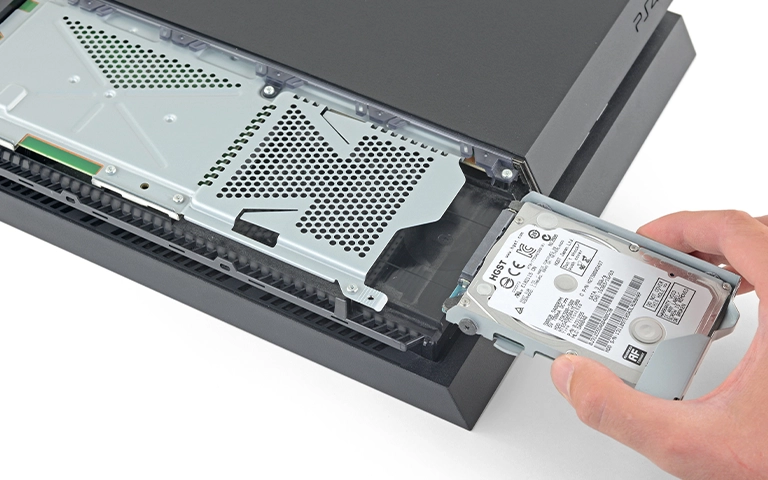When a PlayStation 4 (PS4, PS4 Slim, or PS4 Pro) fails to power on correctly, instead emitting one or more beeps without displaying anything, it indicates an internal hardware fault. This “PS4 won’t turn on but beeps” scenario signals an issue detected during the console’s initial power-on self-test (POST).
Understanding what these beeps signify is crucial. If preserving saved game data, user profiles, and downloaded content is important, professional data recovery from the PS4’s internal hard drive should be considered before attempting console repair. This guide explains likely causes, outlines safe initial steps, and clarifies the data recovery process.
What Do the Beeps Mean When Your PS4 Won't Start?
When a PS4 beeps but won’t turn on, the beeps are error codes indicating a critical hardware fault detected during startup (POST). Common causes include Power Supply Unit (PSU) failure, motherboard/APU issues, or potentially damage from overheating. It signifies an internal problem preventing the system from booting normally.
Unlike the normal single power-on beep, multiple beeps or a single beep followed by no activity (often with a flashing blue light or no light) indicates the PS4 detected a critical hardware fault during startup checks.
-
Hardware Fault Indicator: The beeps are system firmware error codes for core component problems.
-
Ambiguity: Accurately decoding specific beep patterns (e.g., “PS4 3 beeps”) is difficult without diagnostics, but they universally point to hardware issues, not simple software glitches.
Get a Free Consultation.
Our recovery experts are ready to assess your device and guide you through the safest path to recovery. Fill out the form to get started.
"*" indicates required fields
Safe Initial Troubleshooting Steps
Before assuming major failure, try these basic, non-invasive steps:
1. Power Cycle the Console
Clear any temporary glitches in the system’s power state.
- Action: Press and hold the power button on the console itself for at least 7-10 seconds until the system potentially beeps again and fully powers off (if it had any partial power). Unplug the power cord from the wall outlet and the back of the PS4. Wait for 5-10 minutes to allow capacitors to discharge completely. Plug everything back in securely and try turning it on again.
2. Check Power and HDMI Cables
Ensure secure connections.
- Power Cable: Confirm the power cable is firmly plugged into both the PS4 and a known-working wall outlet (try bypassing surge protectors). Inspect the cable for damage.
- HDMI Cable: While less likely to cause a no power-on with beeps issue (usually causes no signal after power-on), ensure the HDMI cable is securely connected to both the PS4 and the TV/monitor. Try a different HDMI cable and port just in case.
Important: If these steps do not resolve the issue and the PS4 continues to beep without turning on, do not repeatedly try to power it on. Further attempts could potentially stress failing components.
Likely Hardware Causes of the PS4 Beeping Issue
The beeps signal failed internal hardware checks. Common causes include:
-
Power Supply Unit (PSU) Failure: The internal PSU may be faulty, unable to deliver stable power, triggering error beeps.
-
APU/Motherboard Issues: Failure or connection problems (e.g., solder joints, possibly heat-related) with the main processor (APU) or motherboard components are frequent causes.
-
Overheating Damage: Chronic overheating can cause permanent APU/motherboard damage, leading to POST failure with beeps.
-
Internal Hard Drive Failure (Less Common for this symptom): While usually causing errors after initial power-on, a severe HDD short circuit could potentially interfere with the power-on sequence.
Why Data Recovery Becomes the Priority
If your PS4 won’t turn on but beeps, recovering saved games, profiles, and media is often the main concern, as console repair usually sacrifices this data.
Console Repair vs. Data Recovery
-
Standard Repair (Sony/Third-Party): Focuses on fixing hardware, often involving motherboard replacement. This typically results in data loss due to encryption keys tied to the original board or drive initialization during repair. Official repair almost guarantees data loss.
-
Professional Data Recovery: Focuses solely on retrieving data from the original internal hard drive, not fixing the console.
The PS4 Hard Drive
The PS4 uses a standard SATA hard drive (either HDD or an SSD if upgraded). Your game saves, profile data, downloaded games, and media captures are stored here. When the console hardware fails (motherboard, PSU), this drive often remains physically intact but inaccessible through the non-functional PS4.
Certified & Trusted Data Recovery
PITS Data Recovery is certified by leading industry authorities, ensuring secure and compliant data recovery for businesses and individuals.







Professional Data Recovery for Your PS4 Hard Drive
If the basic troubleshooting fails and your data is important, professional data recovery is the necessary step before considering repair or replacement.
The Process
- Drive Removal: A technician carefully removes the internal hard drive from the faulty PS4 console.
- Drive Evaluation: The hard drive itself is tested. Is it healthy? Does it have separate issues (like clicking, bad sectors)? Standard Hard Drive Recovery procedures apply if the drive itself failed.
- Data Structure Analysis: PS4 drives use a specific proprietary file system and encryption. Specialized tools and knowledge are needed to interpret this structure.
- Data Imaging: A sector-by-sector clone of the PS4 hard drive is created onto stable media.
- File Extraction: User data (save files, profile information, media gallery content – note: digitally purchased games themselves usually need redownloading) is extracted from the drive image.
Our general data recovery process outlines the core stages.
Don't Let Data Loss Ruin Your Business
PITS Data Recovery understands the value of your saved game progress and profile data. We have the expertise and specialized tools to safely recover data directly from the internal hard drives of PS4 consoles experiencing hardware failures like the “won’t turn on but beeps” issue.
Recommended Actions If Your PS4 Beeps and Won't Start
-
Perform Safe Power Checks: Try power cycle/cable checks once or twice.
-
STOP Trying: If ineffective, don’t keep attempting power-on.
-
Do NOT Attempt DIY Repairs: Opening console risks damage; software fixes inapplicable.
-
Prioritize Data: Decide importance of drive data vs. working console.
-
Contact PITS Data Recovery for Data Recovery: If data is critical, contact us before console repair/replacement.
DIY Recovery
Risks permanent data loss
Let the Specialists Handle It
DIY attempts often result in permanent data loss. Our certified recovery specialists use advanced tools in controlled environments for the highest success rate.
Conclusion: Prioritizing Data When Your PS4 Fails to Start
Beeps instead of a normal startup on your PS4 indicate internal hardware failure. While basic power checks are worthwhile, persistent failure with beeps points to issues needing professional attention—either for console repair (usually sacrificing data) or PS4 data recovery.
If saved games and profiles are important, prioritize professional data recovery before seeking repairs. PITS Data Recovery can expertly extract data from your PS4’s internal hard drive, preserving your progress when the console fails. Contact us to discuss PS4 hard drive recovery options if your PS4 won’t turn on but beeps.
Frequently Asked Questions
Does the number of beeps mean anything specific?
While patterns exist (e.g., 3 beeps sometimes linked to PSU or HDD issues), accurately diagnosing the specific component failure based solely on beep count without professional tools is unreliable. The key takeaway is that beeps + no boot = significant hardware fault.
If I send my PS4 to Sony for repair, will they save my data?
No. Sony’s repair service typically involves refurbishing or replacing the console or key components, which results in the loss of all user data on the internal hard drive. They do not offer data recovery services.
Can I put my PS4 hard drive into another PS4 to get my data?
No. PS4 hard drives are encrypted and tied to the specific console they were initialized in. Putting the drive into another PS4 will prompt it to be reformatted, erasing all data.