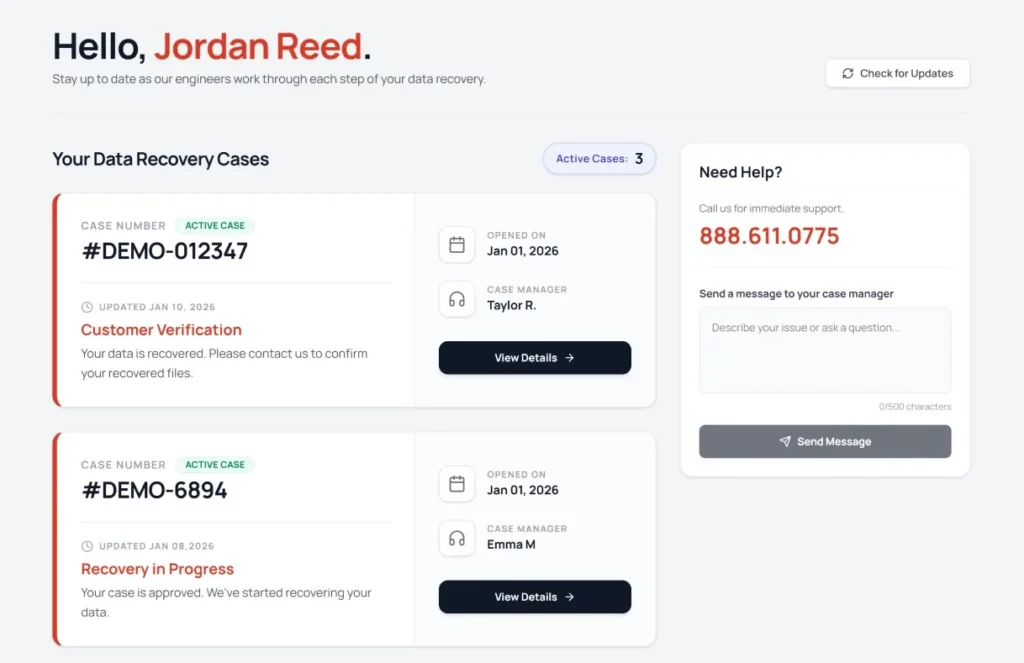Professional Access Database Recovery
PITS Data Recovery is a reliable and verified company specializing in Microsoft Access, SQL, MySQL, and Oracle data recovery. We have an extensive network of offices and drop-off locations across the US that are fully equipped to offer our clients comprehensive services for their Access database systems – from RAID array repair & recovery to file repairs. Our expert team will ensure your data is recovered quickly without any disruption or loss.

Since its debut in the 1992 Microsoft Office Suite, Microsoft Access has become a renowned Database Management System (DBMS). Its affordability and user-friendly nature make it accessible to anyone, hence its popularity continuing to soar over the years.
Microsoft Access is a capable program for database creation and management. It can import and read files written on Outlook, Oracle, dBase, FoxPro, and Paradox. Access file formats include MDBs and AACDB. The MDB file formats were introduced earlier, while AACDB formats were introduced with Access 2007 (version 12.0).
Today, people also use the modern Access 2010 version of the AACDB format. This format provides different features, like improved encryption and multi-valued fields. Data corruption is sometimes a serious problem with large database files such as Access.MDBs and .AACDBs. Some businesses strive to save their databases and store them on RAID arrays. Still, even such redundant storage systems can experience file corruption and data loss, leaving you without access to important data.
Common Data Loss Scenarios for Microsoft Access
Restoring from Out-of-Date
Incomplete backup
Server's Hardware Failure
Wrong RAID Rebuild
RAID Parity Loss
Database Corruption
User Errors
Corrupted Block Header
Overwriting
Logical Volume Management
Failure
Accidentally Deleted Database Files
Having hundreds of databases recovered, we still maintain a 99% success rate which is the highest in the industry. We know how to restore database systems in the fastest and efficient way. Our engineers will fix your corrupted .MDB files and save them on a copy of your database system.
Thanks to our experience, we can repair your database in a few hours, using our company’s developed in-lab recovery software explicitly made for Access files. This way, our engineers prevent costly downtime and productivity losses your business can experience.
Microsoft Access System Failure
The Microsoft Access database system has some built-in features that help it protect against data loss. Still, these built-in features do not efficiently protect against physical and logical failures. If your Microsoft Access database system fails, you should follow specific steps to save your data.
First, it is essential to understand the difference between physical and logical failures. Physical failure occurs when there is a hardware problem with your computer or storage device. This can include issues like a hard drive crash, damaged sectors, or faulty memory modules. On the other hand, logical failure refers to software-related problems that prevent data access. These can include file corruption, virus attacks, or accidental deletion.
Facing Microsoft Access failure, do not try to operate it somehow. If your RAID arrays are damaged, do not attempt to rebuild them several times. This way, you can seriously damage files and the media itself. Turn off the system and contact a reliable Windows Access recovery service nearby. Interacting with damaged media, you risk damaging it and losing some database objects for good.
Microsoft Access Database Recovery Tools
We strongly do not recommend using online database recovery software to restore corrupt Microsoft Access databases. These data recovery tools can contribute to file access issues. The utilities fail very often, leaving a database damaged even more. Besides, this kind of software is not secure and can spread your business data across the Internet.

Our company utilizes only the best and latest data recovery software, tools, and cleanroom. ISO (International Organization for Standardization) reviewed all these elements. In addition, we were certified for data privacy and security controls and quality management systems. Contact our customer service representatives today to set up a risk-free evaluation.
We realize how database failure can affect our customers’ businesses. With more than 50+ data recovery labs and data rescue labs across the US, we provide the fastest turnaround and affordable standard data recovery services. If you need your database recovered sooner, we can provide our fast 24/7/365 emergency data recovery service that lasts only 8-48 hours.
We utilize the best certified ISO cleanroom available globally. Our certified ISO Class 10 cleanroom allows a maximum of 10 airborne contaminants. A certified cleanroom is significant for a successful repair process because it protects vulnerable media from harmful dust particles and oil drops.