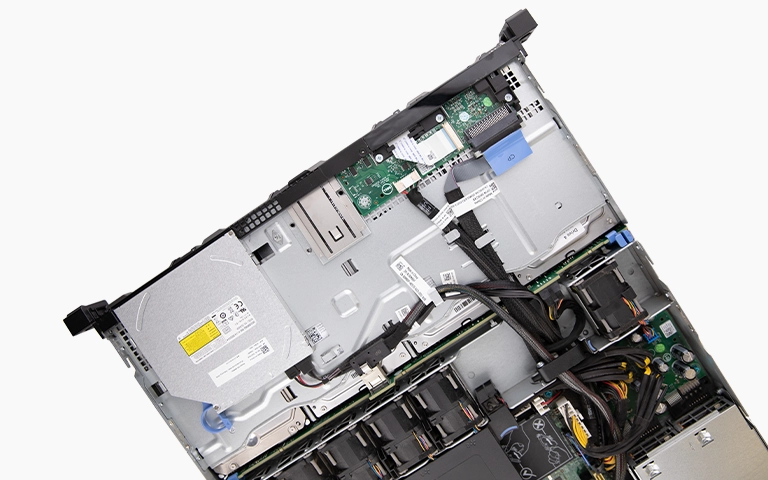Is your Toshiba external hard drive clicking and not recognized by your system? A clicking noise is one of the most serious symptoms of hard drive failure and often indicates internal damage. If you’re hearing this from your Toshiba Canvio or portable hard drive, your data may be at immediate risk.
This guide explains the common causes, why you should avoid DIY fixes, how to get your data back safely, and includes a real-world Toshiba hard drive recovery case study from PITS Data Recovery.

Why Toshiba External Hard Drives Start Clicking
Clicking is usually the sound of the read/write heads repeatedly failing to find or access data. Here are the most common causes:
1. Head Crash or Misalignment
Physical damage to the read/write heads causes them to “park” improperly or crash onto the platters, creating a repetitive clicking sound.
2. Spindle Motor or Internal Mechanism Failure
If the motor that spins the platters is jammed or underpowered, the drive can’t operate, resulting in clicking during repeated startup attempts.
3. Corrupted Firmware
Outdated or damaged firmware can cause the drive to loop on startup, triggering mechanical reset clicks without progress.
4. Insufficient Power Supply
A weak or fluctuating power source often from a damaged USB cable or faulty power adapter can cause erratic spinning or clicking sounds.
5. Logical or File System Corruption
In rare cases, corrupted file system data may lead to erratic access attempts, making the drive click when trying to read critical sectors.

Real Case Study: Toshiba Canvio 2TB Making Clicking Noise
Client Issue:
A client from New Jersey contacted us after their Toshiba Canvio Basics 2TB portable external hard drive started making a loud clicking noise. The drive was no longer recognized by Windows and had stopped spinning after a few seconds.
The client used this drive to back up business files, scanned contracts, and thousands of family photos. With no backup and a failed drive, they feared everything was lost.
Diagnosis:
Upon arrival at our lab, the Toshiba drive was evaluated in our cleanroom. Our engineers confirmed a read/write head failure, likely caused by a drop or internal wear. The heads were stuck and unable to position correctly over the platters.
Recovery Steps:
- The drive was opened in our ISO-5 cleanroom environment.
- Damaged heads were removed and replaced using a compatible donor Toshiba MQ01UBB200 drive.
- Firmware was matched and calibrated to ensure head compatibility and stable read performance.
- A full sector-by-sector image of the drive was completed using specialized imaging tools.
- Files were reconstructed, indexed, and verified by the client remotely before final delivery.
Result:
We successfully recovered over 98% of the client’s data, including all photos, documents, and business files. The restored data was transferred to a new encrypted external SSD and returned securely.

Your Data Security Is Our Priority
Data privacy isn’t optional. It’s our commitment. Our secure recovery process ensures your sensitive information stays protected from start to finish.
Trust in certified security. Start your recovery today! Call Now: 888.611.0737
Toshiba Hard Drive Data Recovery Services
PITS Data Recovery provides professional Toshiba HDD recovery, including:
- Toshiba Canvio (1TB, 2TB, 4TB)
- Toshiba MQ series (MQ01, MQ04, etc.)
- Toshiba desktop and internal SATA drives
- Toshiba X300, L200, and N300 series
Whether it’s mechanical damage, firmware corruption, or USB power failure, our engineers are equipped with the tools and experience needed to recover your data safely.
Why Choose PITS for Toshiba External Drive Recovery
ISO-Certified Cleanroom Repairs
All physical recoveries are performed in a contaminant-free environment to protect your drive from further damage.
- ISO-Certified Cleanroom Repairs
All physical recoveries are performed in a contaminant-free environment to protect your drive from further damage. - High Success Rate with Toshiba Drives
We’ve handled thousands of Toshiba drives with clicking noises and unresponsive behavior, recovering data in most cases. - Fast Turnaround and Emergency Options
Standard external hard drive recovery services take 5–10 business days. Emergency same-day services are available. - Secure and Confidential Handling
Your data is protected with industry-grade encryption and privacy controls throughout the process.

Get a Free Consultation.
Our recovery experts are ready to assess your device and guide you through the safest path to recovery. Fill out the form to get started.
"*" indicates required fields
What To Do If Your Toshiba Hard Drive Is Clicking
- Immediately disconnect the drive to avoid further damage.
- Do not use recovery software on a clicking drive.
- Avoid freezing or tapping the drive this is a myth that can destroy your data.
- Contact PITS Data Recovery for a free consultation and evaluation.
Frequently Asked Questions
Why is my Toshiba hard drive making a clicking noise and not recognized?
The most common cause is mechanical failure of the read/write heads or motor. Clicking indicates repeated failed attempts to access data.
Can I recover my Toshiba drive at home?
No. Clicking usually involves internal damage, which requires a cleanroom and professional tools. DIY attempts often result in permanent data loss
How long does Toshiba data recovery take?
Standard recovery typically takes 5 to 10 business days. Expedited services are available.
How do I know if my data can be recovered?
Most clicking Toshiba drives are recoverable if handled early and properly. Our diagnostics can determine recovery potential without risking your data.
Is it safe to send in my Toshiba drive for recovery?
Yes. We use secure chain-of-custody procedures and encrypt recovered data during delivery.
Need Help With a Clicking Toshiba External Hard Drive?
If your Toshiba external or portable hard drive is making clicking sounds or isn’t showing up, don’t wait. The longer you delay, the harder recovery becomes. Our expert engineers are available 24/7 to help you recover what matters.
Call us at 888-611-0737
Submit your case online at pitsdatarecovery.com/request
We’re here to help you restore your Toshiba hard drive and recover your lost data quickly, securely, and with peace of mind.
Watch what our customer saying
Don't Let Data Loss Ruin Your Business
Minimize business disruption. We retrieve lost data fast, so you can focus on what matters.