When digital storage fails, it can put creative projects at serious risk. This was the case for a Los Angeles-based photography studio that faced potential data loss after their Maxone external hard drive failed. The drive contained irreplaceable RAW images from a recent magazine cover shoot, and the deadline was just days away.
This case shows how expert intervention and timely action helped recover the photos and save the project through professional external hard drive recovery.
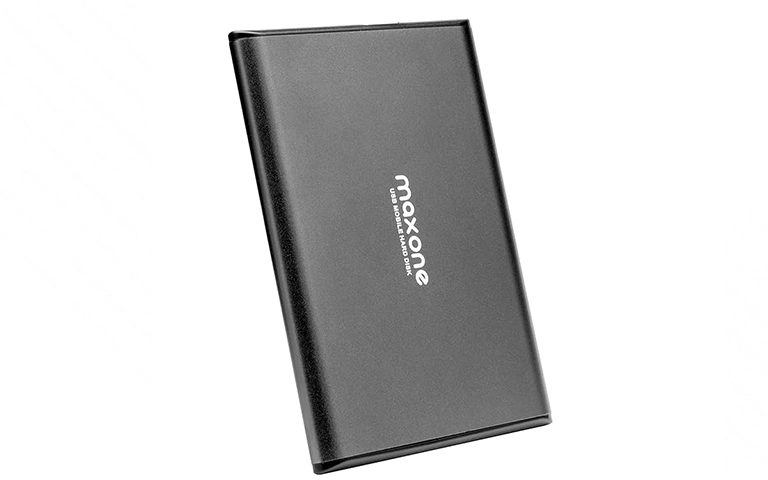
The Situation: Failed Drive After a Major Shoot
After wrapping up a high-profile magazine photo shoot, the studio had transferred all the images to a Maxone portable external drive and formatted the camera’s memory cards. When they returned to the studio, they found that the drive was not working. The system didn’t recognize the device, and panic quickly set in.
The hard drive contained not only the most recent shoot but also past project archives. After contacting the manufacturer, they learned the product warranty had expired, and no support was available.
Emergency Response and Initial Assessment
With limited time before their client deadline, the studio reached out to us for help. Our team immediately understood the urgency and advised the client to avoid any further attempts to access or repair the drive. We provided same-day shipping instructions to our Los Angeles data recovery lab and recommended emergency recovery service to meet their deadline.
Upon receiving the device, our engineers opened the enclosure and connected the drive for diagnostics.
Diagnosis: Clicking Noise and Mechanical Failure
The Maxone drive powered on, but it made a repetitive clicking sound a well-known sign of mechanical failure often referred to as the “click of death.” Our technicians identified a head crash, which meant the read/write heads were no longer functioning properly and risked scratching the disk surface.
Due to the delicate nature of the issue, the drive was moved to our ISO-certified cleanroom where our specialists could work in a contaminant-free environment.

Your Data Security Is Our Priority
Data privacy isn’t optional. It’s our commitment. Our secure recovery process ensures your sensitive information stays protected from start to finish.
HIPAA Compliant
GDPR Compliant
Secure Facility
NDA Available
Trust in certified security. Start your recovery today! Call Now: 888.611.0737
Recovery Process: Imaging and File Extraction
To protect the data, we created a sector-by-sector clone of the damaged drive using specialized imaging equipment. This approach allowed us to preserve what was recoverable without putting more strain on the failing components, ensuring a successful hard drive recovery process.
Once the imaging was complete, we used proprietary data recovery software to extract the contents. Our engineers rebuilt the file system and carefully repaired minor corruption in the RAW files. Despite the physical damage and data degradation, 100% of the photos were successfully recovered.
Remote File Verification and Delivery
After recovery, we organized the files and prepared for a remote verification session. The photography team accessed the recovered data securely through our platform and confirmed that all project files were intact.
We then transferred the verified data to a new, high-quality external hard drive and securely shipped it back to the studio, along with detailed backup recommendations.

Result: A Successful Recovery and On-Time Delivery
The photography studio was relieved and grateful. Thanks to quick action and professional handling, they were able to deliver the final images to the magazine on time. This case highlights how data recovery expertise can rescue a project from what seems like an unrecoverable disaster.
Get a Free Consultation.
Our recovery experts are ready to assess your device and guide you through the safest path to recovery. Fill out the form to get started.
"*" indicates required fields
Best Practices for Creative Professionals
- Always back up your data to at least two locations (cloud and external drive).
- Avoid working directly from portable drives during editing or processing.
- Listen for unusual noises from drives, especially clicking sounds.
- Do not open the drive or run recovery software if hardware failure is suspected.
- Seek professional help quickly if data is critical and time-sensitive.

Frequently Asked Questions
Can I try to recover a failed Maxone drive myself?
DIY recovery is risky, especially for drives making clicking sounds. It can cause further damage and reduce recovery chances.
What are signs of Maxone drive failure?
Unusual noises, drive not mounting, slow response, or system freezes are common warning signs.
How long does recovery take?
Standard recovery takes 3–7 days. Emergency service is available for urgent deadlines.
Can all files be recovered?
Success depends on the level of physical or logical damage, but we regularly achieve full recovery in cases like this.
Is my data safe during recovery?
Yes. We follow strict confidentiality protocols, and your data is only accessible to our authorized recovery team.
Watch what our customer saying
Need Data Recovered from a Failed External Drive?
If your external hard drive has stopped working and contains valuable creative work, don’t wait. Our team of experts has years of experience recovering data from damaged, failed, or unresponsive drives.
Contact us today for a free consultation and fast-track your recovery process.
Don't Let Data Loss Ruin Your Business
Minimize business disruption. We retrieve lost data fast, so you can focus on what matters.



