Sudden inaccessibility of your SSD can bring your workflow to a halt. This was the case for a recent client who contacted PITS Data Recovery after discovering that his Adata SSD was no longer recognized in BIOS. The system could not detect the device, leaving all stored data completely unreachable a situation that required immediate Adata SSD- recovery.
Fortunately, the client had received a recommendation to contact our team. With no visible access to the files, he feared the worst. However, as this case proves, inaccessible data is not necessarily lost.

Initial Evaluation: Diagnosing a Non-Detecting Adata SSD
Upon receiving the device, our engineers conducted a risk-free diagnostic evaluation to identify the source of the problem. The SSD was not detected by the BIOS or operating system, and Windows Disk Management did not show any accessible partitions.
Key observations included:
- The drive showed as unallocated space through specialized tools
- No volume label or drive letter was assigned
- Firmware integrity was intact, but the SSD had failed to initialize properly
- The issue stemmed from logical partition corruption and driver-level recognition errors
At this stage, the client’s data was still physically intact, but inaccessible without low-level recovery tools.
Adata SSD Recovery Process: Regaining Access to Inaccessible Data
Once the client approved the recovery plan, our engineers moved forward with restoring access to the device using advanced, non-destructive techniques.
- Establishing Low-Level Access
We connected the SSD to a controlled recovery platform capable of communicating directly with the controller chip. This bypassed the BIOS-level block and allowed access to raw NAND storage. - Partition Reconstruction
By analyzing leftover metadata fragments, our team manually rebuilt the partition table and file system structure. No files were lost. Only the mapping between them and the operating system had been broken. - File Extraction and Verification
After the file system was reconstructed, we extracted the user data in a read-only mode, ensuring no writes or system repairs were made on the original device. Our engineers ran hash checks on recovered files to ensure their integrity. The client then verified the results in a remote session before final delivery.
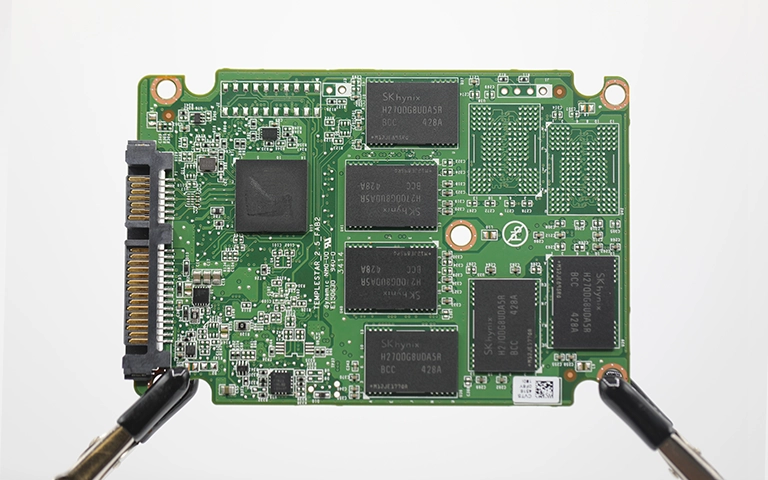
Your Data Security Is Our Priority
Data privacy isn’t optional. It’s our commitment. Our secure recovery process ensures your sensitive information stays protected from start to finish.
HIPAA Compliant
GDPR Compliant
Secure Facility
NDA Available
Trust in certified security. Start your recovery today! Call Now: 888.611.0737
Recovery Results
Despite the SSD being completely invisible to the client’s system, our team was able to successfully access and recover 100 percent of the data. The recovered files were securely transferred to a new external USB drive and delivered along with a recovery report.
The client was relieved that what seemed like total failure turned out to be a fully recoverable access issue.
Why SSDs Become Inaccessible Without Losing Data
While SSDs are known for speed and reliability, they are still susceptible to specific failure types that can result in temporary inaccessibility, including:
- Partition table corruption
- Power interruption during read/write operations
- Firmware or driver mismatches
- File system corruption
- Unsafe ejection or disconnection
In many cases, the data itself is still present on the NAND chips. With the right tools and expertise, it can be recovered without requiring physical repairs.
Get a Free Consultation.
Our recovery experts are ready to assess your device and guide you through the safest path to recovery. Fill out the form to get started.
"*" indicates required fields
Nationwide SSD Recovery Services
At PITS Data Recovery, we serve clients across the United States through:
- Over 50 drop-off locations nationwide
- Free shipping labels for secure transport
- Remote file verification and support
- Emergency recovery services 24/7
Whether you are a home user or a business client, we make the recovery process fast, secure, and accessible.

Why Choose PITS for Adata SSD Recovery
- Cleanroom-safe, non-destructive procedures
- Proprietary firmware and controller access tools
- Support for SATA, NVMe, and M.2 SSDs
- Verified results with file preview options
- Compatibility with all operating systems
- Transparent diagnostics with no hidden costs
Our engineers stay ahead of the curve with ongoing training and industry certifications to handle even the most complex SSD- recovery issues.
Frequently Asked Questions
Why is my Adata SSD not showing in BIOS?
Can inaccessible SSD data be recovered?
Is the recovery process safe for my SSD?
Should I try to initialize the SSD myself?
What should I do when my SSD isn’t recognized?
Get Your Data Back
If your Adata SSD is not recognized in BIOS or Windows, do not assume the data is lost. In most cases, it is still there and accessible through professional recovery methods.
Contact PITS Data Recovery today for a free evaluation. Our certified engineers are ready to help you regain access to your valuable files.
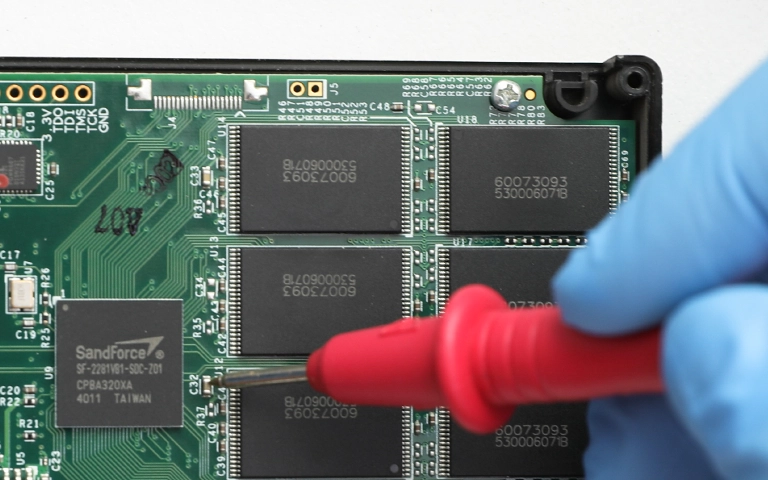
Watch what our customer saying
Don't Let Data Loss Ruin Your Business
Minimize business disruption. We retrieve lost data fast, so you can focus on what matters.



