Outdated SCSI drives, lost medical imaging data, and no backup but a full recovery was still possible.
In this case study, our data recovery team successfully performed a SCSI Data Recovery, retrieving an entire web application database, critical Apache server files, and a large volume of DICOM medical imaging files from three failed legacy SCSI hard drives used by a medical clinic in New York.

The Problem: Legacy SCSI Drives and No Backup System
The medical clinic had long relied on a server powered by three Seagate 73GB SCSI hard drives to store essential data, including:
- Web application backend and database (Apache + MySQL)
- Patient billing and records
- DICOM files from diagnostic imaging equipment
- Archived medical documents and configurations
When the IT staff attempted to re-access these drives after a system upgrade, none of them mounted. The failure risked the loss of critical imaging data and web services required for the clinic’s daily operations.
Why Accessing Legacy SCSI Drives is Complex
SCSI drives, particularly those no longer supported, present several access challenges:
- Incompatibility with modern systems
- Motor or spindle degradation
- Damaged or worn-out read/write heads
- Risk of irreversible damage if improperly handled
Despite the drives powering on, the data was completely inaccessible. The clinic’s in-house team attempted to recover files but was unsuccessful. That’s when they reached out to PITS Data Recovery.
Get a Free Consultation.
Our recovery experts are ready to assess your device and guide you through the safest path to recovery. Fill out the form to get started.
"*" indicates required fields
Step 1: Consultation and SCSI Drive Drop-Off in New York
After an initial consultation, we advised the client to drop off the drives at our New York Hard Drive Recovery facility for expedited diagnostics and secure handling.
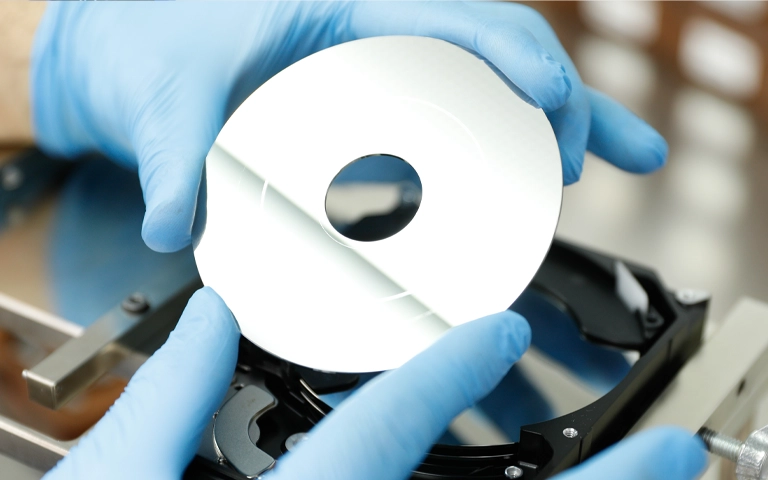
Step 2: Cleanroom Evaluation of SCSI Drives
Each of the three drives presented different types of failure:
Drive 1 – Mechanical Failure
- The motor was seized and the head stack was unresponsive.
- We sourced a compatible donor drive and replaced the motor and PCB.
Drive 2 – Surface-Level Damage & Bad Sectors
- Contained large volumes of Apache and MySQL files, which were fragmented across bad sectors.
- Our imaging tools bypassed the unreadable areas and reconstructed the server directories.
Drive 3 – Logical Corruption and File Table Loss
- Contained the clinic’s DICOM imaging files and web application database.
- Despite index corruption, we performed raw data recovery and rebuilt the folder and file structure.
Your Data Security Is Our Priority
Data privacy isn’t optional. It’s our commitment. Our secure recovery process ensures your sensitive information stays protected from start to finish.
HIPAA Compliant
GDPR Compliant
Secure Facility
NDA Available
Trust in certified security. Start your recovery today! Call Now: 888.611.0737

Step 3: Recovery of Web Application and Medical Imaging Files
Using cleanroom techniques, advanced imaging technology, and raw file system analysis, we were able to:
- Recover and reconstruct the Apache server files
- Fully restore the MySQL database powering the clinic’s web application
- Retrieve hundreds of DICOM (.dcm) files used for medical imaging (CT scans, MRIs, and X-rays)
- Extract patient records and administrative files
The data was transferred to a new encrypted external drive compatible with modern systems and verified by the client.
The Outcome: Full Recovery of Web and Medical Data
Within just a few business days, the medical clinic regained access to:
- Its web application infrastructure
- Database files
- DICOM image files critical for radiology and diagnostics
- Configuration and patient management records
The clinic was relieved to have its most sensitive data restored, especially considering the compliance requirements for handling medical records and imaging.
Why This Case Matters
This recovery highlights the risks of continuing to operate without a modern backup system. Medical institutions that rely on outdated SCSI or legacy drives may not realize how fragile these systems become over time. Fortunately, with proper cleanroom facilities and expert handling, even highly sensitive medical imaging and server files can still be recovered.

Don't Let Data Loss Ruin Your Business
Minimize business disruption. We retrieve lost data fast, so you can focus on what matters.



