Accidental formatting of an SD card can be devastating, especially when it happens on a professional-grade camera like the Sony A7III. Unlike most standard digital cameras, the A7III uses a unique method to format cards, making the SD Card Data Recovery of deleted images far more complex than many users expect.
At PITS Data Recovery, we frequently handle cases where critical data is lost due to unintentional formatting. This case highlights our recent success in recovering high-value photo content from a formatted SanDisk SD card used in a Sony A7III camera.

Why Formatting on a Sony A7III Is Different
Most consumer cameras delete only the file allocation structure when formatting a card, leaving the actual data intact until it is overwritten. This makes recovery possible using simple recovery methods. However, the Sony A7III handles formatting at a deeper level. It initiates a low-level wipe of the card’s translator table, essentially resetting the device’s logical structure and making the data invisible to standard access tools.
Although the content still resides in the NAND memory, the card behaves as if it’s empty, meaning traditional recovery attempts will return no visible files or folders.
The Case: 200 Event Photos Lost After Accidental Formatting
A professional photographer contacted us after accidentally formatting his SanDisk SD card directly through the Sony A7III menu. The card contained over 200 irreplaceable photos captured during a private event.
The client had tried multiple online solutions without success. He later discovered online discussions detailing how the Sony A7III’s formatting process differs from other cameras and why conventional recovery attempts typically fail.
After realizing the limitations of these approaches, he reached out to PITS Data Recovery to professionally retrieve the photos.
Initial Evaluation in Our Cleanroom Lab
Upon receiving the SD card, our engineers conducted a detailed physical and logical assessment. There was no evidence of physical damage, no cracks, scratches, or failed controllers. The damage was purely logical, caused by the camera’s deep formatting protocol.
We quickly determined that advanced, chip-level data recovery methods would be required to access the original content.
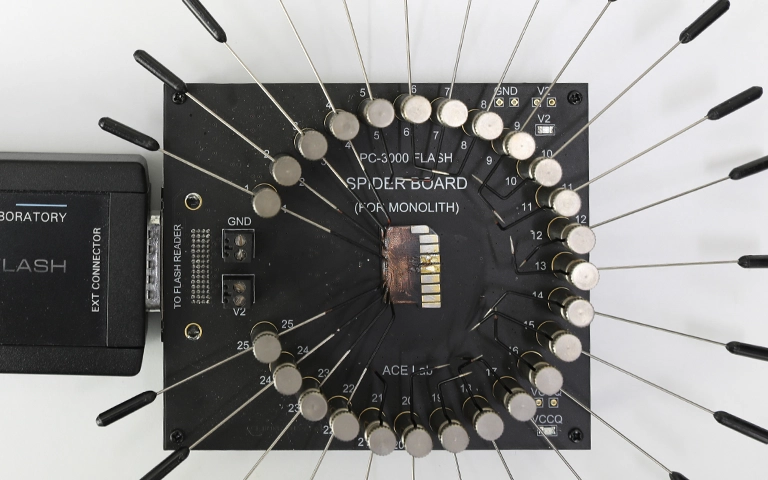
Get a Free Consultation.
Our recovery experts are ready to assess your device and guide you through the safest path to recovery. Fill out the form to get started.
"*" indicates required fields
Step-by-Step: Our NAND-Level Data Recovery Process
We quickly determined that advanced, chip-level data recovery methods would be required to access the original content.
- Disassembly and Inspection
The SanDisk SD card was carefully disassembled in our ISO-Certified Class 10 Cleanroom. We exposed the memory chips and confirmed that they were physically intact and fully accessible. - Chip-Off Extraction
Our engineers carefully removed the NAND chip from the SD card using precision heating and lifting tools to avoid any stress damage. - Direct NAND Access
Using a custom adapter, the NAND chip was read directly through a controlled extraction environment. This process allowed us to bypass the file system altogether and access the raw, unstructured memory blocks. - Manual Data Reconstruction
Once the memory dump was complete, we manually reconstructed the logical file system structure. This involved aligning memory blocks, recovering image headers, and rebuilding directory trees to piece together original photo data. - File Verification
After recovery, we performed a remote session with the client to verify the integrity and completeness of the recovered files. Every image was successfully restored. - Secure Data Delivery
The recovered images were transferred to a brand-new storage device and securely shipped back to the photographer.
Your Data Security Is Our Priority
Data privacy isn’t optional. It’s our commitment. Our secure recovery process ensures your sensitive information stays protected from start to finish.
HIPAA Compliant
GDPR Compliant
Secure Facility
NDA Available
Trust in certified security. Start your recovery today! Call Now: 888.611.0737
Outcome: Full Recovery of All Event Photos
Despite the complexity introduced by the Sony A7III’s formatting technique, we achieved 100 percent recovery of all photos. The client was thrilled and expressed immense relief at recovering valuable images that were thought to be permanently lost.
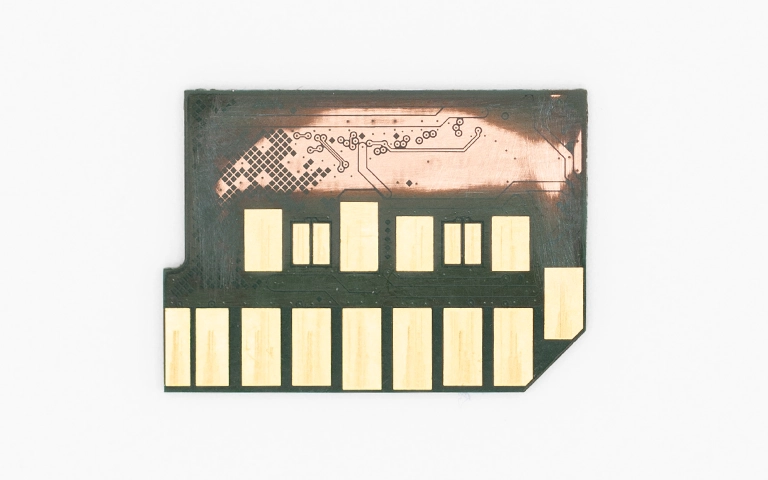
Conclusion
Recovering data from an SD card formatted on a Sony A7III camera is not a simple task. The device uses low-level formatting techniques that prevent standard tools from accessing stored files. However, with the right expertise, equipment, and lab environment, full SanDisk SD Card Data Recovery is possible.
At PITS Data Recovery, we specialize in complex cases like this where conventional solutions fail. Our chip-level techniques, cleanroom procedures, and experience with Sony camera media give us the unique ability to handle even the most challenging scenarios.
If You've Formatted Your SD Card on a Sony A7III
- Do not use the card to avoid overwriting recoverable data
- Do not attempt DIY recovery that could damage the memory structure
- Contact a professional lab immediately for the best chance at a successful recovery
We’re here to help retrieve your most valuable data.

Don't Let Data Loss Ruin Your Business
Minimize business disruption. We retrieve lost data fast, so you can focus on what matters.



