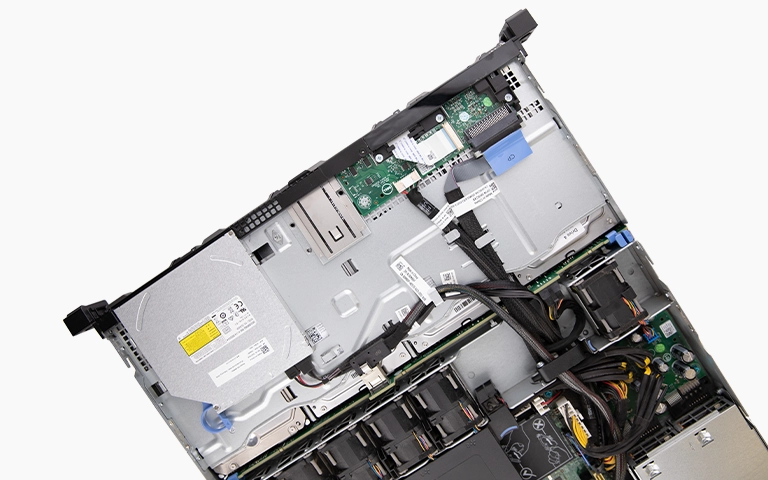When a Samsung HD501LJ 500GB hard drive suddenly stopped working, one of our clients feared years of valuable data were gone forever. The hard drive stored critical business documents, project files, and archived emails. As panic set in, the client turned to us for professional Samsung hard drive data recovery.
In this real-world case, we explain how our team diagnosed the failure, used cleanroom techniques, and recovered over 98% of the data that was thought to be lost.
The Client’s Situation: A Hard Drive That Held Everything
The client, a small business owner, used a Samsung HD501LJ SATA hard drive as a dedicated backup and active storage device. The drive contained more than 180,000 files, totaling approximately 320 GB of business-critical data.
One morning, after a routine power-on, the hard drive was no longer recognized by the system. It made a faint clicking noise and refused to spin properly. The user attempted to reconnect the drive using different cables and ports, ran basic repair software, and even tried booting in safe mode. Nothing worked.
Desperate for answers, the client came across our blog on hard drive failure symptoms and decided to contact us directly.
Evaluation at Our Samsung Data Recovery Lab
Once the client shipped the failed Samsung hard drive to our certified lab in California, our engineers immediately began the diagnostic process. Using non-invasive tools, we assessed both the physical condition and the logical structure of the drive.
Key findings during evaluation:
- The read/write head assembly was physically damaged
- The spindle motor was not rotating properly
- Surface inspection showed minor platter degradation
- Firmware could not initialize due to internal damage
Over 67% of Samsung hard drive failures we receive are related to mechanical issues, and this case aligned with that trend.
The drive required internal repairs in a certified cleanroom before any recovery attempts could proceed.
Get a Free Consultation.
Our recovery experts are ready to assess your device and guide you through the safest path to recovery. Fill out the form to get started.
"*" indicates required fields
Cleanroom Repairs and Safe Imaging
Inside our ISO Class 100 cleanroom, our engineers carefully disassembled the Samsung HD501LJ. Using compatible donor parts from our inventory, we replaced the damaged read/write head stack and stabilized the spindle motor.
Once stable, we performed a sector-by-sector image of the entire drive using hardware imagers. This step is crucial in all Samsung hard drive data recovery cases, as it preserves the original data from further risk during file reconstruction.
By imaging the full surface of the drive, we extracted approximately 486,000,000 sectors for analysis and recovery.
File System Repair and Data Extraction
With a verified disk image, our data recovery specialists moved on to file reconstruction. Using Samsung-specific parsing tools and file system analyzers, we:
- Rebuilt the corrupted MFT (Master File Table)
- Identified and indexed over 180,000 recoverable files
- Recovered folder structures, timestamps, and metadata
- Restored previously deleted files using raw signature scanning
Within 4 business days, our team had completed the entire recovery process.
Your Data Security Is Our Priority
Data privacy isn’t optional. It’s our commitment. Our secure recovery process ensures your sensitive information stays protected from start to finish.
Trust in certified security. Start your recovery today! Call Now: 888.611.0737
File Verification and Transfer
To ensure complete satisfaction, we scheduled a remote verification session with the client. During the session, the client browsed through their recovered documents, spreadsheets, invoices, and emails. All critical data was intact.
Final results:
- 98.4% of files recovered
- 318.5 GB of usable data restored
- Files organized exactly as they were pre-failure
The recovered data was transferred to a brand-new external USB 3.0 drive and securely shipped to the client.
Samsung Hard Drive Failure: A Common Challenge
Samsung drives are widely used for personal and professional storage, but like all hard drives, they are prone to failure over time. Common reasons include scenarios that often necessitate hard drive data recovery:
- Head crashes and mechanical wear
- PCB or firmware corruption
- Excessive heat or power surges
- Mishandling or accidental drops
According to our internal statistics, over 30% of Samsung hard drives we receive show signs of physical damage due to shock or long-term use without proper cooling.
This case is a reminder that even well-maintained drives can fail without warning.
Why Choose Us for Samsung Hard Drive Data Recovery?
At PITS Data Recovery, we offer:
- Certified cleanroom facilities for safe mechanical repair
- In-house donor drive inventory for Samsung HDDs
- Decades of combined experience in file system recovery
- 96% overall success rate across all Samsung models
Whether you are dealing with logical corruption or a head crash, our engineers have the tools and expertise to recover your data safely and securely.
Need Help Recovering Data from a Samsung Hard Drive?
If your Samsung hard drive has failed or is showing early warning signs like clicking, slow read times, or unreadable files, don’t attempt recovery on your own.
- Call us now at 888.611.0737
- Request Professional Recovery Help
Let our experts recover your important files quickly and securely.
Don't Let Data Loss Ruin Your Business
Minimize business disruption. We retrieve lost data fast, so you can focus on what matters.