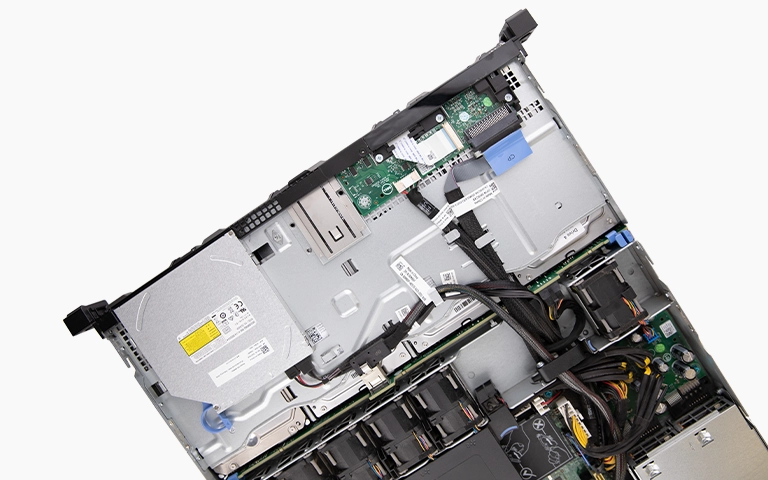USB flash drives like the Kingston DataTraveler Kyson are widely used for their portability and ease of use. However, they are susceptible to data loss due to logical corruption, deletion, or improper ejection. In this case, PITS Data Recovery successfully performed a Kingston flash drive recovery on a USB drive that had become unreadable after such an event.

Case Overview: USB Flash Drive Not Recognized
The client, an interior designer, stored crucial project files on her Kingston DataTraveler Kyson 128GB USB 3.2 flash drive. One day:
- The USB stick became unrecognized by her Windows PC.
- Multiple connection attempts on other computers failed.
- No backup copies of recent project files existed.
After researching professional solutions, she contacted PITS Data Recovery for help.
Technical Evaluation by PITS Data Recovery
Once the device arrived at our secure lab, our engineers performed a complete evaluation as part of the flash drive recovery process:
- Physical inspection showed the USB connector, controller, and PCB were intact.
- Voltage and continuity tests confirmed the drive was receiving power and not shorted.
- Logical failure was identified due to file system corruption, not hardware damage.
- Chip-off recovery was not needed because the controller still allowed communication.

Your Data Security Is Our Priority
Data privacy isn’t optional. It’s our commitment. Our secure recovery process ensures your sensitive information stays protected from start to finish.
Trust in certified security. Start your recovery today! Call Now: 888.611.0737
Recovery Procedure and Tools Used
To ensure maximum data safety and accuracy, our process followed strict forensic standards:
- Created a read-only, sector-by-sector clone of the entire memory stick.
- Used proprietary low-level tools to interpret the corrupted file system (FAT32).
- Reconstructed the Flash Translation Layer (FTL) and located:
- Orphaned clusters
- Deleted directory entries
- Fragmented files
- Identified and extracted over 95% of original files, including:
- AutoCAD (.DWG)
- Photoshop (.PSD)
- PDF and Office documents
We applied the following technical safeguards:
- File integrity checks using hash verification (SHA-1)
- Signature-based validation for file completeness
- All work done using write-blocked environments
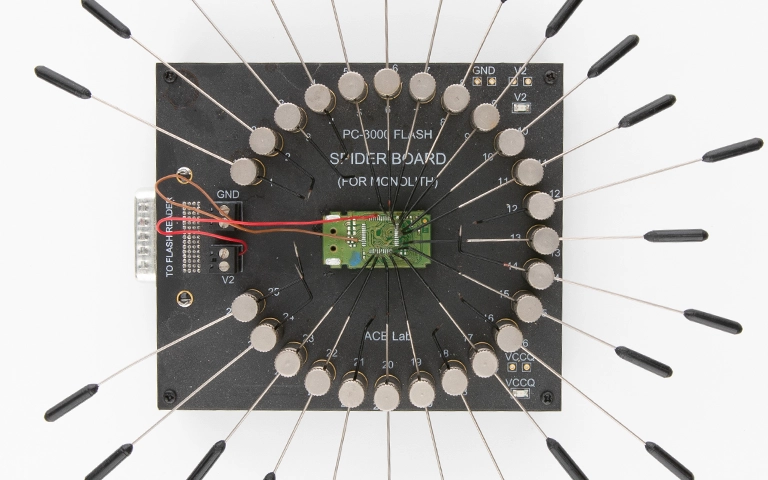
Customer Verification and Delivery
Once recovery was completed:
- A remote file verification session was arranged with the client.
- She confirmed all critical design files and project documentation were intact.
- Recovered files were:
- Transferred to a new, encrypted USB 3.2 drive
- Delivered securely with tamper-proof packaging
We also provided post-recovery recommendations:
- Always use the “Safely Remove Hardware” option
- Avoid unplugging during file transfers
- Keep cloud or local backups of all important data

Get a Free Consultation.
Our recovery experts are ready to assess your device and guide you through the safest path to recovery. Fill out the form to get started.
"*" indicates required fields
Summary of What Went Wrong
- Cause of failure: Improper ejection during a write operation
- Type of damage: Logical corruption of flash drive, no physical failure
- Recovery method: File system repair, no chip-off required
- Outcome: 100% recovery of critical user data
Why Choose PITS Data Recovery
- Expertise in NAND flash memory architecture
- Advanced tools for FTL reconstruction and RAW recovery
- Support for all major file systems including FAT32, exFAT, and NTFS
- Full cleanroom lab and secure environment
- Transparent pricing and no recovery, no charge policy
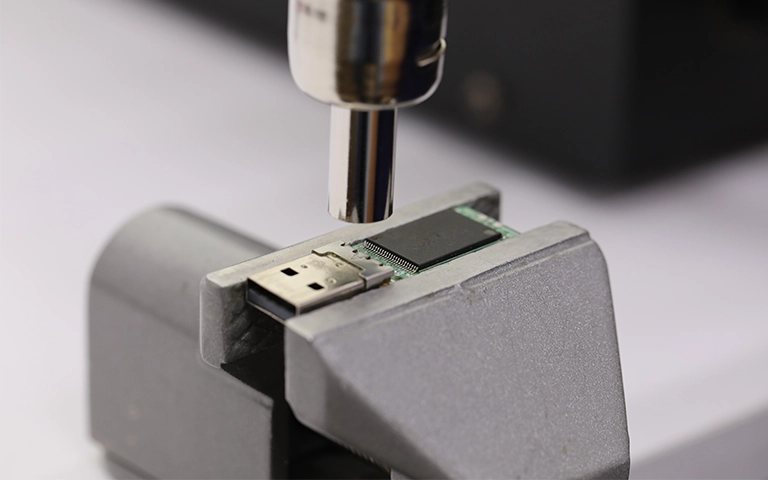
Frequently Asked Questions
Can you recover files from a memory stick that is not detected?
Yes. We can access data from unrecognized USB drives using hardware-level or chip-level techniques depending on the issue.
What causes a memory stick to fail logically?
Common causes include unsafe removal, power surges, OS crashes during writes, or malware activity.
How can I protect my flash drive data?
- Safely eject the drive before unplugging
- Avoid using USBs on unstable systems
- Keep routine backups of important data
Is deleted file recovery possible from USB flash drives?
Yes. Deleted files are often recoverable as long as they haven’t been overwritten by new data.
What should I do if my Kingston USB drive is not recognized?
Do not format or run any repair software. Disconnect the drive and contact PITS Data Recovery for a diagnostic.
Watch what our customer saying
Don't Let Data Loss Ruin Your Business
Minimize business disruption. We retrieve lost data fast, so you can focus on what matters.