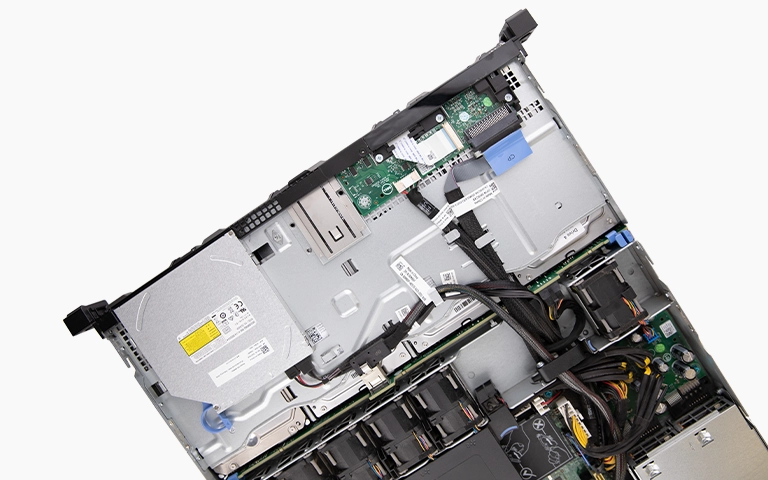When high-performance SSDs are pushed to their thermal limits, they can begin to fail often at the worst possible time. That’s exactly what happened to a graduate-level game developer who was working on a complex Unreal Engine project. His MSI Spatium 480 Pro NVMe M.2 SSD started slowing down significantly and eventually became unusable, requiring professional MSI data recovery to retrieve his critical project files.
This case highlights the risks of overheating in SSDs and how our team successfully recovered critical project files from the damaged device.

The Problem: MSI SSD Slowed Down and Crashed
The student had a dual-drive setup on his PC: a traditional HDD for general use and an MSI Spatium 480 Pro NVMe SSD exclusively for development work. In case of failure, the traditional drive would have required professional Hard Drive recovery to retrieve general-use data.Over time, as his Unreal Engine project grew in size and complexity, he noticed significant slowdowns and system crashes, eventually requiring expert SSD data recovery to regain access to his development files.
Initially, he assumed it was a temporary glitch and ignored the signs. But eventually, the SSD could no longer handle the load. Any attempt to open project files resulted in freezing or shutdowns. Backup attempts failed, and the drive’s condition continued to worsen.
Concerned about losing weeks of development work, the student began researching professional recovery options. He found our lab in New York and reached out to us for help.
Evaluation of the MSI Spatium SSD
Once the drive arrived at our facility, our engineers began a complete diagnostic evaluation. The SSD showed no visible physical damage and powered on correctly. However, during testing, we noticed severe performance degradation and abnormal heat levels in specific regions of the drive.
After further testing, it became clear that thermal stress was the primary cause of the failure. Extended rendering and heavy workloads had pushed the SSD beyond its thermal threshold, causing firmware instability and degraded NAND performance.
We shared the results and a recovery quote with the student. Once approved, we moved forward with the data recovery process.
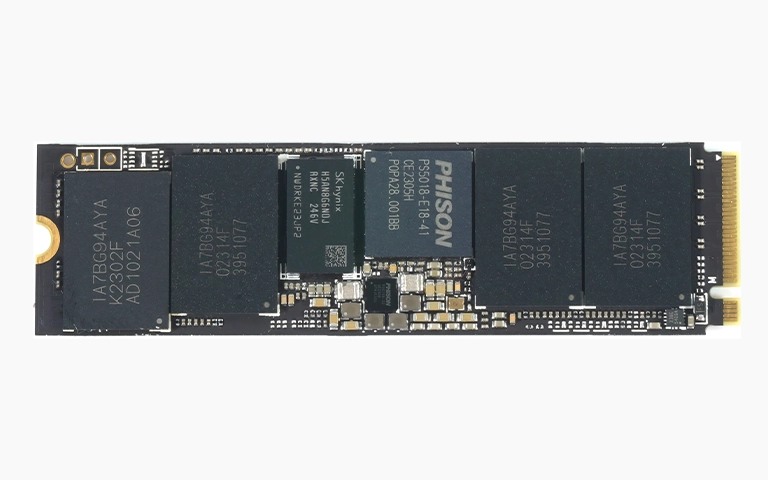
Your Data Security Is Our Priority
Data privacy isn’t optional. It’s our commitment. Our secure recovery process ensures your sensitive information stays protected from start to finish.
Trust in certified security. Start your recovery today! Call Now: 888.611.0737
The Recovery Process: Cloning and Extraction
To minimize further risk, our team immediately cloned the failing SSD to an identical, healthy NVMe SSD drive using a sector-by-sector imaging process. This created a working copy of the drive that allowed us to extract data without stressing the original hardware.
Given the temperature sensitivity of the issue, we used active cooling during recovery and applied firmware-level bypass techniques to access the raw NAND data. Specialized recovery tools enabled us to reconstruct the file system and restore corrupted Unreal Engine assets.
After multiple hours of scanning and reconstruction, we successfully recovered all Unreal Engine project files, including assets, source files, and configuration data.
Customer File Verification Session
Once the recovery was complete, we invited the student to a remote verification session. He carefully reviewed his files, confirmed their integrity, and verified that no critical data was missing.
We then transferred the recovered data to a new SSD and shipped it securely with usage instructions and recommendations for future heat management.
Outcome: Full Recovery of Unreal Engine Project
Thanks to the student’s quick decision to seek professional help and our team’s deep expertise in NVMe SSD recovery, the entire project was salvaged. No data was lost, and the student was able to resume development without restarting from scratch.

Get a Free Consultation.
Our recovery experts are ready to assess your device and guide you through the safest path to recovery. Fill out the form to get started.
"*" indicates required fields
Preventing Heat-Related SSD Failures
- Monitor SSD temperatures regularly with system tools or SSD-specific utilities
- Ensure proper airflow and thermal dissipation within your PC case
- Avoid continuous high-load operations without breaks or cooling strategies
- Back up important data frequently, especially during resource-intensive projects
Frequently Asked Questions
Is it possible to recover data from a failed MSI Spatium SSD?
when overheating is the cause and no extensive write operations have occurred after failure.
What are common causes of MSI SSD failure?
Excessive heat, sudden power loss, firmware glitches, and NAND degradation can all contribute to SSD failure.
How do I know my SSD is overheating?
Symptoms include system slowdowns, frequent crashes, drive disconnections, or heat warnings from monitoring software.
Can Unreal Engine files be recovered from a damaged SSD?
Yes. Even partially corrupted project files can often be repaired and recovered with advanced tools.
How long does SSD recovery take?
Most SSD recoveries take between 2 to 5 business days. Emergency services are available.
Need Help with a Failing NVMe SSD?
If your MSI Spatium 480 Pro or any other NVMe SSD is underperforming or inaccessible, don’t wait. Our team specializes in high-performance SSD recovery, especially for developers, creatives, and engineers.
Contact us today for expert help and a free evaluation of your SSD issue.

Don't Let Data Loss Ruin Your Business
Minimize business disruption. We retrieve lost data fast, so you can focus on what matters.