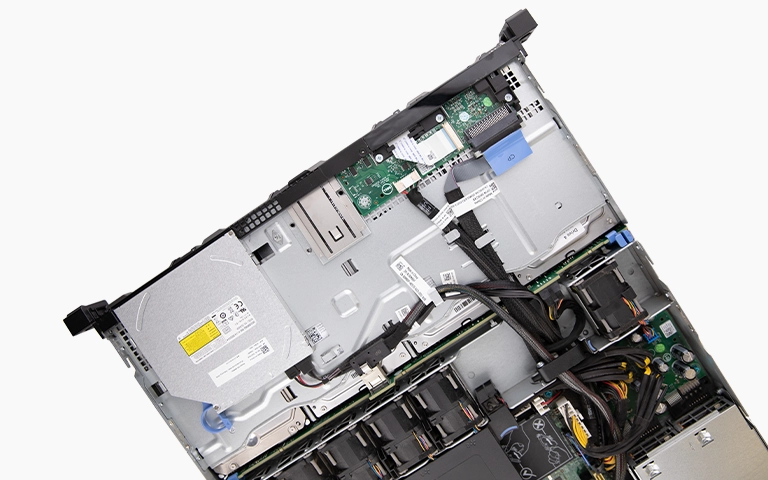A professional video editor recently experienced a serious data loss crisis when their Samsung SSD 980 PRO 2TB NVMe drive suddenly became unresponsive. The system emitted unusual beeping sounds when the editor attempted to access client project files. The SSD contained weeks of high-value client video footage, and upcoming deadlines made recovery a top priority.
The client contacted PITS Data Recovery to retrieve their files as quickly and safely as possible. This case study details how our engineers successfully restored the drive by transferring its NAND chips to a working donor board and recovering all critical data.

Symptoms: Samsung 980 PRO Not Detected, System Beeping
The issue started when the editor resumed work from sleep mode. Instead of loading project folders, the system crashed and began emitting warning beeps. The SSD no longer appeared in BIOS or the operating system. These beeps were not from the SSD itself, which has no moving parts, but from the system indicating a hardware fault or connection issue.
The client recognized the potential severity and immediately contacted our team. We provided a secure shipping label and advised the client not to attempt further use of the SSD to prevent additional damage.
Evaluation: Identifying a Faulty SSD PCB
After receiving the drive at our facility, we performed a full diagnostic evaluation in an ESD-safe lab environment. Our analysis confirmed that the NAND flash memory chips were intact, but the printed circuit board (PCB) was malfunctioning. The failure affected power delivery and communication between the controller and the NAND chips.
This type of hardware-level issue typically renders the drive completely inaccessible, even if the data is still safely stored in the NAND.

Get a Free Consultation.
Our recovery experts are ready to assess your device and guide you through the safest path to recovery. Fill out the form to get started.
"*" indicates required fields
Understanding the Problem: Controller and PCB Failure
In NVMe SSDs like the Samsung 980 PRO, the controller chip is responsible for managing all data transfers between the host system and the NAND flash memory. If the controller or surrounding components on the PCB fail, the system cannot access any stored data.
In this case, the power circuitry or controller interface on the original board had failed. Fortunately, our engineers determined that the NAND chips were not affected and could be safely extracted.
Recovery Process: Transplanting NAND to a Donor Board
To recover the client’s files, our engineers used advanced chip-level recovery procedures:
- We carefully desoldered the NAND flash memory chips from the original Samsung SSD using precision micro-soldering tools.
- A compatible donor Samsung 980 PRO board with the same hardware revision was selected from our inventory.
- The original NAND chips were transplanted onto the donor PCB, effectively reassembling the SSD on functioning hardware.
Once the transplant was complete, we powered on the reassembled SSD. The device was successfully detected by our recovery systems, and all data was immediately accessible. We then created a full sector-by-sector image of the drive to ensure the integrity of the recovery and eliminate any remaining risk of data loss.
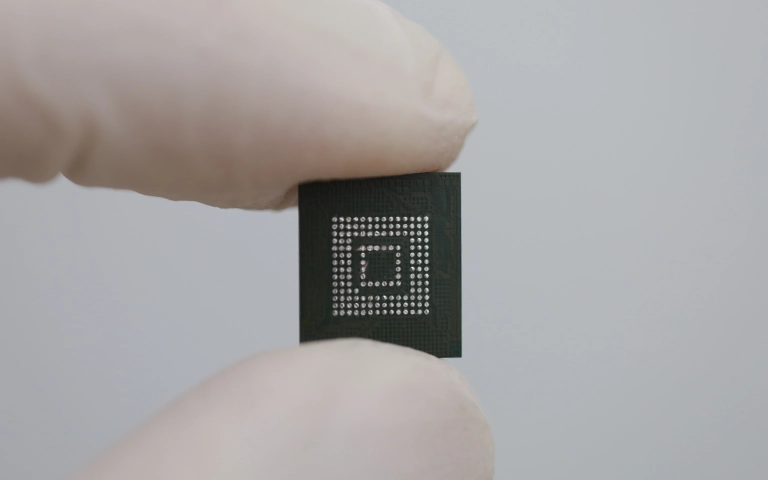
File Verification and Client Confirmation
After completing data extraction and file system reconstruction, we organized a remote verification session with the client. This allowed them to preview the recovered folders, play video files, and confirm that all content was intact and usable.
The client verified the recovery was complete. All project videos were present, fully functional, and in the correct folder structure. The editor expressed deep relief and appreciation for the fast and professional service.
Why This Case Was Unique
This recovery required specialized hardware knowledge and technical skill. Removing NAND chips and installing them onto a donor PCB is one of the most delicate and advanced recovery methods available. It demands precise tools, detailed understanding of SSD architecture, and a controlled lab environment.
Our team’s expertise in NVMe SSD recovery and Samsung hardware architecture allowed us to resolve the case quickly and safely.
Your Data Security Is Our Priority
Data privacy isn’t optional. It’s our commitment. Our secure recovery process ensures your sensitive information stays protected from start to finish.
Trust in certified security. Start your recovery today! Call Now: 888.611.0737
How to Prevent SSD Data Loss
To reduce the risk of SSD failure and avoid data loss in the future, we recommend the following:
- Back up important data regularly using a secondary drive or cloud service
- Monitor SSD health using tools such as Samsung Magician or CrystalDiskInfo
- Shut down systems properly instead of using sleep mode during intensive editing sessions
- Rotate active drives and avoid relying on a single SSD for long-term storage
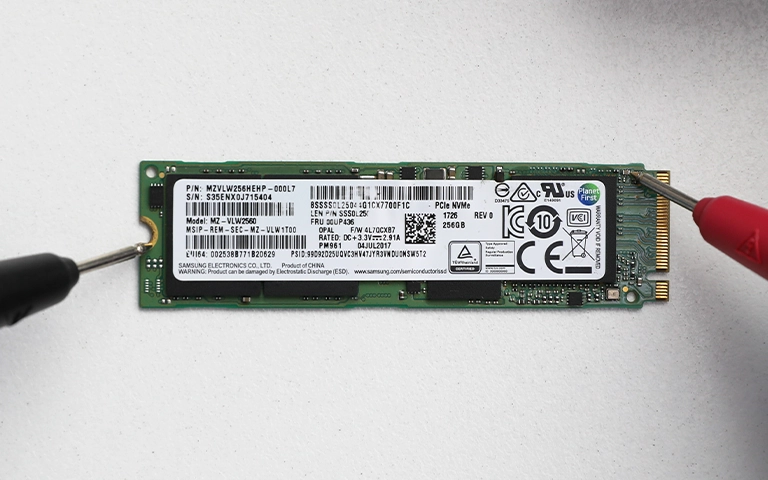
Need Samsung SSD Recovery Services?
If your Samsung SSD 980 PRO is not recognized, showing errors, or has stopped working entirely, PITS Data Recovery can help. We specialize in SSD data recovery, including controller failure and PCB-level issues.
Contact us today for a free evaluation. Our experts are ready to help you recover your critical data.
Don't Let Data Loss Ruin Your Business
Minimize business disruption. We retrieve lost data fast, so you can focus on what matters.