Losing important files stored on a MicroSD card is a frustrating and often emotional experience. Whether it’s family vacation photos, business documents, or school projects, the data stored on these tiny cards can be extremely valuable. Unfortunately, most users turn to data recovery software, which rarely works when physical or electrical damage is involved. In some cases, these tools make things worse by overwriting lost data, rendering it permanently unrecoverable.
When a MicroSD card fails, the most reliable path to recovery is to consult with professionals. At PITS Data Recovery, we specialize in advanced flash memory recovery using proprietary tools, custom reader interfaces, and years of engineering expertise. This case study details how we successfully recovered lost data from a SanDisk Ultra Plus MicroSD card that became unreadable due to electrical damage and a corrupted RAW file system.
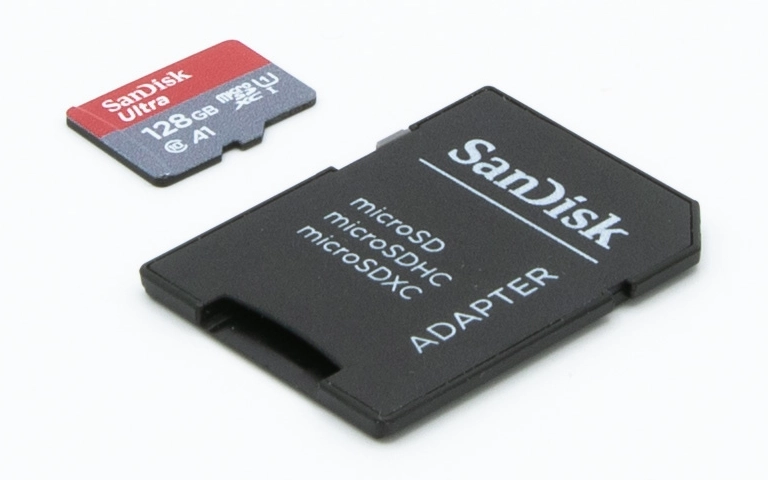
The Case: Lost Vacation Photos on a Failed SanDisk MicroSD Card
Our client contacted us after their SanDisk Ultra Plus MicroSD card suddenly stopped responding. The card had been used to store photos from a recent family trip. The user inserted it into multiple card readers and computers, but none of them could detect the card. Eventually, even Windows Disk Management failed to recognize the device.
After researching their options, the customer reached out to PITS Data Recovery. With no backups available and irreplaceable memories at stake, they needed a safe, professional solution.
Initial Evaluation: Diagnosing the Cause of Failure
Our engineers performed a detailed examination of the card. Externally, it showed no signs of damage. Internally, however, we discovered it was a monolithic MicroSD design, meaning all components including memory, controller, and interface were encapsulated in a single chip.
Further analysis revealed that the PC port used by the client had caused a minor voltage surge, damaging the card’s internal circuitry. While the NAND memory was unharmed, the card could no longer establish a connection with any host system. This is a common scenario where standard software recovery tools are completely ineffective.
Your Data Security Is Our Priority
Data privacy isn’t optional. It’s our commitment. Our secure recovery process ensures your sensitive information stays protected from start to finish.
HIPAA Compliant
GDPR Compliant
Secure Facility
NDA Available
Trust in certified security. Start your recovery today! Call Now: 888.611.0737
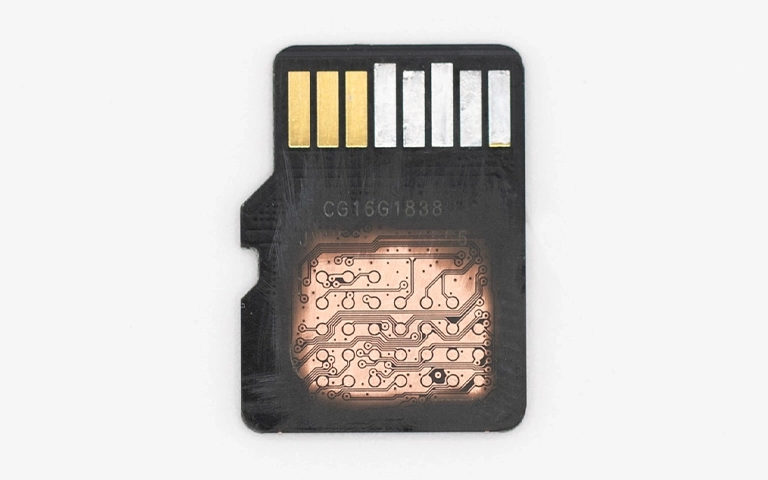
The Recovery Process: Pinout Mapping and Direct NAND Access
Since the card was a monolith design, our engineers could not remove the NAND chip for traditional chip-off recovery. Instead, we proceeded with a pinout repair and signal mapping technique using specialized in-house methods.
Step 1: Exposing the Internal Contact Points
Our technician carefully removed the top layer of the MicroSD card under a microscope to reveal the internal contact pads. We then cleaned the surface using an ultrasonic bath to eliminate microscopic debris that could interfere with electrical signals.
Step 2: Pinout Reconstruction and Interface Connection
Using our proprietary pinout database, we mapped out the power, data, and control lines of the monolith. These were manually soldered to a custom adapter using precision micro-wires. Each connection was verified for continuity and stability before imaging could begin.
Step 3: Detecting a RAW File System
After establishing a stable connection, we successfully accessed the memory chip. However, the file system was marked as RAW, a condition typically caused by abrupt power loss or logical corruption. A RAW partition indicates that the system cannot interpret the file system structure, making the data invisible to the user.
Reconstructing and Recovering RAW Data
To recover the lost files, our engineers:
- Created a bit-level clone of the MicroSD card to ensure the original data remained untouched
- Scanned the clone for JPEG headers and other file signatures
- Rebuilt the file system manually to recover folder structures and metadata
- Performed multiple validation passes to ensure file integrity
The result was a complete recovery of the client’s vacation photos, with all filenames and timestamps preserved.

Client Delivery and Confirmation
After successfully reconstructing the file system, we transferred all recovered data to a new USB drive. A remote verification session was scheduled, during which the client reviewed and confirmed that all photos were intact and accessible.
Upon approval, the USB was shipped securely, and the data was permanently wiped from our systems in compliance with our internal security protocols.
Get a Free Consultation.
Our recovery experts are ready to assess your device and guide you through the safest path to recovery. Fill out the form to get started.
"*" indicates required fields
Why MicroSD Card Recovery is Expensive
MicroSD card recovery is a highly specialized process that requires tools, time, and expertise far beyond what is needed for typical hard drive recovery.
Here are the main reasons:
- Monolithic designs do not have standardized interfaces and require manual reverse engineering
- Recovery involves microsoldering under a microscope, often with wire diameters thinner than a human hair
- Each model may use a different pinout configuration, requiring access to a large internal database
- Engineers must build custom connections to interface with damaged monoliths
- The recovery must be performed by highly trained professionals with 5 to 15 years of experience
At PITS Data Recovery, we invest in the right tools, technology, and talent to provide advanced recovery for flash memory devices that most labs cannot handle.
Why You Should Avoid DIY MicroSD Recovery
Attempting to recover data from a MicroSD card using software or low-cost card readers often leads to:
- Further corruption or overwriting of deleted data
- Short circuits or static discharge that damage memory chips
- Wasted time that could reduce the chances of professional recovery
If your card is physically damaged, shows as RAW, or is completely unrecognized, stop using it immediately and seek professional assistance.
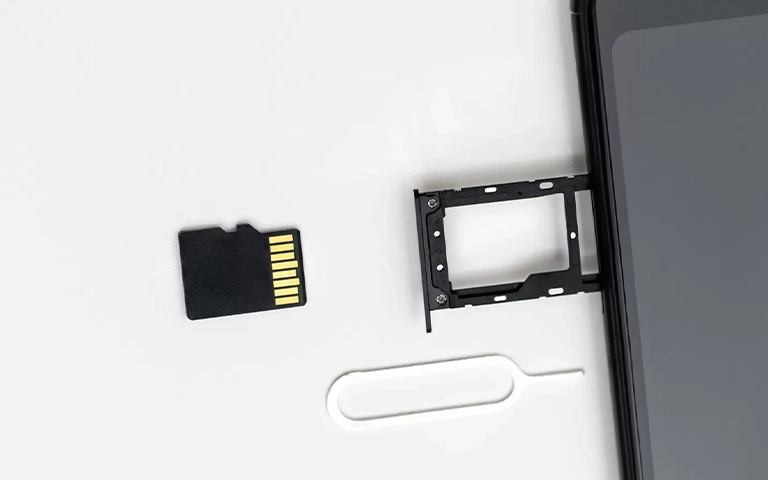
Conclusion: Trust the Experts for SanDisk MicroSD Recovery
The successful recovery of this SanDisk Ultra Plus MicroSD card highlights what is possible when you choose a certified and experienced lab. Our ability to perform micro-level repairs, reconstruct RAW file systems, and extract data from monolithic flash memory sets us apart.
If your MicroSD card has failed and contains important personal or professional files, contact PITS Data Recovery. Our team is ready to help you recover what matters most.
Don't Let Data Loss Ruin Your Business
Minimize business disruption. We retrieve lost data fast, so you can focus on what matters.



