Introduction: When a Memory Card Fails Without Warning
SDXC memory cards are widely used in cameras, drones, and mobile devices for storing photos, videos, and documents. But like any storage medium, they can fail often without warning.
In this case study, we share how PITS Data Recovery successfully recovered thousands of lost photographs from a 128GB SDXC card that had become completely unreadable.This Sandisk SD card recovery highlights common failure points in SD cards and the importance of professional intervention.

Background: The Client and the Problem
Our client, a travel photographer, used a SanDisk 128GB SDXC UHS-I card in a DSLR camera during a 3-week international photo shoot. Toward the end of the trip, the card stopped being recognized by the camera.
When inserted into a laptop via SD card reader, the system displayed the error:
“The disk you inserted was not readable by this computer.”
With no recent backup and hundreds of irreplaceable RAW and JPEG files at risk, the client immediately sought professional help.
Initial Diagnostics: Signs of Logical and Physical Issues
Once we received the SDXC card at our lab, our engineers began a series of diagnostic tests.
Findings:
- The card showed no filesystem (RAW) and did not mount in any OS.
- It was recognized at the hardware level but reported 0 bytes capacity a strong indicator of controller failure.
- SMART diagnostics via the SD protocol revealed that the card had exhausted its spare sector pool, which meant it could no longer manage bad sectors.
- Wear indicators showed the card had exceeded its intended write cycles.
Additionally, the client reported occasional camera freezing prior to failure a red flag often ignored until total data loss occurs.
Technical Challenges: Flash Wear and NAND Access
Most consumers are unaware that SDXC cards have a finite lifespan, especially under frequent writes (e.g., continuous shooting in RAW mode). As flash cells degrade, the controller reallocates bad sectors to spare ones. Once no spares remain, data becomes inaccessible and corruption spreads quickly.
In this case:
- The controller chip was no longer functioning reliably.
- Wear leveling data and the file system mapping were partially corrupted.
- The card’s contents had to be accessed at the NAND flash level, bypassing the controller entirely.
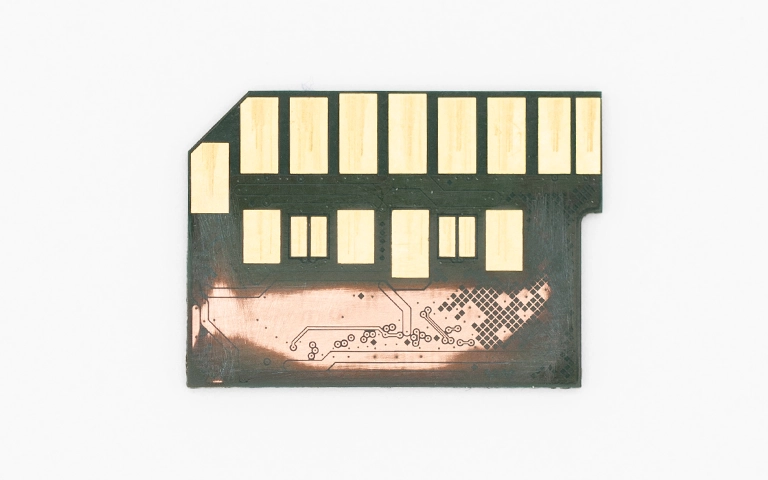
Get a Free Consultation.
Our recovery experts are ready to assess your device and guide you through the safest path to recovery. Fill out the form to get started.
"*" indicates required fields
Recovery Process: Cleanroom and NAND-Level Extraction
Step 1: Controller Bypass
Using specialized hardware, we accessed the memory chip directly using chip-off recovery techniques. This required safely removing the flash memory from the SDXC card PCB without damaging internal layers.
Step 2: Imaging Raw NAND Data
Once the chip was removed, we extracted a bit-for-bit image of the raw NAND memory. This image included:
- Fragmented data blocks
- Lost allocation tables
- Damaged file headers
Step 3: Logical Reconstruction
Our engineers used proprietary software to:
- Reconstruct the exFAT file system structure
- Analyze fragmented clusters
- Rebuild RAW+JPEG file headers using pattern recognition and camera-specific signatures
Step 4: File Recovery
We recovered:
- 4,200 RAW files (.CR2 and .NEF)
- 3,800 JPEG preview images
- Folder structure based on camera’s sequence metadata

Verification and Delivery
The client participated in a secure remote file verification session, browsing the recovered image catalog through our portal. Once verified, we loaded the files onto a new 512GB external SSD and shipped it back.
Outcome: A 98.6% Success Rate in a High-Risk Scenario
Parameter
Result
Device
SanDisk SDXC 128GB UHS-I
Failure Type
Controller degradation
Root Cause
Wear and tear, exhausted spare sectors
Recovery Method
Chip-off, NAND extraction
Files Recovered
~8,000 (RAW + JPEG)
Total Recovery Time
6 business days
Verified Data Integrity
98.6%
Why This Case Matters
This case demonstrates that SDXC cards can fail quietly and catastrophically especially after prolonged use. When controllers degrade and internal sectors wear out, standard recovery software is not enough. Only NAND-level extraction and forensic tools can access data in these advanced failure cases.
Your Data Security Is Our Priority
Data privacy isn’t optional. It’s our commitment. Our secure recovery process ensures your sensitive information stays protected from start to finish.
HIPAA Compliant
GDPR Compliant
Secure Facility
NDA Available
Trust in certified security. Start your recovery today! Call Now: 888.611.0737
Warning Signs of SDXC Failure
If you notice any of the following, back up your card immediately:
- Slower read/write speeds
- Frequent device disconnections
- “Card not recognized” errors
- Corrupted or missing files
Professional SDXC Data Recovery Services
At PITS Data Recovery, we offer in SD card data recovery:
- Cleanroom environments for physical card repair
- Chip-off recovery for failed NAND flash memory
- Remote verification for peace of mind
- Free diagnostics and “no data, no charge” policy
Call us now: 888.611.0737
Request Your Free Evaluation
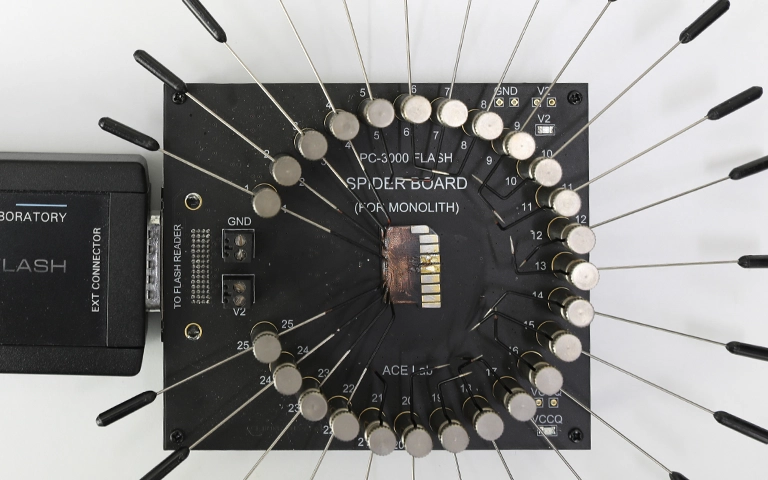
Final Thoughts
If your SDXC card has stopped working, don’t panic and definitely don’t try to reformat it or continue using it. Let our professionals recover your precious memories with precision and care.
Don't Let Data Loss Ruin Your Business
Minimize business disruption. We retrieve lost data fast, so you can focus on what matters.



