Solid-state drives (SSDs) like the TEAMGROUP VULCAN Z offer impressive performance and fast load times, making them ideal for gamers. With no moving parts and faster read/write speeds than traditional hard drives, they’re often seen as reliable. However, even SSDs are vulnerable to failure, especially after years of heavy use, sometimes requiring ssd data recovery to retrieve lost information.
In this data recovery case, we helped a professional gamer from Tampa recover critical gaming files through a Vulkan Z ssd data recovery process from a failed 1TB VULCAN Z SSD.

What Happened: VULCAN Z SSD Becomes Unresponsive
The client used his 1TB VULCAN Z SSD as primary storage for installed games and save files. One day, during a graphics-intensive gaming session, his system began to lag and eventually froze completely. After a hard reboot, the SSD became sluggish and barely responsive.
Thankfully, the operating system was installed on a separate drive. This allowed the gamer to run diagnostics on the VULCAN SSD using S.M.A.R.T. monitoring tools. The result: SSD Health marked as FAILED.
Upon checking the TEAMGROUP website, the client found his SSD was out of warranty. With no support available, he began looking for a professional data recovery solution and found us.
Emergency SSD Recovery: Shipping and Evaluation
Our engineers immediately instructed the client to stop using the SSD to prevent irreversible damage. We provided a prepaid shipping label and guided him on how to safely send us the drive.
Upon arrival at our cleanroom lab, our technicians conducted a full diagnostic on the VULCAN Z SSD. The cause of failure was clear. Extensive NAND wear from years of intensive gaming activity had degraded the drive.

Your Data Security Is Our Priority
Data privacy isn’t optional. It’s our commitment. Our secure recovery process ensures your sensitive information stays protected from start to finish.
HIPAA Compliant
GDPR Compliant
Secure Facility
NDA Available
Trust in certified security. Start your recovery today! Call Now: 888.611.0737
Cleanroom Recovery Process: Extracting Damaged NAND Chips
Inside our ISO-Certified Class 10 Cleanroom, the SSD was carefully opened to inspect physical components. Our analysis revealed deterioration in the NAND flash chips and controller.
We used specialized tools to:
- Remove the NAND chips from the PCB
- Bypass the damaged controller
- Extract raw data using chip readers
- Reconstruct the file system with advanced recovery tools
After hours of detailed work, we successfully recovered 100% of the gaming files. This included installation folders, game saves, and configuration files.
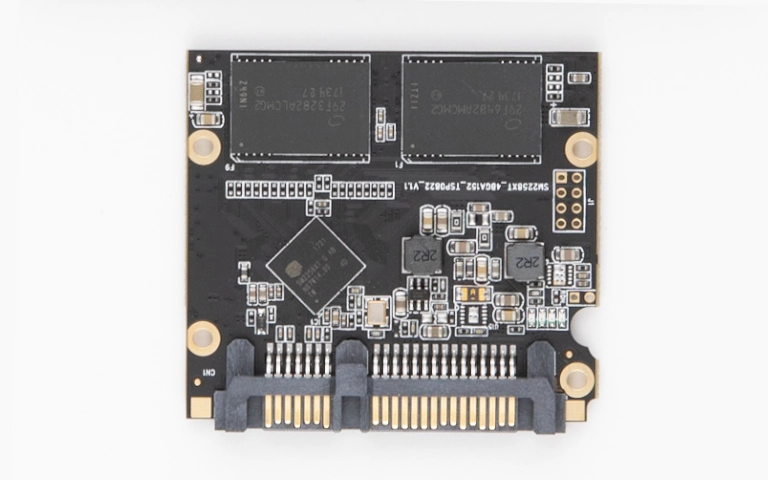
Client Verification via Remote Session
Once the data was transferred to a new external drive, we scheduled a secure remote session with the client. He browsed the recovered files in real time and confirmed everything was accessible and intact.
He expressed immense relief, especially after learning that many of his save files were irreplaceable and not backed up elsewhere.
Get a Free Consultation.
Our recovery experts are ready to assess your device and guide you through the safest path to recovery. Fill out the form to get started.
"*" indicates required fields
Lessons Learned: Preventing SSD Data Loss
Even robust SSDs like the VULCAN Z have limits. Here is how to extend your SSD’s lifespan and avoid sudden data loss:
- Monitor SSD Health: Use S.M.A.R.T. tools to detect warning signs early.
- Backup Regularly: Use cloud or external backups, especially for valuable gaming or project data.
- Avoid Excessive Writes: SSDs have limited write cycles. Optimize storage settings and avoid unnecessary caching or write-heavy tasks.
- Check Warranty Terms: Always verify the support and replacement coverage before buying.
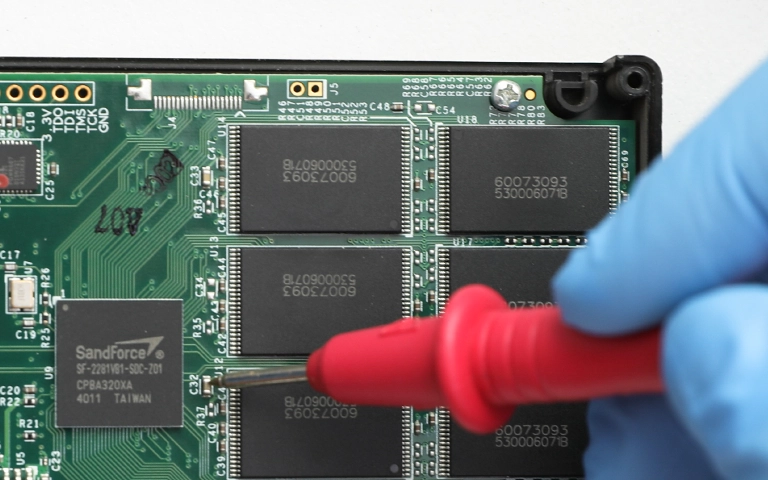
Frequently Asked Questions
Can I recover data from a failed VULCAN Z SSD myself?
DIY attempts, especially on physically damaged SSDs, often worsen the problem. It’s best to consult professionals to avoid permanent loss.
What causes VULCAN Z SSDs to fail?
Common causes include NAND wear, controller failure, power surges, firmware corruption, and excessive use without monitoring.
Can data be recovered from physically damaged VULCAN Z SSDs?
Yes. With proper tools and expertise, even physically degraded NAND chips can be imaged and reconstructed.
What should I do if my SSD fails?
Power down your system immediately and avoid further access. Contact a certified SSD data recovery service as soon as possible.
What Our Customers Are Saying
Need Help with a Failed SSD?
Our expert team specializes in recovering data from all types of SSDs, including Samsung ssd data recovery, Crucial ssd data recovery, WD ssd data recovery, VULCAN Z, and others. Whether your drive is worn out, physically damaged, or logically corrupted, we can help.
Contact us today for a no-obligation evaluation and professional data recovery support.
Don't Let Data Loss Ruin Your Business
Minimize business disruption. We retrieve lost data fast, so you can focus on what matters.



