When a hard drive emits a repetitive clicking sound and fails to load data, it is often experiencing what is commonly known as the “Click of Death.” This mechanical failure typically indicates that the drive’s read/write heads can no longer access data stored on the platters, leading to inaccessibility or permanent data loss a scenario that often necessitates hard drive recovery.
At PITS Data Recovery, we routinely recover data from clicking hard drives, including legacy models with outdated interfaces. In this case, our engineers successfully restored 100 percent of the data from a Western Digital PATA hard drive that had suffered a severe mechanical failure.

Case Background: WD Drive with Click of Death
A client contacted us after their Western Digital hard drive began making rhythmic clicking sounds. The drive was based on the PATA (IDE) interface, a now-obsolete format that adds complexity to WD hard drive recovery due to limited availability of compatible donor parts.
Key challenges included:
- Outdated PATA architecture
- Repetitive clicking indicating internal mechanical failure
- Difficulty sourcing precise donor components
Despite these factors, the client hoped to retrieve critical documents and personal files stored on the drive.
Step 1: Cleanroom Evaluation and Failure Analysis
Upon receiving the drive, we initiated a full diagnostic inspection inside our ISO Class 5 cleanroom. The drive was carefully disassembled under dust-free conditions to prevent further damage.
Our engineers identified:
- A failed read/write head assembly
- Actuator instability, causing the heads to seek unsuccessfully across the platters
- Unaffected platter surfaces that remained intact and suitable for imaging
This type of head failure is a classic signature of Click of Death and requires advanced micro-surgical techniques for recovery.
Step 2: Donor Head Assembly Replacement
The replacement process involved:
- Removing the defective head stack without shifting platters
- Installing the new assembly and recalibrating alignment
- Performing test reads to verify communication and platter access
This process was conducted entirely in our cleanroom to maintain data integrity.
Step 3: Platter Inspection and Debris Removal
Following the head replacement, our team:
- Used magnification and non-contact techniques to inspect platter surfaces
- Removed any microscopic debris left behind by the damaged heads
- Verified that the magnetic layers were not scratched or contaminated
Maintaining a clean platter surface is essential to avoid corrupting data during the imaging process.
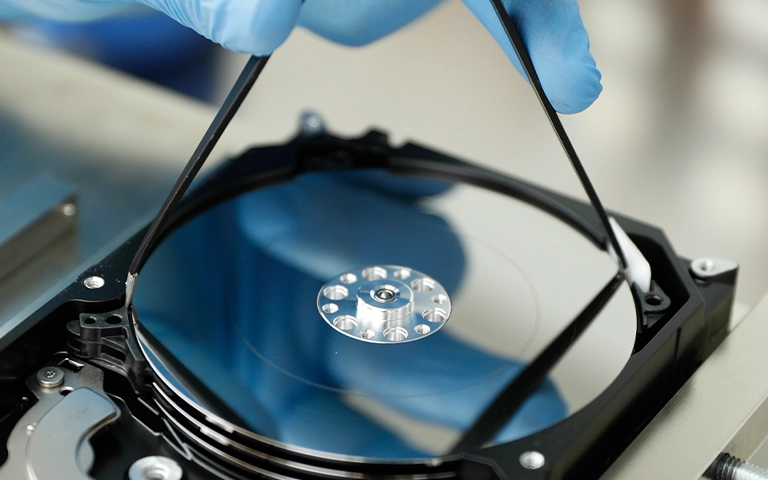
Step 4: Imaging and Data Extraction
With the drive stabilized, we used forensic-grade imaging tools to perform a full sector-by-sector clone of the working platters.
Our engineers performed:
- Multi-pass imaging to recover weak sectors
- Logical reconstruction of damaged file tables
- Validation of file integrity and recovery completeness
Recovered data included documents, multimedia files, email archives, and application data from the original drive.
Step 5: Client Verification and Final Delivery
Once recovery was complete:
- Data was transferred to a new USB external hard drive
- A remote file verification session was conducted with the client
- The client confirmed that all files were present and intact
The recovery was declared a complete success, and the client was provided with both the recovered data and best practices to avoid future data loss.

Your Data Security Is Our Priority
Data privacy isn’t optional. It’s our commitment. Our secure recovery process ensures your sensitive information stays protected from start to finish.
HIPAA Compliant
GDPR Compliant
Secure Facility
NDA Available
Trust in certified security. Start your recovery today! Call Now: 888.611.0737
Comparing WD, Samsung, Toshiba, and Hitachi Drives
Each hard drive manufacturer has unique architectural and firmware designs that affect recovery complexity. Understanding these differences is essential when handling mechanical failures such as the Click of Death.
Western Digital (WD)
- Uses a split firmware structure with adaptive data stored in both ROM and the system area
- Highly sensitive to PCB and head compatibility
- Requires exact donor matches for successful head swaps
Samsung
- Features distinct firmware modules and track calibration systems
- Tends to have fragile heads that often fail in similar patterns to WD
- Requires exact donor matches for successful head swaps
Toshiba
- Integrated firmware with fewer ROM layers
- More prone to head degradation in certain series
- Recovery requires precise SA access and platter stability due to low head flying height
Hitachi (HGST)
- Mechanically robust with stable servo architecture
- Large, complex firmware modules stored in reserved sectors
- High success rate for recovery if tools support their SA layout
At PITS Data Recovery, we maintain proprietary tools and specialized methods to handle the architecture of each manufacturer. Whether it’s a WD, Samsung, Toshiba, or Hitachi drive, our tailored approach ensures the highest possible success rate.

Get a Free Consultation.
Our recovery experts are ready to assess your device and guide you through the safest path to recovery. Fill out the form to get started.
"*" indicates required fields
Why You Should Avoid DIY Recovery
If you hear clicking sounds from your hard drive:
- Power it down immediately to prevent additional platter damage
- Do not run software recovery tools, as they may worsen physical issues
- Avoid opening the drive outside of a certified cleanroom
- Seek professional evaluation from data recovery experts
Operating a damaged drive can cause permanent data loss, especially in Click of Death scenarios.
Why Choose PITS Data Recovery
- Industry-leading experience with mechanical and legacy drive failures
- One of the largest inventories of donor components for PATA and SATA drives
- Cleanroom recovery with ISO-certified lab procedures
- No recovery, no charge guarantee
- Trusted by businesses, professionals, and individuals nationwide

Frequently Asked Questions
What is the Click of Death in a WD hard drive?
Can data be recovered from a clicking PATA drive?
How long does recovery from a Click of Death drive take?
Can the Click of Death be prevented?
What should I do if I hear clicking from my drive?
What Our Customers Are Saying
Don't Let Data Loss Ruin Your Business
Minimize business disruption. We retrieve lost data fast, so you can focus on what matters.



