Network Attached Storage (NAS) devices like the WD My Book Duo 16TB are popular for small medical offices and clinics due to their convenience, speed, and capacity. But when configured in RAID 0, these devices pose a silent risk, especially for mission-critical environments like pediatric healthcare, often requiring specialized Western digital data recovery.
In this real-world case, a pediatric clinic storing vital medical records suffered a total NAS failure after one of two 8TB helium-filled hard drives failed. This broke the RAID 0 array and locked out all access to the data.

What Is RAID 0 and Why It's Dangerous for Medical Use
RAID 0 combines two or more drives into a single volume by striping data across all drives with no redundancy. While this boosts performance, it offers no fault tolerance. If even one drive fails, all data becomes inaccessible because parts of every file exist across both disks.
This performance-over-protection tradeoff makes RAID 0 a poor choice for medical offices, which must adhere to stringent data integrity and retention policies such as HIPAA in the U.S.
In this case, the pediatric clinic unknowingly relied on RAID 0 for daily operations, believing it was a reliable storage solution. The result was catastrophic data inaccessibility after one drive developed severe read instability and bad sectors.
Real-World Impact on the Pediatric Clinic
The RAID failure didn’t just stop access to general documents. It brought operations to a standstill. The failed NAS housed:
- Electronic Health Records (EHRs), including vaccination schedules, visit notes, and growth charts
- Patient intake and insurance forms, needed for billing and compliance
- Appointment scheduling data used by staff to coordinate doctors
- Internal communications, reports, and policy documentation
The inability to retrieve patient files risked delayed treatments, billing interruptions, regulatory non-compliance, and erosion of patient trust. The clinic urgently turned to PITS Data Recovery.
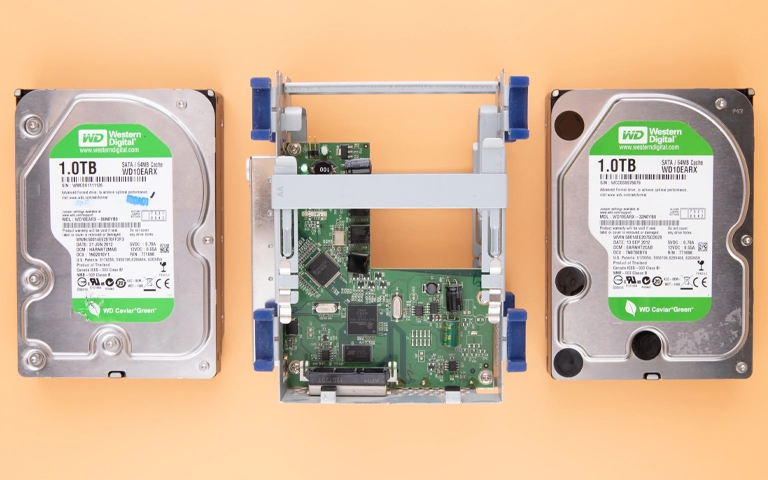
Get a Free Consultation.
Our recovery experts are ready to assess your device and guide you through the safest path to recovery. Fill out the form to get started.
"*" indicates required fields
How We Recovered Data from a Broken WD My Book Duo RAID 0
Step 1: Initial Evaluation
Our engineers received the 16TB WD My Book Duo, which consisted of two 8TB helium-based hard drives. One drive was readable but the other showed multiple signs of failure such as delayed spin-up, read timeouts, and thousands of unreadable sectors.
Since this was RAID 0, we explained to the client that both drives had to be recovered to restore any files. It is impossible to recover RAID 0 from a single drive.
Step 2: Safe Imaging of Both Drives
- The healthy drive was cloned quickly with a high success rate.
- The failing drive required a more intensive process. It had extensive bad sectors and degraded read heads.
We used head-mapping techniques, custom firmware bypass tools, and multiple re-imaging passes to extract the sectors safely. Despite the severity of the failure, we successfully imaged approximately 93% of the damaged disk, which was sufficient for RAID reconstruction.
Step 3: RAID 0 Reconstruction
With both disk images secured, we reconstructed the RAID 0 array virtually. This included:
- Identifying the stripe size (64KB)
- Determining the correct disk order
- Manually re-aligning the file structure to ensure data continuity
The reconstruction required advanced tools and manual intervention to align file system metadata across the striped data layout.

Step 4: Targeted Data Extraction
Once the array was rebuilt, we prioritized recovering critical files including:
- EHR databases
- Medical documentation and scanned forms
- Outlook PST files
- Insurance and billing data
Over 97% of essential files were recovered and verified for integrity. The data was then securely transferred to a new encrypted external storage device and returned to the client.
Your Data Security Is Our Priority
Data privacy isn’t optional. It’s our commitment. Our secure recovery process ensures your sensitive information stays protected from start to finish.
HIPAA Compliant
GDPR Compliant
Secure Facility
NDA Available
Trust in certified security. Start your recovery today! Call Now: 888.611.0737
Lessons Learned and Why RAID 0 Isn’t Backup
This case is a powerful reminder of the following:
- RAID 0 is not a backup. It improves speed but offers no safety if a drive fails.
- Consumer-grade NAS devices should not be used for critical healthcare data without additional backup solutions.
- A single drive failure in RAID 0 leads to complete data loss unless professional recovery is performed.
Best Practices for Clinics Using NAS Systems
To avoid situations like this, we recommend:
- Use RAID 1 or RAID 5/6 for redundancy, not RAID 0
- Schedule automated, offsite backups
- Monitor disk health using SMART tools
- Educate staff on proper device handling
- Periodically review HIPAA compliance and data retention strategies

Final Thoughts
The pediatric clinic nearly lost years of sensitive patient data due to one failed drive. Thanks to our specialized tools, cleanroom capabilities, and deep RAID expertise, we recovered and restored their essential files.
At PITS Data Recovery, we handle the most challenging NAS and RAID failures with speed and discretion. Our Nas data recovery services are tailored for businesses that rely on RAID 0 or are experiencing drive failure. Don’t wait. Contact us today to protect your data and your reputation.
Don't Let Data Loss Ruin Your Business
Minimize business disruption. We retrieve lost data fast, so you can focus on what matters.



