Hard drive failure can strike at the worst possible moment, often without warning. That’s exactly what happened to a recent client who used a Western Digital WD10JMVW 1TB USB 3.0 external hard drive. One day, the drive began making repetitive clicking noises and was no longer detected by any computer. Concerned about the potential loss of years of important files, the client immediately reached out to PITS Data Recovery for help a situation that clearly called for WD External hdd-recovery.

What Clicking Sounds Mean
A clicking sound coming from a hard drive typically indicates a serious mechanical issue, such as failed read/write heads. These heads float nanometers above the spinning platter surfaces. When they become misaligned or fail to initialize, they reset repeatedly creating the telltale clicking noise.
Ignoring these signs or attempting to power the device multiple times can worsen the damage. In this case, our client acted quickly, which significantly increased the chances of successful recovery.
Initial Evaluation and Diagnosis
Our engineers began with a risk-free evaluation. Using diagnostic imaging equipment, we confirmed that the read/write head assembly had failed. Fortunately, the platters the disks that actually store the data were still intact.
We moved the drive to our ISO Class 10 Certified Cleanroom for physical repairs.
Cleanroom Recovery: Precision Head Replacement
Inside the cleanroom, we carefully disassembled the hard drive and removed the defective head stack assembly. Using our donor inventory, we sourced a perfectly matched head assembly based on the drive’s model, microcode, and head map configuration.
After installing and calibrating the new heads, we successfully regained access to the drive at the firmware level. This allowed us to move forward with imaging and recovery.

Data Imaging and Recovery Process
With access restored, we created a sector-by-sector clone of the drive. This process captures every readable block of data while minimizing stress on the hardware.
Despite signs of surface degradation in a few areas, our engineers were able to extract and reconstruct:
- Personal photos and videos
- Work documents and spreadsheets
- Archived email files
- Application data and folder structures
In total, we recovered 99% of the client’s high-priority files.
File Verification and Client Delivery
To ensure full accuracy, we scheduled a verification session with the client. This allowed them to browse the recovered data remotely and confirm that critical files were intact and functional.
Once approved, the data was transferred to a new 2.5″ USB hard drive and shipped securely.
Behind the Recovery: Head Compatibility, Surface Damage, and Bad Sectors
Recovering from a mechanical failure is a complex task that requires more than just the right tools. Here’s what made this recovery successful:
1. Head Compatibility
Not every head assembly will work in every hard drive. Modern drives, especially USB-integrated models like the WD10JMVW, require a precisely matched donor head. Our engineers selected a compatible donor from our inventory based on model, microcode, head map, and manufacturing batch to ensure seamless operation.
2. Surface Condition
A failed head can cause damage to the platter surface during repeated attempts to read data. We inspected the platters under magnification and confirmed minimal damage. This allowed us to proceed safely without further harming the media.
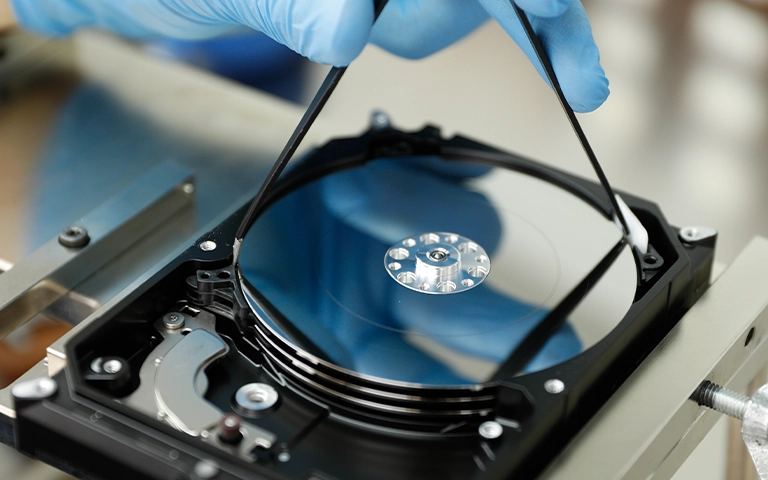
Your Data Security Is Our Priority
Data privacy isn’t optional. It’s our commitment. Our secure recovery process ensures your sensitive information stays protected from start to finish.
HIPAA Compliant
GDPR Compliant
Secure Facility
NDA Available
Trust in certified security. Start your recovery today! Call Now: 888.611.0737
3. Bad Sectors
Drives in failure often contain bad sectors that can interrupt the recovery process. Using advanced imaging tools, we were able to bypass unreadable areas, reattempt weak sectors, and log damaged zones. Despite minor sector damage, the overall file system was preserved and fully recoverable.
Nationwide Recovery Services
PITS Data Recovery serves customers across all 50 U.S. states. Whether you’re in New York, Texas, California, or a rural town, we make our advanced recovery services accessible to everyone.
We offer:
- Free FedEx Express shipping labels
- Over 50+ secure drop-off locations nationwide
- 24/7 emergency recovery service
- Remote file verification sessions
- Certified cleanroom recovery and full confidentiality
No matter your location, we ensure your failed hard drive receives professional care from certified experts.
Get a Free Consultation.
Our recovery experts are ready to assess your device and guide you through the safest path to recovery. Fill out the form to get started.
"*" indicates required fields
Why Choose PITS Data Recovery?
- ISO-Certified Cleanroom Repairs
- Industry-Leading Donor Component Inventory
- Free Diagnostic Evaluations
- Emergency Service Options
- Verified File Previews Before Final Delivery
- Support for All WD Devices and Interfaces
- 100% Confidential Handling of Sensitive Data
From USB-powered external drives to enterprise RAID systems, our team is equipped to recover your data with precision and care.

Frequently Asked Questions
Why does my Western Digital hard drive make a clicking sound?
Can a clicking hard drive be fixed?
Is it normal for a hard drive to click occasionally?
What is the lifespan of a WD external hard drive?
Is Your Drive Clicking? Power It Off and Call Us
If your WD hard drive is clicking or not detected, stop using it immediately. Continued use can cause platter damage and reduce the chance of recovery.
Contact PITS Data Recovery today for a free consultation. Our engineers are ready to help recover your lost files from even the most severe hard drive failures.
What Our Customers Are Saying
Don't Let Data Loss Ruin Your Business
Minimize business disruption. We retrieve lost data fast, so you can focus on what matters.



