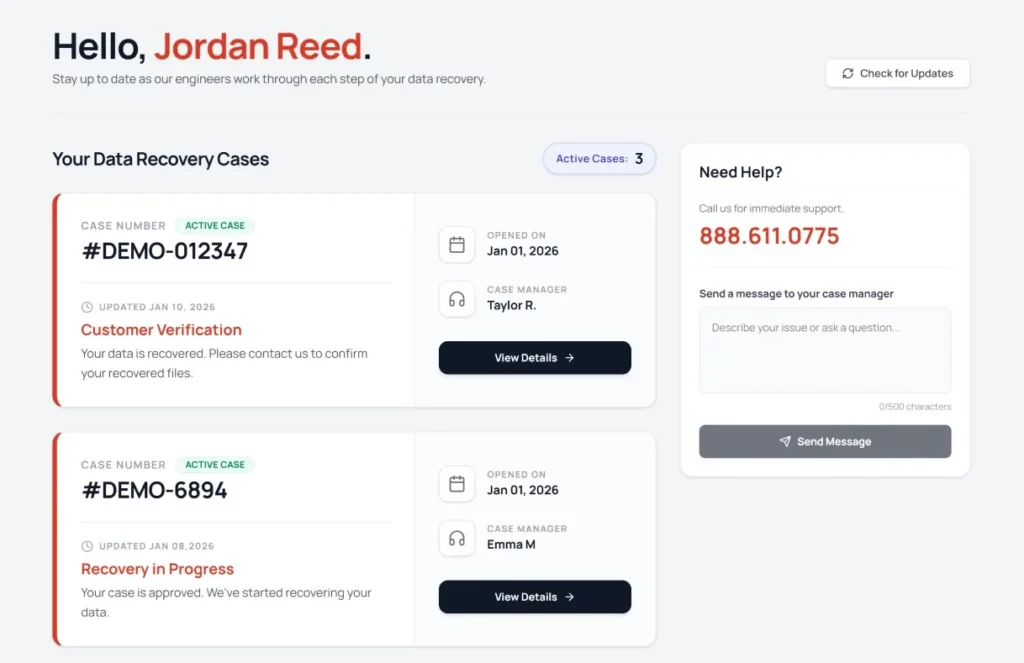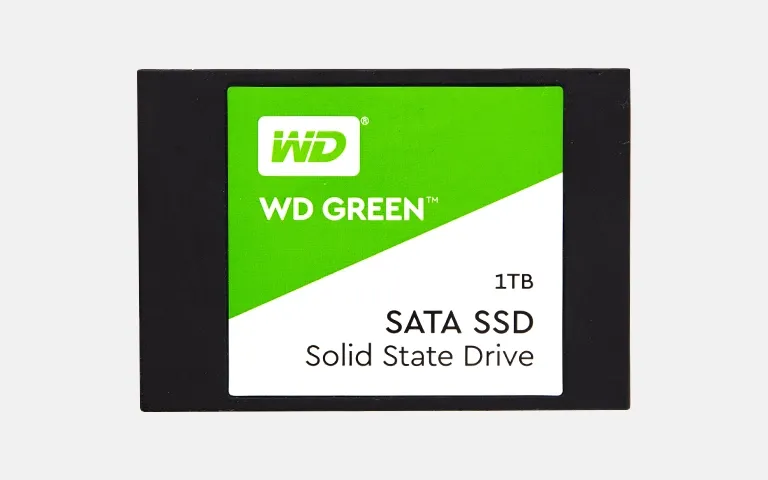WD SSD Data Recovery Services
YOUR FILES. BACK.
GUARANTEED.
PITS Data Recovery specializes in recovering data from WD SSDs, resolving issues like firmware failures, data corruption, and accidental deletions. The team uses cutting-edge techniques to ensure secure and efficient retrieval of critical business data.
99% Success Rate
Quick Estimate
No Data, No Fee