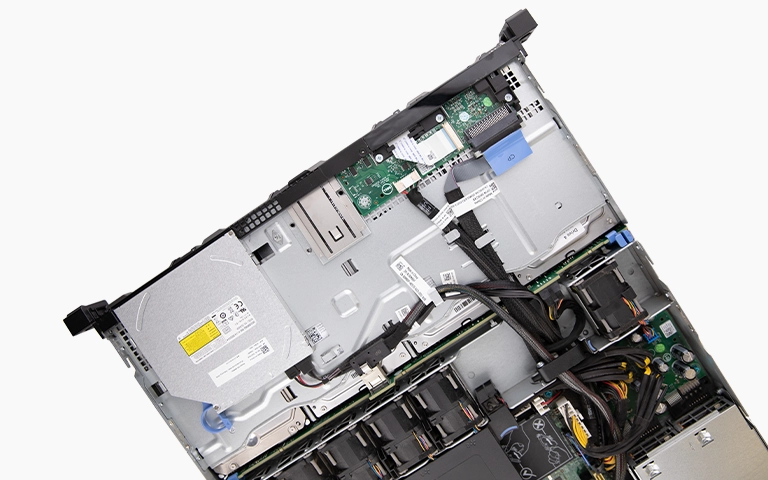Apple’s Time Capsule was designed as a convenient solution for seamless wireless backups using Time Machine across Mac devices. Combining a router with an integrated hard drive, it offered users automatic and centralized data protection. But like all storage devices, Time Capsules aren’t immune to failure and when they stop working, years of personal data can suddenly become unreachable.
This is exactly what happened to one of our recent clients.

What Happened: Apple Time Capsule Stopped Responding
A client contacted PITS Data Recovery after their Apple time capsule recovery became necessary when the device suddenly stopped showing up on their network. It no longer appeared in Finder, and all backup archives including irreplaceable family photos seemed to have vanished.
The client opted for our emergency data recovery service, which prioritizes critical cases and delivers results within 48 hours. They sent the unit to our lab immediately.
Inside the Time Capsule: Server-Grade Hard Drive Issues
Upon disassembly, our engineers found a server-grade SATA hard drive inside the Time Capsule designed for reliability but not immune to problems. Initial diagnostics revealed that the drive had developed bad sectors, making it unreadable by macOS.
The system’s file structure had shifted into RAW format a state where the drive is detected, but no files or partitions are accessible. This often happens due to:
- Improper shutdowns
- Power surges
- File system corruption
Bad sectors on the drive caused miscommunication between the firmware and the file allocation system, essentially blocking user access without actually deleting the data.

Time Machine Backups Use Sparsebundle Format
During the recovery, our engineers noted that the Time Machine backups were stored in a sparsebundle format a disk image file format used by macOS for storing Time Machine backups over a network.
A sparsebundle consists of a bundle of smaller bands (typically 8MB files) rather than one monolithic image. This makes it ideal for network backups because it allows Time Machine to update only the changed bands, not the entire backup file.
However, sparsebundles can become corrupted if the backup is interrupted, if the disk suffers from bad sectors, or if metadata files within the bundle go missing. In such cases, the sparsebundle may become unreadable by Time Machine, even though data still resides in the bands.
Recovering from a corrupted sparsebundle requires more than simply mounting it it often involves rebuilding the disk image header, validating band integrity, and reconstructing the file index used by Time Machine. Our engineers used proprietary tools to reassemble the sparsebundle and extract the full backup content.
Get a Free Consultation.
Our recovery experts are ready to assess your device and guide you through the safest path to recovery. Fill out the form to get started.
"*" indicates required fields
How We Recovered the Data
- Imaging the Drive Safely
We performed a sector-by-sector image of the original drive using our certified equipment to prevent further degradation. - Bypassing the Bad Sectors
Using advanced error-handling firmware tools, we bypassed the sectors that were returning invalid responses and focused on extracting readable data. - Reconstructing the File System
Our engineers rebuilt the file system from the cloned image, converting it from RAW back to its original HFS+ format used by macOS. - Sparsebundle Extraction
Once we isolated the sparsebundle backup, we manually rebuilt its structure and restored the backed-up files from within it. - Data Verification and Transfer
After recovery, we invited the client to verify the results remotely. Once confirmed, all recovered files were transferred to a new drive, prepped for reintegration into the Time Capsule.
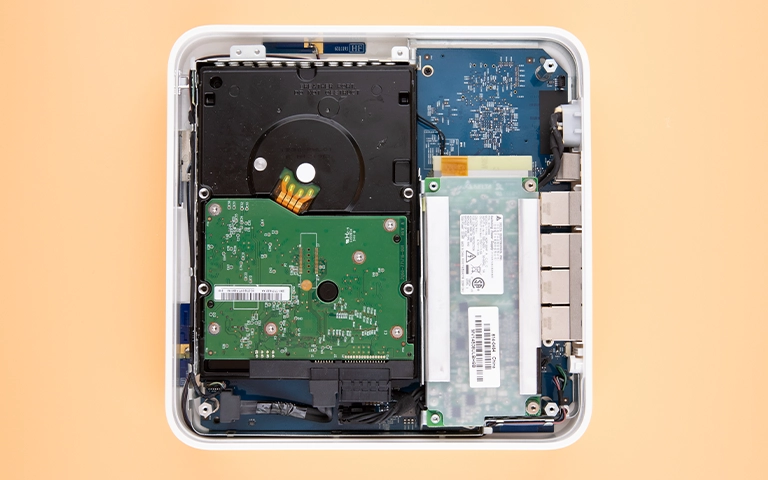
Your Data Security Is Our Priority
Data privacy isn’t optional. It’s our commitment. Our secure recovery process ensures your sensitive information stays protected from start to finish.
Trust in certified security. Start your recovery today! Call Now: 888.611.0737
The Files That Mattered
The recovered data contained a priceless archive of family memories. While we never disclose private details, the client shared that this included thousands of high-resolution photos from decades past images that had been carefully scanned and digitized, now recovered in full.
The emotional impact of such a recovery can’t be overstated. It wasn’t just a technical win it was personal.
Key Takeaways and Best Practices
If your Time Capsule or other backup device becomes unreadable:
- Do not reformat the drive when prompted
- Avoid repeated reconnection attempts, which can worsen disk errors
- Do not open the unit without proper equipment or a clean environment
- Seek professional evaluation early to maximize recovery potential
Important Disclaimer: Opening a Time Capsule or attempting to recover data from a failed drive at home can lead to permanent loss. DIY software cannot repair firmware-level or physical damage. Always consult a certified recovery service.
Final Thoughts
At PITS Data Recovery, we understand how vital backup devices like the Apple Time Capsule are for protecting personal data. If your unit stops working or your backups disappear, our Apple data recovery team is here to help.
Need urgent assistance? Contact us today for a risk-free evaluation and fast turnaround.

Watch what our customer saying
Don't Let Data Loss Ruin Your Business
Minimize business disruption. We retrieve lost data fast, so you can focus on what matters.