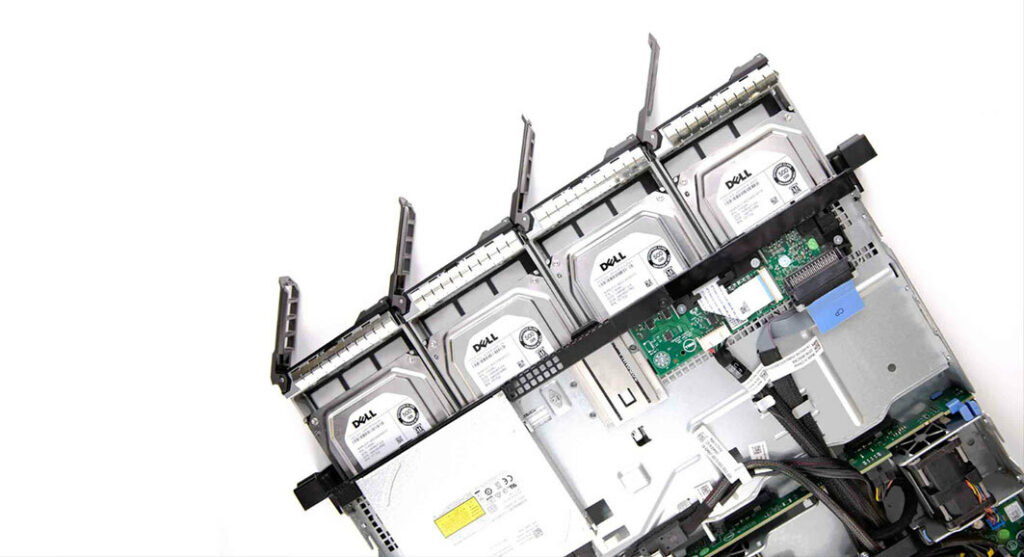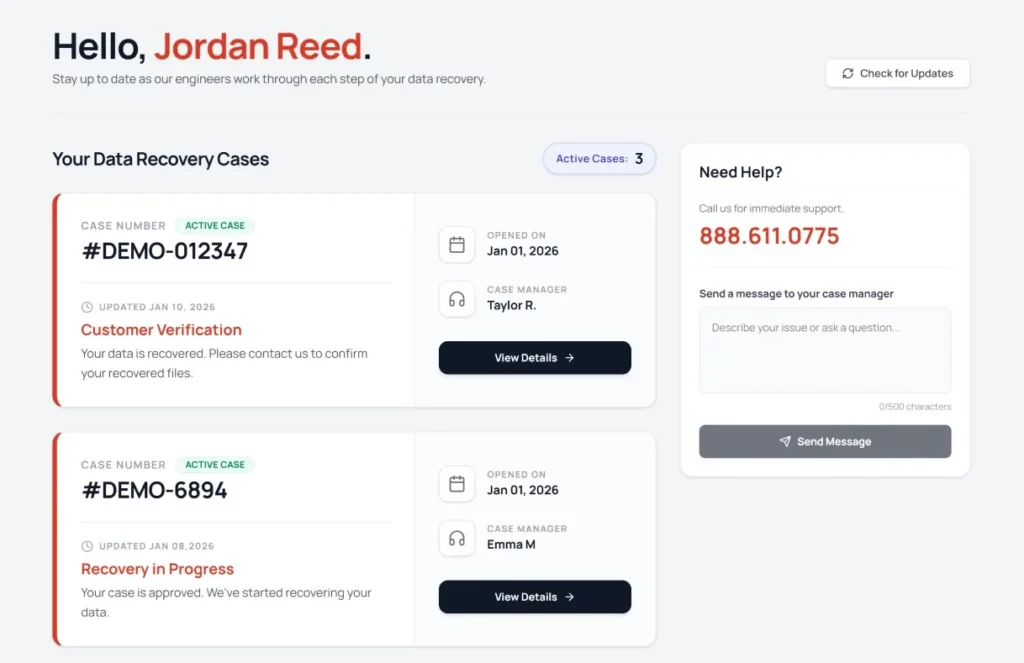Reliable XenServer Data Recovery Services
XenServer is a powerful hypervisor platform commonly used for enterprise-level virtualization, supporting a range of storage devices like Tegile, EMC, and WhipTail. Many companies trust XenServer to manage and store critical business data. However, as with any virtualization system, XenServer is susceptible to data loss due to hardware failures, corruption, or other disruptions. PITS Data Recovery specializes in XenServer data recovery, restoring access to valuable data and minimizing operational downtime.
Our experienced data recovery engineers have extensive expertise in recovering data from XenServer environments. We support all XenServer models, combining cutting-edge technology with a 99% success rate to deliver reliable results for:
- RAID Array Failures
- Data Corruption
- Accidental File Deletion
- Controller Card Damage
- Virus and Malware Attacks
- Environmental Damage (Water, Fire, and Smoke)
Citrix Hypervisor Data Recovery
As Citrix XenServer and other Citrix Hypervisor solutions are widely used for data storage and virtualization, data loss in these environments can cause significant business interruptions. PITS Data Recovery specializes in Citrix Hypervisor data recovery, ensuring secure and efficient recovery of your essential data, regardless of the complexity of the failure.
Our team has expertise with NetApp, CLARiiON, and other storage devices often paired with Citrix XenServer systems. From accidental file deletions to hardware failures, our engineers have the knowledge and tools to handle any Citrix-related data loss scenario. With a no-recovery, no-fee guarantee, we offer a risk-free evaluation and flexible service options to meet your timeline and budget.
For professional Citrix XenServer recovery, contact PITS Data Recovery at 888.611.0737 or Request Help.
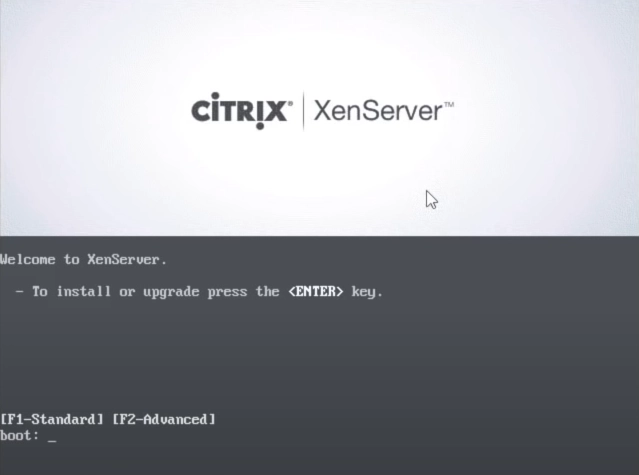
Common Causes of XenServer Data Loss
Understanding the typical causes of data loss in XenServer environments can help your organization take preventive measures and respond effectively if issues arise. XenServer data loss may occur due to a variety of factors, each requiring specialized recovery techniques.
The most common causes of XenServer data loss include:
File System Corruption
VMFS and other virtual file systems within XenServer environments can become corrupted due to hardware or software issues.
Physical Damage
Fire, water, or smoke exposure can damage underlying hardware, leading to data inaccessibility.
Hardware Malfunctions
Controller card damage or multiple drive failures impact XenServer performance and data access.
RAID Rebuild Failure
Errors in rebuilding RAID arrays can result in severe data loss.
Accidental Deletion
Deleting critical files or virtual machines by mistake can lead to extensive data loss.
Virus or Malware Attacks
Cyber threats can compromise XenServer data, causing corruption or encryption.
What to Do for Successful XenServer Recovery
XenServer failures can disrupt business continuity, making quick action essential. When a failure occurs, following specific steps can help protect your data and improve the chances of a successful recovery. PITS Data Recovery provides a guide on how to respond to XenServer data loss.
Steps to Take When Facing XenServer Failure:
01
Turn Off the System
Power down your XenServer immediately to prevent further data corruption.
02
Avoid DIY Recovery Attempts
Do not attempt to repair, rebuild RAID arrays, or use unapproved recovery software on XenServer systems, as this can worsen data loss.
03
Document Error Messages
If error codes or messages appear on the screen, make a note of them for reference.
04
Contact a Professional Recovery Service
Promptly reach out to a certified data recovery provider for a technical evaluation and secure recovery process.