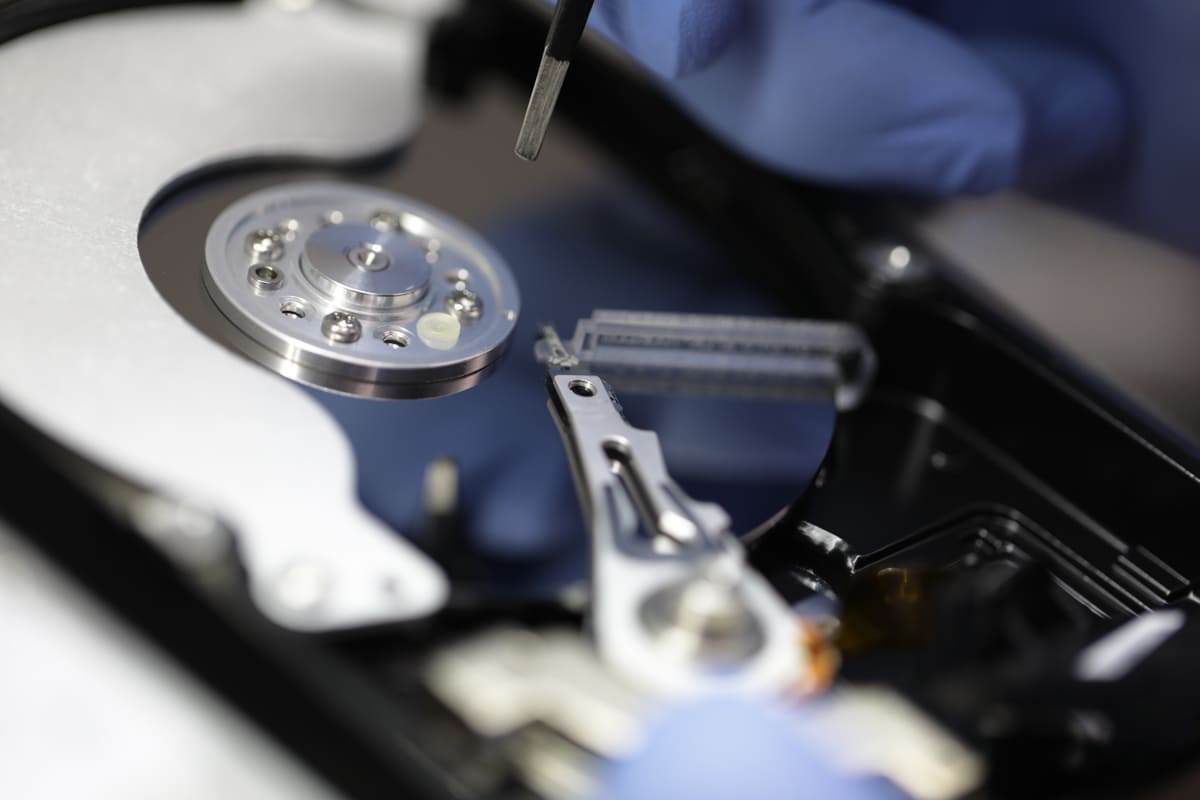The hard drive in the desktop and laptop computers is the lifeblood of their data storage system. In hard disk and solid-state drives, all the data is processed.
People rely on hard drives due to their many advantages, including reliability, high capacity, and durability. The technology used in the hard drives is complex, making these devices more dependable. Nevertheless, failure is always possible and can happen with a hard drive anytime.
Once an HDD fails, it is complicated to bring it to its healthy condition. A non-functional hard drive is one of the outcomes of the collapse. Our team would like to discuss the non-functional hard drive situation and what to do when facing it.
Non-functional Hard Drives
A hard drive is considered non-functional when it does not respond correctly, gets unrepairable, and does not make any sound when trying to run it. When seeing any of these signs, the worst scenario is that all the data stored on it becomes inaccessible.
Types of Failure on Non-Functional Hard Drive
Physical Damage
Mechanical Damage
Logical Damage
In the case of a non-functional hard drive, the main goal is to restore the data by any means. Still, any attempt to restore files without knowing the failure difficulties can cost you terabytes of files. Hence, it is critical to understand what to do to increase the chances of successful recovery.
What to Do When Facing a Failure
Hard drive collapse is a complicated situation, which often leads to severe consequences. Complete data loss is considered the most significant issue caused by failure. Thus, users try to prevent these issues and solve the non-functional hard drive problem themselves when a malfunction happens. Still, this approach is not suitable when the device stores valuable data.
There are several actions you should avoid doing and steps you must go through when dealing with a non-functional hard drive.
- The first thing to do is to turn it off. Strange noises, frequent error messages, and slow performance are common malfunction indicators, and noticing them and turning the device off will be a good step toward your essential files.
- The second way to increase chances for successful recovery is not to try to use any data recovery software.

There are many unverified recovery tools on the Internet, but they do not guarantee full restoration of the files. Moreover, downloading and installing these programs on the device can insert malware and worsen the situation.
- Replacing broken parts will not fix the drive and make it start rerunning. By trying to fix the device, you can damage surface platters or motherboard, which contains your essential files, making them unrecoverable.
So instead of recovering the data yourself, entrust this process to experienced engineers. PITS Global Data Recovery Services can deal with any complication, and a non-functional hard drive is one of them.
Our Data Recovery Services for Non-functional Drives

PITS Global Data Recovery Services has years of experience working in the recovery industry and maintains a reputation as a high-level solutions provider.
We offer high success rates and suitable turnaround times by recovering all file types from non-functional hard drives. Our team regularly tests recovery environments and supports all necessities to guarantee maximum results for our clients.
For years, we have been working with different drive types, including IDE, EIDE, SATA, SCSI, etc. Our specialists have thousands of successful cases on their accounts and achieve incredible results by recovering lost files from various brands and models of hard disk drives.
Contact us today by filling out a request help form or call our customer service line at (888) 611-0737 to get more information regarding our services. Our skilled experts are ready to help you with critical situations anytime, anywhere you are.