Our recent customer approached us with a pressing concern regarding his hard drive, which contained invaluable memories of his wife. These photographs, spanning several years, held immense sentimental value, especially with her birthday approaching. Here, we will provide a detailed overview of how our skilled engineers tackled the challenges of the drive’s clicking noises.
Data Loss on a 2TB WD Elements External Drive
Our recent client utilized a WD Elements 2TB external hard drive to back up her important photos, videos, and files. However, one day, the driver suddenly started making a loud clicking sound. This was a clear indication of a mechanical failure within the hard drive.
Initially, she attempted to troubleshoot the issue on her own, but after failing, she found herself unable to access the files.
Her husband, aware of the situation, wants to surprise his wife with a special gift for her birthday.
In search of a solution, he contacted our engineers after searching on the internet for professional data recovery services.
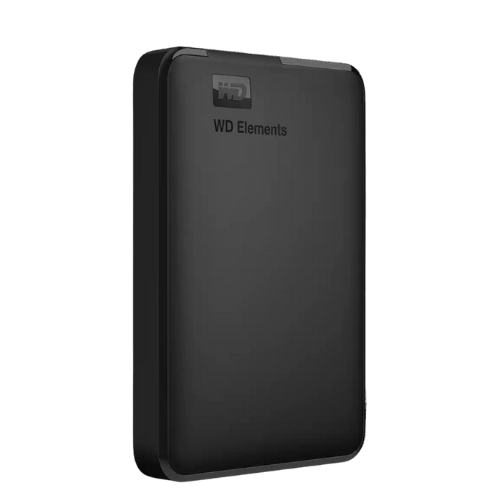
Understanding the emotional weight of the data loss, we assured him of our commitment to restoring the cherished photos in time for his wife’s birthday celebration. Realizing the urgency, our team quickly sent out a shipping label to speed up the process of sending her laptop to our data recovery lab in New York.
"*" indicates required fields
Evaluation of Malfunctioning WD Elements External Hard Drive
Upon receiving the device, our engineers thoroughly evaluated it to pinpoint the clicking sound’s root cause. The issue was identified as a failed drive motor, leading to erratic spinning and a clicking noise. Our team then proceeded with specialized procedures to safely retrieve the data from the damaged hard drive without causing any further damage.
After assessing the device, we offered our client a detailed, competitively priced quote for data recovery, which they accepted, recognizing the sentimental value of the data. With her approval, our team quickly began the complex data recovery process, using advanced techniques to work around the damaged components of the WD hard drive meticulously.
How We Recovered Photos from a WD Elements Drive
Our engineers embarked on the data recovery process with a precise and systematic approach. Firstly, our technicians created an exact sector-by-sector clone of the hard drive to a new, healthy drive, ensuring no further damage would be done to the original data during the recovery.

Our team also utilized specialized software to reconstruct the corrupted data and extract the valuable photos. We successfully retrieved all the images from the damaged WD Elements 2TB external hard drive.
Remote File verification session for WD Elements
After the successful data recovery, we conducted a remote file verification session with our client to confirm the integrity and completeness of the data.
He meticulously scanned through the recovered photos, verifying that each cherished memory was intact and accounted for. This crucial step ensured our client’s peace of mind, knowing that we had effectively restored the invaluable digital memories of his wife. After a final quality check, we transferred the data onto a new external hard drive for our client.
Conclusion for WD Elements 2TB External Drive Recovery
Our team successfully recovered all the important photos from the damaged WD Elements 2TB external hard drive despite its mechanical failure. We are proud to have helped our client preserve their treasured memories and create a special gift for his wife’s birthday.
If you have experienced a similar situation with your hard drive, please stop using the device immediately and contact our services. Continuing to use a failing drive can result in further damage and potentially irreversible data loss. Our experts excel at recovering data from various hard drive failures, even tackling complex mechanical issues. Reach out to us as soon as possible to ensure the best chance of recovering your invaluable data safely and efficiently.
Frequently Asked Qusetions
What should I do if my hard drive starts making a clicking noise?
If your hard drive starts making a clicking noise, you should turn off the device immediately to avoid further damage and consult a professional data recovery service.
How much does data recovery cost?
The cost of data recovery varies widely based on the failure type, severity of damage, and the amount of data to be recovered. An initial assessment is required for a precise quote.
Is it possible to recover data from an old hard drive?
Data can often be recovered from old hard drives, provided they’ve been sufficiently damaged or overwritten. The specific age and condition of the driver will affect the recovery process.
Why is my WD Elements hard drive not showing up on my computer?
If your WD Elements hard drive isn’t recognized, it could be due to a problem with the USB port, an outdated driver, or the drive needing to be initialized in Disk Management. Check the connection, try a different USB port, update your drivers, and look in Disk Management to see if the drive appears there.
Can I use my WD Elements hard drive with both Windows and Mac computers?
Yes, but it may require reformatting. WD Elements comes preformatted for Windows systems (NTFS format), but it can be reformatted for compatibility with Mac OS (typically to exFAT or HFS+). Be aware that reformatting erases all data on the drive, so back up your files first.
