Upgrading from a traditional HDD to a SSD is a game-changer for enhancing your computer’s performance. Traditional HDDs, with their mechanical parts, are prone to slowing down over time, affecting your laptop’s speed and causing frustrations like crashes and overheating. Switching to an SSD can provide a significant boost, not just in speed but also in reliability and efficiency, all without the need to invest in a new device. Upgrading to an SSD offers faster boot times, improved data access, and enhanced system responsiveness. Upgrading to a solid-state drive (SSD) presents a cost-effective solution that significantly enhances computer speed and performance.
Why an SSD Upgrade is the Best Choice for Laptop Users
An SSD upgrade is considered the best choice for laptop users for multiple reasons. SSDs, leveraging NAND-based flash memory, mark a significant leap over mechanical hard drives, HDDs, in terms of performance. The lack of small, moving parts in SSDs reduces their failure rate, making them a reliable option for various computing needs.
Ideal for gaming, content creation, or managing large data, SSDs offer notable speed and reliability. Switching to SSD technology means your computer not only becomes quieter and more efficient but also has a lower chance of mechanical failure. Here are the top 6 reasons you should consider replacing your device’s HDD with an SSD upgrade laptop.
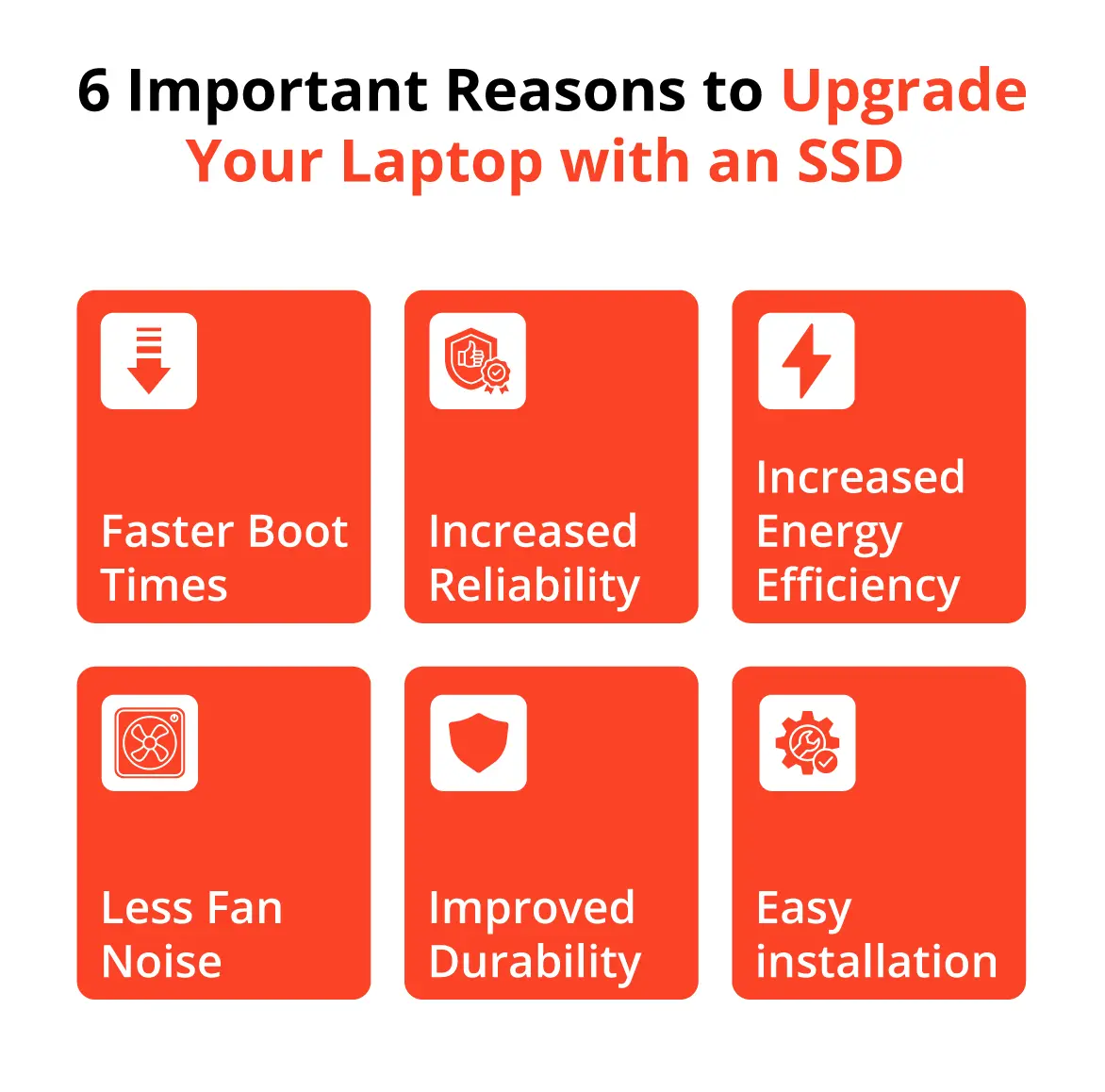
Significantly Faster Boot Times
One of the most immediately noticeable benefits of upgrading to an SSD is the drastically reduced boot time of your laptop. Unlike HDDs, which rely on spinning disks and read/write heads, SSDs use flash memory to store data, allowing for nearly instant access. This means that the time it takes for your operating system to start up and be ready for use can be cut from minutes to mere seconds. The impact of this improvement extends beyond just starting up; applications launch quicker, and files load faster, making the entire computing experience more efficient and pleasant.

Enhanced Overall Performance
Beyond just boot times, an SSD can significantly enhance your computer’s launch times for applications, data retrieval speeds, and overall system performance.
In some cases, SSDs are capable of performing up to 30 times faster than traditional hard drives. This increase in speed is particularly beneficial for those who rely on their device for school or work, where efficiency and productivity are paramount.
The difference an SSD makes is the deciding factor between meeting a crucial project deadline and facing the consequences of a missed one.
Increased Durability and Reliability
SSDs are more resistant to physical harm than traditional hard drives, as they lack moving parts prone to failure from drops or shakes, which often result in data loss. This robustness makes SSDs an invaluable asset for individuals who travel frequently or find themselves in fast-paced environments where their devices might only sometimes be stationed on a safe, stable surface. Consequently, upgrading to an SSD not only enhances your laptop’s performance but also provides a significant boost in data protection and security.
Lower Power Consumption
SSDs, with no moving parts and using flash memory technology, consume significantly less power than traditional hard drives. This reduction in power consumption leads to longer battery life for laptops, making SSDs the perfect option for those who work on the go or are often away from a power source. With an SSD upgrade, laptop users can experience extended battery life without any compromise in performance, providing greater convenience and flexibility.
Silent Operation
SSDs offer a significant advantage with their silent operation. Unlike traditional hard drives, which rely on spinning disks and moving read/write heads, SSDs have no mechanical parts. This not only means they are lighter and more compact—ideal for travel—but also they operate in complete silence. Hard drives can generate noise during operation, from the spinning of the disks to the clicking of the read/write actions, which can be distracting in quiet environments.
SSDs eliminate this issue, working quietly in the background and enhancing your working experience by removing unnecessary disturbances.
Better Gaming Experience
Gaming laptops are known for their weight and size, often because of the mechanical hard drives they feature.

Switching to an SSD upgrade can significantly reduce the weight of your gaming laptop, making it more portable without compromising on performance. Additionally, SSDs provide faster load times and quicker data access, resulting in smoother gameplay with fewer interruptions or lagging.
How to Benefit from Upgrading Your Laptop to an SSD
Upgrading your laptop to an SSD is straightforward. Most modern laptops have easy-to-access hard drive bays, making it relatively simple to replace the old HDD with a new SSD.
Nearly all computer users, especially those seeking efficiency, can benefit from upgrading to an SSD. The primary advantage is time saved, leading to significant productivity gains for professionals and allowing students and creatives to work more quickly without being slowed down by hardware.
An SSD makes computing smoother and more responsive, letting users focus on work instead of waiting for applications to load.
While SSD upgrades are becoming more common, it’s important to know the risks involved for a smooth transition. A common misconception is that SSDs, having no moving parts, are perfect.

Yet, they can still lose data due to firmware issues, electronic failures, or power outages. Also, mishandling during the upgrade can cause data corruption or loss. This highlights the need to back up important data before an SSD upgrade.
If you have experienced data loss on your SSD during the upgrade process, please don’t hesitate to contact us. Our team of experts is equipped to help you recover your valuable data and provide you with the assistance needed to ensure a smooth and safe upgrade.
Frequently Asked Questions
What are the benefits of upgrading SSD in a laptop?
Upgrading to an SSD drive in a laptop significantly boosts its performance. SSDs have no moving parts, which improves the laptop’s durability and reliability, reducing the risk of data loss from physical damage. They also offer faster boot times, quicker application load times, and more efficient data retrieval compared to traditional hard drives.
What's the difference between an SSD and an HDD in terms of durability?
SSDs are more durable than HDDs as they have no moving parts, making them resistant to physical shocks and less prone to wear and tear. In contrast, HDDs rely on mechanical parts that can fail if dropped or exposed to harsh conditions, leading to a higher risk of data loss.
Should I upgrade my laptop to SSD?
Upgrading your laptop to an SSD is highly recommended if you seek enhanced performance, faster boot times, and more reliable data storage. An SSD can greatly boost system speed and responsiveness, ideal for professionals, gamers, and productivity seekers.
Which lasts longer, SSD or HDD?
SSDs last longer than HDDs due to fewer moving parts that can wear out. SSDs are better at withstanding physical impact, operate at lower temperatures, and have reduced noise levels, all of which enhance their longevity.
Is SSD upgrade better than RAM?
The choice between upgrading to an SSD or increasing RAM depends on your specific needs. If you’re seeking faster boot times, quicker file access, and overall system responsiveness, an SSD upgrade is the way to go; however, if multitasking performance and running memory-intensive applications are your concerns, then increasing RAM would be more beneficial.
