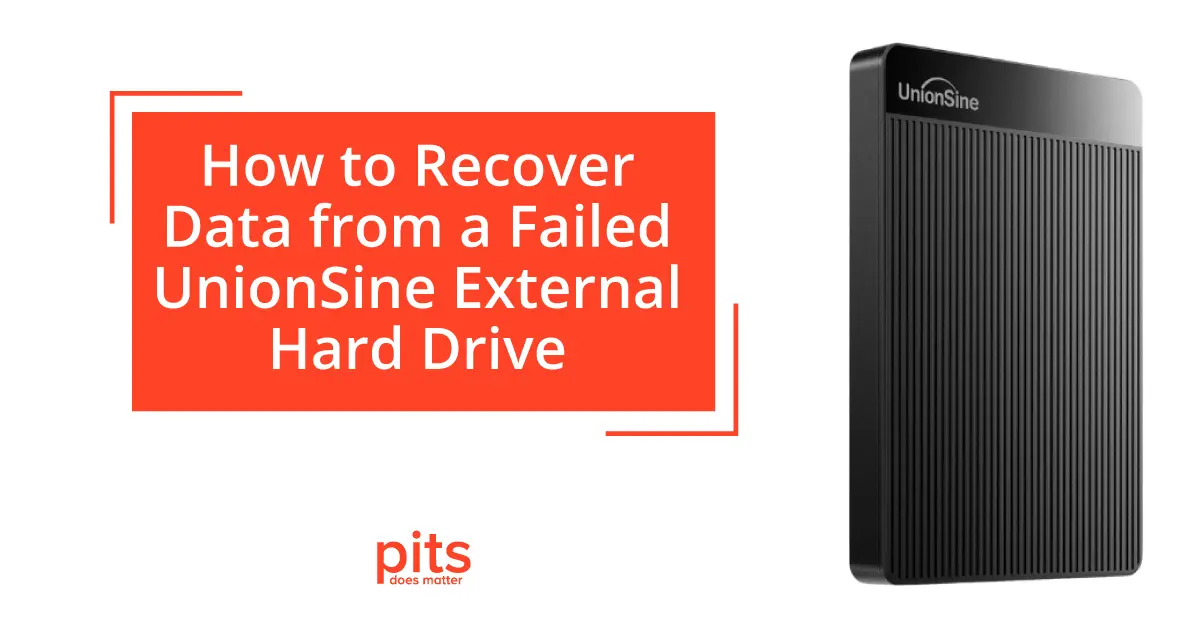In this case study, we explore a real-life scenario where our team tackled a common problem: a client unable to access their external hard drive. The client, from Tampa, faced issues with their UnionSine Ultra Slim Portable External Hard Drive. This article will cover our approach to solving external hard drive access problems and the effective steps we implemented to recover vital data stored on the device.
Background of Failed UnionSine External Hard Drive
Recently, a customer in Tampa, Florida, encountered a significant problem with their UnionSine external hard drive. This device, crucial for storing vital documents like client tax records, contracts, and photographs, unexpectedly became inaccessible.
He was backing up crucial data using the UnionSine External Hard Drive, a top choice for reliable storage solutions. The drive failed and stopped working properly, and he was worried about losing all his documents, including important client contracts.
First, he attempted to troubleshoot on his own. However, when he tried to boot it, it did not work.
Desperate to recover his data, the customer contacted our lab for help. Upon receiving his request, our team acted promptly and precisely.
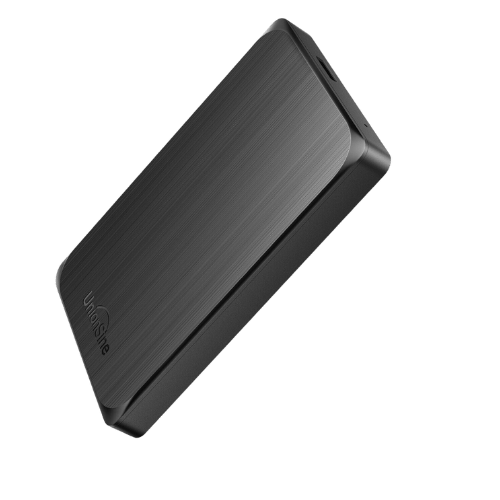
We provided the customer with comprehensive guidance on how to securely package and dispatch the device to our laboratory for thorough evaluation. Following these instructions closely, the customer quickly arranged for the shipment. The customer promptly sent the device, which arrived in a few days.
"*" indicates required fields
Evaluation Process for UnionSine External Drive
As soon as the device arrived at our laboratory, we began evaluating it. We discovered that the drive was a UnionSine 500GB External Hard Drive and attempted to boot it up for testing. However, it failed to start. After thorough analysis, we determined that the most likely cause of the failure was a bad sector in the drive’s mapping or directory structure.

We also found that there was a head failure, which meant that one or more components on the drive’s head assembly were damaged. Following the diagnosis, we communicated our findings to the client and provided a detailed explanation of the issues affecting the external hard drive. We then proposed a solution that involved a delicate procedure to recover the data from the damaged sectors and address the head failure.
To proceed, we presented a reasonable quote for the recovery service. Understanding the importance of retrieving his critical data, the client agreed to the quote.
Data Recovery Process for UnionSine 500GB External Hard Drive
To recover the client’s data from the failed UnionSine 500GB External Hard Drive, we followed a meticulous and systematic approach. Our team began by carefully disassembling the device in our certified cleanroom environment to access the internal components. Afterwards, we imaged the drive sector by sector, capturing all the data stored on the device. We then used specialized software to reconstruct and recover the damaged sectors’ contents, including the critical desktop folder containing important client documents.
Remote File Verification Session for UnionSine External Hard Drive
After successfully recovering the data, we conducted a remote file verification session with the client. This was a crucial step to ensure that all recovered data matched the client’s expectations and that the most important files were intact and accessible.
During this session, our team meticulously cross-referenced the recovered files with the client’s list of critical documents, photos, and videos that were previously stored on the external hard drive. The client was able to directly confirm the presence and integrity of each file from the comfort of their own office, providing them with peace of mind and assurance that their invaluable data had been restored accurately.
Conclusion
In conclusion, our team successfully recovered the client’s vital data from their failed UnionSine 500GB External Hard Drive. Our remote file verification session with the client provided them with confidence and reassurance that their data was recovered accurately.
Finally, we securely returned the device to the customer, ensuring that all their important information was safely restored on a new hard drive. If you encounter similar issues with your external hard drive, do not hesitate to contact us for professional data recovery services. Trust our External Hard Drive Data Recovery Services to retrieve your data securely and accurately.
Frequently Asked Questions
What Are Common Signs That a UnionSine External Hard Drive Is Failing?
Common warning signs of a failing UnionSine external hard drive include frequent errors during file transfers, unusually slow performance, files disappearing or becoming corrupted without explanation, strange noises coming from the drive such as clicking or grinding, and the drive failing to be recognized by the computer. Prompt attention to these signs can prevent total data loss.
Can Data Be Recovered From a Failed UnionSine External Hard Drive?
Yes, data can often be retrieved from failed UnionSine external hard drives. Through specialized tools and techniques, such as those employed in the secure, cleanroom environments of professional data recovery labs, even seemingly lost data from damaged sectors or mechanical failures can often be retrieved.
What Should Be Done Upon Realizing a UnionSine External Hard Drive Is Failing?
Upon suspecting a failure, it’s crucial to stop using the UnionSine external hard drive immediately to avoid further data loss. Do not attempt DIY recovery software if the drive shows signs of physical damage, as this could exacerbate the problem. For the best chance of data retrieval, contact a professional data recovery service with experience in handling UnionSine drives.
How Long Does It Take to Recover Data From a Failed External Hard Drive?
The time required for data recovery from a failed UnionSine external hard drive can vary widely depending on the severity of the failure, the size of the drive, and the specific recovery processes needed. Recovery efforts can range from a few days to a couple of weeks. A reputable data recovery service can provide an estimated timeline after evaluating the drive.
Is It Possible to Recover Data From a UnionSine External Hard Drive Without Professional Help?
While it may be tempting to recover data from a failing UnionSine external hard drive without professional help, it is risky. Incorrect handling or using inappropriate software can lead to permanent data loss. For non-physical failures, some software solutions might work, but for drives with suspected physical damage, seeking professional help is strongly advised.