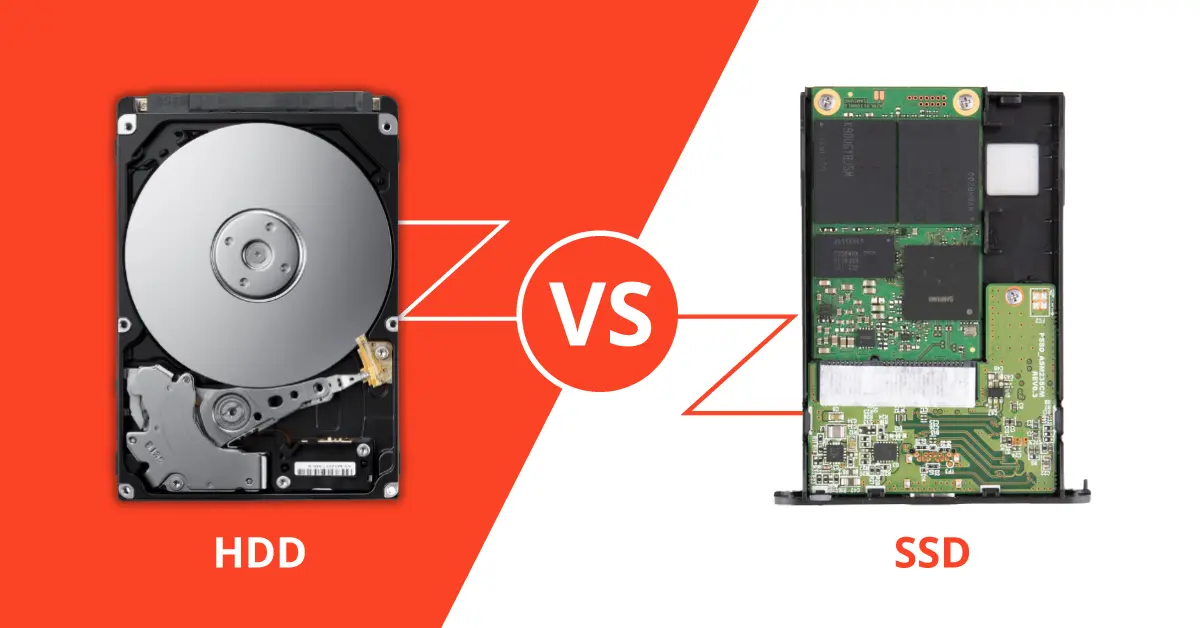In the world of computing, storage devices are an essential part of any system. Two of the most common types of storage devices are hard disk drives (HDDs) and solid-state drives (SSDs). Both are used for storing and accessing data, but they have different mechanisms of operation. While HDDs use rotating disks and read/write heads to store and retrieve data, SSDs use non-volatile flash memory.
Despite the technological differences, HDDs and SSDs are prone to failures, which can cause data loss and system downtime. In this blog post, our team will compare the failure rates of HDDs and SSDs, and discuss the factors contributing to these failures.
HDD Failure Rate and What It Depends on
HDDs have been around for many years and are still used widely due to their low cost and high storage capacity. However, they are mechanical devices with moving parts, which makes them susceptible to wear and tear and mechanical failures. The failure rate of an HDD depends on several factors, including the age of the drive, the number of read/write cycles, and the operating environment.

As an HDD gets older, the probability of failure increases due to the wear and tear on the mechanical components. The read/write heads, the spindle motor, and the platters all wear out over time, and this can cause the drive to fail. The more read/write cycles an HDD undergoes, the higher the probability of failure due to the degradation of the magnetic coating on the platters.
This situation can lead to data loss and system downtime. Finally, operating an HDD in an environment with high temperatures or humidity can also contribute to failure. The mechanical components of an HDD are sensitive to high temperatures, and exposure to moisture can cause corrosion, which can lead to malfunction.
SSD Failure Rate and What It Depends on
SSDs are a newer technology that has become increasingly widespread due to their superior performance and reliability. SSDs have no moving parts, so the system relies on flash memory to store data. This makes them more resistant to physical shock and less susceptible to wear and tear.
However, like all electronic devices, SSDs can still fail for various reasons. The failure rate of an SSD depends on several factors, including the quality of the flash memory, the number of program/erase cycles, and the operating environment.
The quality of the flash memory used in an SSD can affect its reliability. Lower-quality memory is more likely to fail, leading to data loss and system downtime. The number of program/erase cycles an SSD undergoes can also affect its failure rate.
The more program/erase cycles an SSD undergoes, the higher the probability of failure due to the finite lifespan of flash memory. Finally, like HDDs, operating an SSD in an environment with high temperatures or humidity can also contribute to failure.
Failure Rate of SSD vs. HDD
When it comes to failure rates, SSDs are generally more reliable than HDDs. The lack of moving parts in SSDs makes them less prone to mechanical failures, which are significant causes of HDD failures.
According to a study conducted by Backblaze, a cloud backup provider, the annualized failure rate of HDDs ranges from 1.5% to 14.2%, depending on the model. In comparison, the annualized failure rate of SSDs ranges from 0.2% to 1.5%. These statistics mean SSDs are up to ten times more reliable than HDDs.
However, it is worth noting that failure rates can vary depending on the manufacturer, model, and usage. Therefore, choosing a reputable brand and model and using the storage device in a suitable environment is crucial to minimize the risk of failure.
HDD vs. SSD: Which One to Choose?
Choosing between an HDD and an SSD can be difficult, as both have advantages and disadvantages. HDDs are cheaper and offer higher storage capacity than SSDs, making them a better option for storing large amounts of data. They are also compatible with older interfaces that may not support SSDs. However, they are slower, noisier, and more prone to failure than SSDs.

On the other hand, SSDs are faster, quieter, and more reliable than HDDs. They consume less power, produce less heat, and have a smaller form factor, making them an excellent choice for laptops and portable devices. However, they are more expensive than HDDs, and their storage capacity is typically lower.
In conclusion, the failure rate of storage devices is an essential factor when choosing between an HDD and an SSD.
While both types of devices can fail, SSDs are generally more reliable due to their lack of moving parts. However, the choice between an HDD and an SSD ultimately depends on the user’s needs, budget, and system requirements.
Ultimately, choosing a reputable brand and model and using the storage device in a suitable environment is important to minimize the risk of failure.