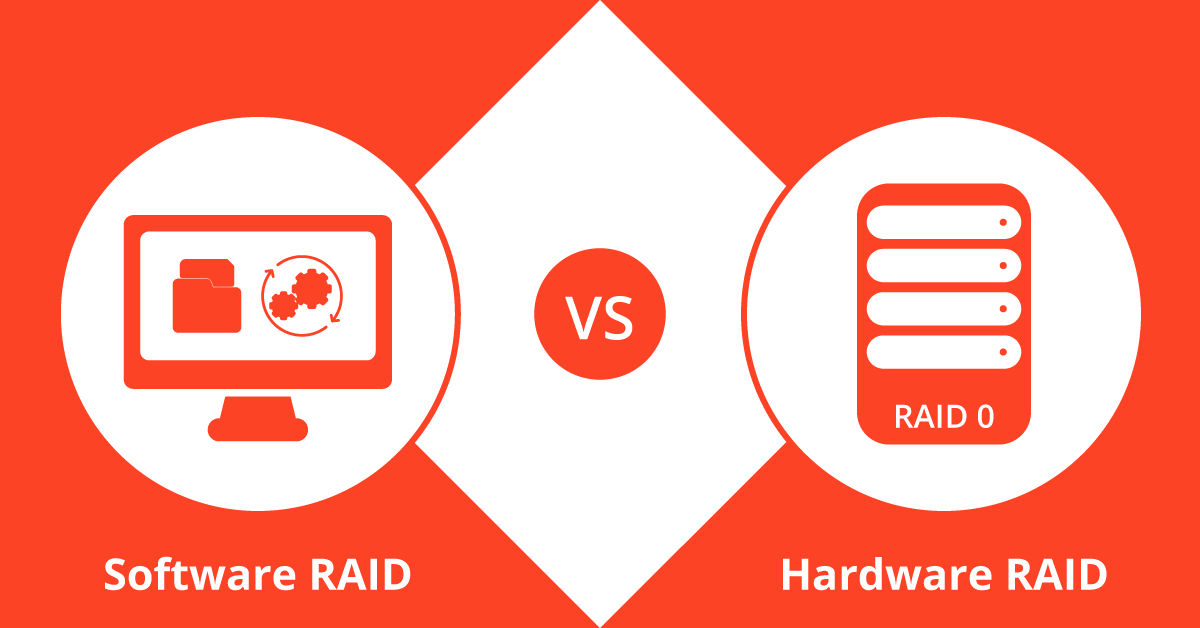In today’s digital age, data has become the lifeblood of businesses and individuals alike. With the ever-increasing amount of information generated and stored, ensuring its safety and accessibility is of paramount importance. A redundant Array of Independent Disks (RAID) has emerged as a popular solution to protect data from disk failures and enhance storage performance. When implementing RAID, one crucial decision that needs to be made is whether to opt for software RAID or hardware RAID. In this article, we’ll explore the differences between the two and highlight key factors to consider when choosing the right solution.
Software RAID: Leveraging Processing Power
Software RAID, as the name suggests, relies on software-based configurations to manage the RAID arrays. It utilizes the processing power of the host system’s CPU to handle the RAID functionality. With software RAID, multiple independent hard disks are virtualized into a single logical unit, offering various RAID levels, such as RAID 0, RAID 1, RAID 5, and more.
One of the significant advantages of software RAID is its flexibility. Since it operates at the software level, it can be implemented on a wide range of systems without requiring additional hardware. This versatility makes it an ideal choice for small-scale deployments or environments where budget constraints may be a concern.

Additionally, software RAID allows for easy management and configuration. The setup and maintenance of software RAID can typically be done through the operating system’s native tools or third-party software, providing users with a familiar and intuitive interface. This simplicity makes it accessible to a wider range of users, even those without extensive technical expertise. However, it is important to note that software RAID’s reliance on the host system’s CPU can impact overall performance.
Since the CPU handles the computational workload associated with RAID operations, it may lead to higher resource utilization and potentially degrade system performance, especially under heavy I/O workloads. Therefore, in scenarios where high-performance storage is critical, hardware RAID may offer a more suitable solution.
Hardware RAID: Empowering Data Protection
Hardware RAID, on the other hand, employs a dedicated hardware component called a RAID controller card to manage the RAID configuration and operations. The RAID controller card is responsible for handling all the RAID-related tasks, including disk I/O, parity calculations, and data striping or mirroring, offloading the processing burden from the host system’s CPU.
The primary advantage of hardware RAID lies in its performance. By utilizing a dedicated hardware component, it can provide faster data access and better I/O performance compared to software RAID. The RAID controller card typically has its own processor and cache memory, enabling it to efficiently handle complex RAID calculations without affecting the host system’s CPU resources. This makes hardware RAID an excellent choice for high-demand applications that require exceptional speed and responsiveness.
Furthermore, hardware RAID offers advanced features for data protection and fault tolerance. RAID controller cards often support hot-swapping of drives, allowing for seamless replacement of failed disks without interrupting system operations. They also offer features like battery backup units (BBUs) or redundant power supplies, ensuring data integrity and protection in case of power failures. These additional safeguards provide an extra layer of security and reliability to safeguard critical data.

Choosing the Right Solution: Factors to Consider
When deciding between software RAID and hardware RAID, several factors need to be considered to ensure the optimal solution for your specific requirements:
- Performance Needs: Assess the performance demands of your storage system. If you require high-speed data access and minimal CPU utilization, hardware RAID may be the preferred choice. However, for less demanding workloads, software RAID can provide adequate performance while being cost-effective.
- Scalability: Consider the future growth and scalability of your storage system. Hardware RAID often offers better scalability options, allowing for the expansion of RAID arrays by adding more disks or upgrading the RAID controller card. Software RAID may have limitations in terms of maximum disk capacity or the number of drives supported.
- Budget Constraints: Evaluate your budgetary restrictions. Software RAID, being software-based, doesn’t require additional hardware components, making it a more economical choice, especially for smaller deployments. On the other hand, hardware RAID requires the purchase of RAID controller cards, which can increase the overall cost.
- Data Protection Requirements: Assess the level of data protection and fault tolerance needed for your system. Hardware RAID, with its dedicated controller and advanced features, offers robust data protection capabilities, making it a preferred choice for critical applications or environments where data loss is unacceptable.
- Technical Expertise: Consider the level of technical expertise available in your organization. Software RAID, with its straightforward setup and management through the operating system, maybe more accessible to users with limited technical knowledge. In contrast, hardware RAID may require specialized knowledge to configure and manage the RAID controller card effectively.

In conclusion, the choice between software RAID and hardware RAID depends on various factors, including performance needs, scalability, budget constraints, data protection requirements, and technical expertise. Software RAID leverages the processing power of the host system’s CPU, offering flexibility and ease of management. On the other hand, hardware RAID empowers data protection through dedicated hardware components, providing superior performance and advanced features. By carefully evaluating these factors, you can make an informed decision and implement the RAID solution that best suits your specific needs, ensuring the safety and accessibility of your valuable data.
Frequently Asked Questions
What is the difference between an M.2 SSD and a traditional 2.5-inch SATA SSD?
M.2 SSDs and traditional 2.5-inch SATA SSDs differ in their form factor and interface. M.2 SSDs are smaller, slim, and connect directly to the motherboard via an M.2 slot, while 2.5-inch SATA SSDs are larger and connect via SATA cables. M.2 SSDs often offer faster speeds and more compact designs, making them suitable for thin laptops and small form factor systems.
Are M.2 SSDs compatible with all motherboards?
M.2 SSD compatibility depends on the motherboard’s specifications. Some motherboards support both SATA and PCIe-based M.2 SSDs, while others may only support one type. It’s important to check the motherboard’s documentation to determine the supported types and keying of M.2 slots. Additionally, the length of the M.2 SSD module should match the available space on the motherboard.
Can I use an M.2 SSD as the primary boot drive?
Yes, M.2 SSDs can be used as the primary boot drive. They offer faster boot times compared to traditional hard drives and can significantly improve overall system performance. By installing the operating system and essential applications on the M.2 SSD, you can experience quicker startup and application loading times.
Can I transfer data from my existing storage drive to an M.2 SSD?
Yes, you can transfer data from your existing storage drive to an M.2 SSD. There are several methods to do this, including using data migration software or manually copying files. Data migration software simplifies the process by cloning the entire drive, including the operating system, applications, and data, to the new M.2 SSD. However, it’s essential to ensure that the capacity of the M.2 SSD is sufficient to accommodate all the data from the existing drive.
Are M.2 SSDs only for high-end systems and gaming?
While M.2 SSDs are often associated with high-end systems and gaming due to their faster speeds, they are suitable for a wide range of computing needs. M.2 SSDs can benefit any user seeking improved storage performance, including professionals working with large datasets, content creators working with high-resolution media, or everyday users looking for faster system responsiveness. M.2 SSDs come in a variety of capacities, making them accessible for different budget ranges and storage requirements.
Request Help
"*" indicates required fields