Due to the speed of data processing and loading of the operating system, SSD storage devices have a significant advantage over traditional hard drives. Nevertheless, these devices can still be damaged. Hence, the user will lose all data, the system will not start, or an unexpected error will lead to a complete failure of the PC.
To avoid severe data loss problems, we recommend stopping using the device as soon as you notice any signs of malfunction. Thus, a user increases the chances of successful data recovery.
The Following Signs Can Indicate the Failure of A Solid-State Drive:
- Periodic Freezes Applications, Error Messages Can Signal Bad Sectors on the SSD.
- The File System Is Showing An Error. Due to A Bad Sector, Connections between Ports May Be Lost.
- The OS Can not Start. In This Case, The SSD Has a Broken Boot Sector.
- In a very rare case – The User Can Only Read Documents and Cannot Make Changes to Files.
Recently, our data recovery team received an internal Silicon Power SSD A55 data recovery request. The client was transferring his old backups to the media storage, but suddenly, a power surge occurred, and his hard drive and the PC burnt out.
After reading articles about how self-data recovery can irreversibly damage vital files, the customer decided to entrust his drive to a specialized company with advanced labs and numerous positive reviews.
Our engineers received the device and started diagnostics. He found out that the power surge led to memory controller damage and chose the most suitable recovery strategy for this case.

The memory controller communicates with the computer controller via interfaces such as SATA, PCI-E, USB, and SAS. It manages the drive’s overall operation and, in particular, the process of writing data to memory cells. The controller decides which cells to write data to, manages the cache, optimizes the write speed, and ensures the drive’s maximum possible life.
SSD Memory Controller Recovery
As the data is written on several NAND chips, in order to restore files, our technician first had to extract all the data from NAND chips and then assemble them using controller algorithms of the same controller chip model.
The data recovery expert extracted all the data from the memory chips by using a hardware programmer. A hardware programmer is a device designed to write/read information into a permanent storage device. He extracted all the data and started assembling them using key algorithms that the memory controller used to write files on several NAND chips.
The main task of this step was to get something similar to a random bit sequence from the source data. This transformation is not cryptographically secure. Knowledge of the transformation algorithm allowed our data recovery technician to obtain the original data easily. Like in all modern solid-state drives, the file system in the client’s case was encrypted and unavailable to transfer to a new SSD drive.
SP A55 File System Decryption
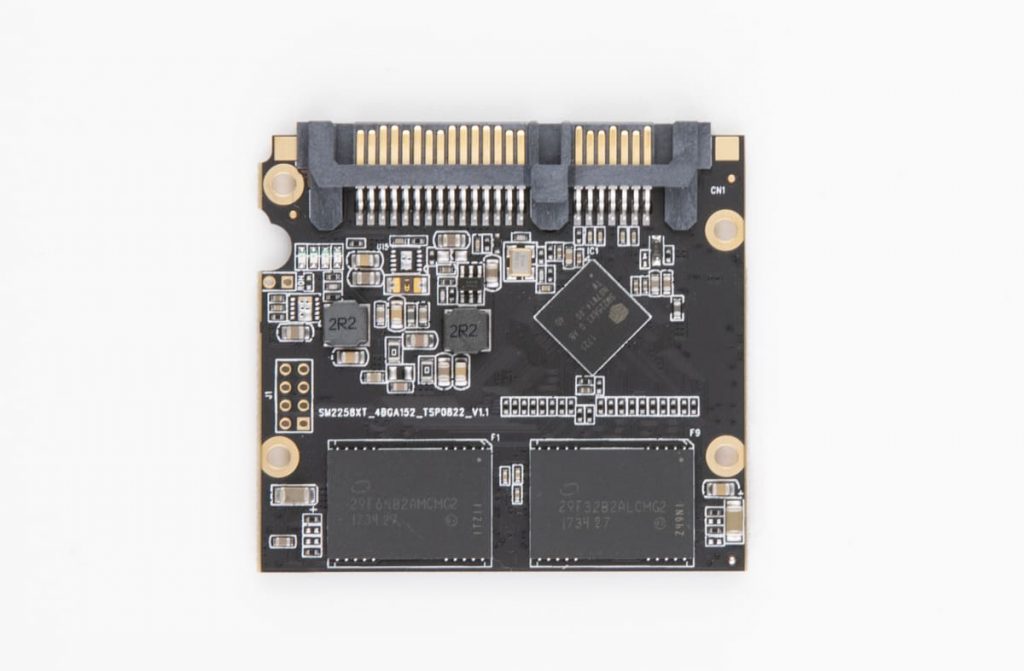
In the case of encryption, knowing the algorithm alone does not give anything. The data recovery specialists also need to know the decryption key. Therefore, if the drive uses hardware-based data encryption, the encryption settings are required to be able to recover data from read dumps.
With years of experience working with various data storage systems, our engineers could successfully solve this case as well.
The file system was restored, and our technician recovered 98% of all files and 100% of the main priority documents.
After the customer approved the results via remote file verification session, we shipped his data back on a new hard drive.
Engineers at PITS Global Data Recovery Services take periodic qualification courses to increase their knowledge about modern techniques to deal with a vast range of media storage successfully. Contact us at (888) 611-0737, or start your case right away by filling out this form.
