SSDs with bad sectors can be a significant cause for concern, potentially disrupting your workflow and posing a risk to valuable data. As technology continues to evolve, SSDs have become the go-to choice for storage due to their speed and reliability. However, they are not immune to developing bad sectors over time.
In this blog post, we’ll explore what bad sectors are and the common causes and offer insight into mitigation strategies to protect your data and enhance the longevity of your SSD.
What are Bad Sectors?
Bad sectors are areas on a storage device that cannot be read from or written to due to physical damage or errors in the device’s firmware. When a bad block is encountered, the device’s operating system will attempt to read from the sector several times before giving up and reporting an error. Over time, bad sectors can accumulate, leading to data loss and system instability.
SSD Bad Sector
SSD Bad Sector refers to a section of the storage device that has become unreliable for data storage and retrieval. In a Solid State Drive, this typically implies that the memory cells in the sector are worn out and can no longer hold data consistently or reliably.
Unlike mechanical hard drives, SSDs don’t suffer from physical damage to a spinning disk but have a finite number of write/erase cycles. Once these cycles have been exhausted, bad sectors can appear, leading to potential data loss or corruption.
Bad SSD sectors on SSDs can occur for several reasons, such as abrupt power failures, bugs in the SSD firmware, exposure to extreme temperatures, and the natural wear and tear that occurs over time due to continuous writing and data erasing.
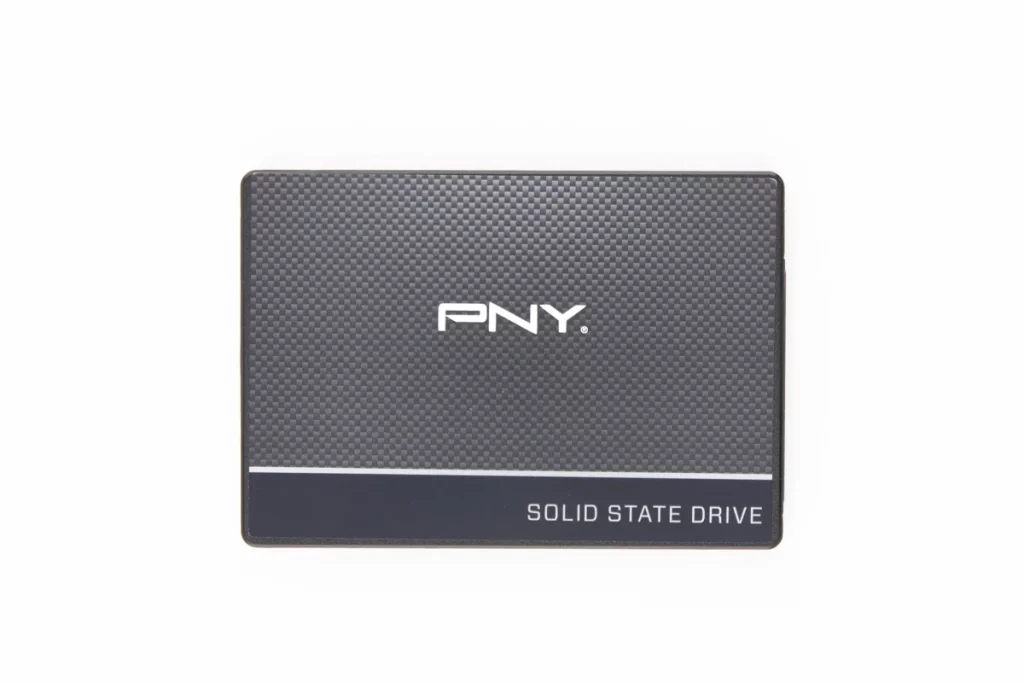
While SSDs are designed to spread the write/erase cycles evenly across the memory cells to avoid premature wear-out, bad sectors can still develop when the SSD has been used for a long time. These bad sectors can cause your system to slow down, freeze, or even fail to boot up. Therefore, monitoring your SSD’s health regularly is crucial to prevent data loss.
How to Check SSD BAD sectors?
If you suspect that your SSD may have bad sectors, there are a few ways to check for them. One of the most common methods is by using built-in monitoring tools provided by the drive’s manufacturer. These utilities can detect and report any potential bad sectors on your SSD.
Another method is by using third-party diagnostic software specifically designed for SSDs. These programs can perform in-depth scans of your drive and identify any bad sectors or other potential issues. However, it’s important to note that these tools may not always be accurate, so it’s best to use them as a secondary option.
Causes of Bad Sectors on SSDs
SSD bad sectors can result from various reasons. The most common causes of bad sectors on Solid State Drives include:
Wear and Tear
One of the leading causes of bad SSD sectors on SSDs is the wear and tear of the flash memory cells. Each cell has a finite lifespan measured in program/erase cycles. As data is written and erased from the cells over time, the cells degrade and eventually become unusable. When this occurs, the SSD can develop bad sectors, which are areas on the drive that are no longer capable of storing data.
In some cases, bad sectors can occur in small clusters. In others, they can spread throughout the drive. Over time, as more cells become worn out, the SSD will begin to lose capacity and performance. Ultimately, the device will fail and require replacement.
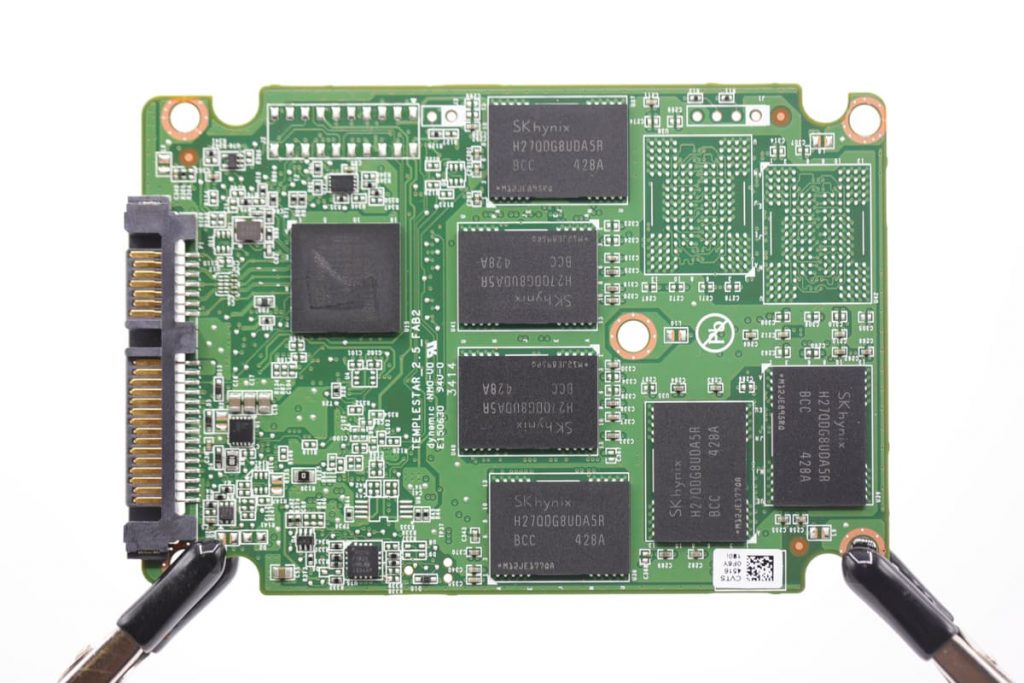
Physical Damage
Another common cause of bad blocks on SSDs is physical damage to the drive. This can be caused by different factors, such as dropping the media, exposing it to extreme temperatures, or other forms of physical damage.
Even a small amount of damage can cause bad sectors to develop. For example, if the SSD is dropped, the shock of the impact can cause the internal components to shift, damaging the flash memory cells or other critical details.
High Temperature
Similarly, exposing the SSD to extreme temperatures can cause the parts to expand or contract, leading to damage or failure of the drive.
Manufacturing Defects
Aside from wear and tear and physical damage, manufacturing defects can also contribute to developing bad sectors on SSDs. During the production process, errors can occur that result in the production of faulty components or the introduction of defects in the firmware.
These defects can cause the drive to develop bad sectors or experience other issues impacting its reliability.
Software Issue
Furthermore, software-related issues can also contribute to developing bad sectors on solid-state drives. For example, an error during the data writing process, such as a sudden power loss or a software glitch, can result in data corruption or the development of bad sectors on the drive. Additionally, malware or viruses can cause data corruption and lead to the development of bad sectors on the device.
Symptoms of Bad Sectors on SSDs
If your SSD has developed bad sectors, you may experience performance issues or total system failure. Some common symptoms of bad sectors on SSDs include:
Slow Read and Write Speeds
The presence of bad sectors on SSDs can lead to several symptoms that can indicate potential problems with the drive. One of the most common symptoms is slow read/write speeds.
When an SSD has bad sectors, it may take longer to read or write data to the affected area, resulting in slower overall performance. This can be especially noticeable when accessing large files or performing tasks requiring a lot of data transfer.

Instability of the System
Another symptom of bad sectors on SSDs is system instability. If the operating system encounters a bad block while reading or writing data, it may crash or become unresponsive. This can be especially problematic if the bad sector is in a critical system file or the drive’s boot sector, which can cause the system to fail to boot up properly.
Data Loss
Bad sectors can also cause data loss. If a file is stored in a bad sector, it may become corrupted or unreadable, resulting in the loss of important files. This situation is especially problematic for businesses or individuals who rely on their data for work or personal use.
Transfer and Backup Problems
Furthermore, bad sectors on SSDs can also cause issues with file transfers or backups. When copying files to another location or performing backups of the drive, the backup process may fail or encounter errors if it encounters bad blocks. This can result in incomplete backups or corrupted files.
It is important to note that while these symptoms can indicate the presence of bad sectors on an SSD, they may also be caused by other issues or problems with the drive. It is always best to get in touch with a professional data recovery service to diagnose and address any issues with an SSD.
How to Prevent SSD Bad Sectors
While SSDs are prone to developing bad sectors, there are several measures you can take to prevent them and prolong your drive’s life. These include:
- Use a good quality power supply: By ensuring a stable power supply to your system, you can avoid unexpected shutdowns that can corrupt data and cause bad sectors on your SSD.
- Keep your system cool: Avoid exposing your system to extreme temperatures, as it can damage the SSD’s electronic components and lead to bad sectors.
- Monitor your SSD’s health: Most modern SSDs come with built-in monitoring utilities that allow you to keep track of the drive’s health status. Regularly checking these metrics can help identify potential issues before they become severe.
- Avoid overwriting data excessively: While SSDs are designed to handle many write/erase cycles, continuously overwriting data can wear out the memory cells faster and lead to bad sectors. It’s essential to manage your data storage effectively and avoid unnecessary writes.
Fix SSD with Bad Sectors with PITS
If you suspect that your SSD has bad sectors, it is important to take immediate action to avoid further damage and data loss. The first step is to back up any important data still accessible on the drive.
Next, contact PITS Global Data Recovery Services for professional data recovery solutions. Our team of experienced technicians can diagnose the problem and develop a customized data recovery plan to recover your valuable data.
At PITS Global Data Recovery Services, we offer a range of data recovery solutions for SSDs with bad sectors, including firmware repair, chip-off data recovery, and logical data recovery. Our skilled recovery specialists use state-of-the-art equipment and techniques to recover your valuable data and minimize downtime.
Get in touch with us today to restore files from your SSD with bad sectors. Our team will gladly assist you with this problem.
Frequently Asked Questions
What are the bad sectors on an SSD?
Bad sectors on an SSD refer to areas of the storage device that have become unreliable for storing and retrieving data. This typically happens when memory cells in the sector wear out and can no longer hold data consistently.
How can bad sectors affect my SSD's performance?
Bad sectors can slow your SSD’s performance as it struggles to access data from the affected areas. This can cause system slowdowns, freezing, and even failure to boot.
What causes bad sectors on SSDs?
Several factors can cause bad sectors on SSDs. These include abrupt power failures, bugs in the SSD firmware, exposure to extreme temperatures, and the natural wear and tear from continuous writing and data erasing.
How can I prevent bad sectors on my SSD?
Preventing bad sectors on your SSD can be achieved by ensuring a stable power supply, avoiding exposure to extreme temperatures, monitoring your SSD’s health regularly, and managing your data storage effectively to reduce excessive writes.
How Can I Recover Data from SSD with Bad Sector?
If your SSD suffers from bad sectors and you need to recover important data, you might consider using a professional data recovery service. PITS Global Data Recovery Services is a highly recommended option. We specialize in recovering data from SSDs with bad sectors. Our team of experts can handle all kinds of SSD issues, including bad sectors, ensuring your valuable information is retrieved effectively and safely.
