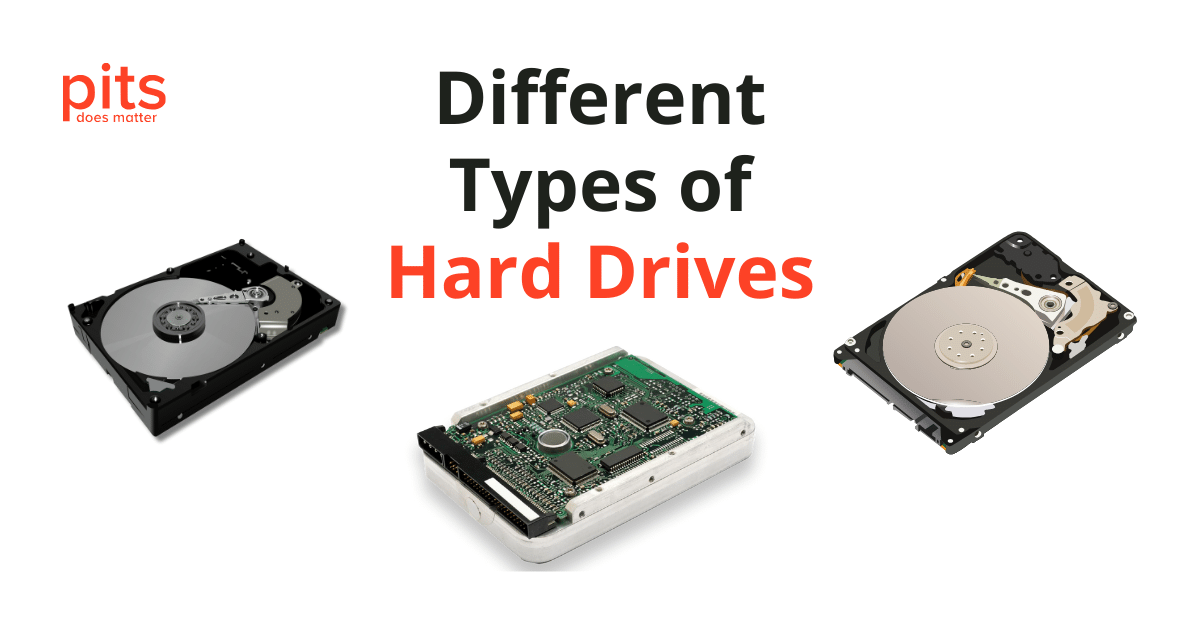Types of hard drives are an essential factor to consider when upgrading your computer’s storage or building a new system from scratch. With today’s technological advancements, there is a wide and diverse array of hard drives to choose from, each offering different capabilities and benefits.
In this blog, we’ll explore the various types of hard drives, delve into their unique characteristics, and help you determine which drive best suits your storage needs.
| Type of Hard Drive | Best For | Lifespan |
|---|---|---|
| 3.5-inch HDD | Desktop Computers, Servers | 3-5 Years |
| 2.5-inch HDD | Laptops, Portable Drives | 3-5 Years |
| Enterprise HDD | Data Centers, High-load Servers | 6-8 Years |
| Surveillance HDD | Security Systems, DVRs | 3-5 Years |
| NAS HDD | Network Attached Storage (NAS) Devices | 3-5 Years |
Hard Drive for PC
Hard Drives are essential components of computers, responsible for storing and retrieving digital data. They come in different forms and capacities, but they all serve the same purpose – to store files, programs, and operating systems.
They are also known as Hard Disk Drives (HDD) and are often referred to as the “brain” or “memory” of a computer. Without a hard drive, a computer would not be able to function as it relies on the data stored in the drive to carry out tasks.
Different Types of PC Hard Drives
Selecting the right hard drive for your PC demands careful consideration of several factors, with the interface type being one of the most crucial. This key factor determines how the hard drive will connect to your computer, significantly impacting its overall performance and speed.
Understanding the different interface types is essential when you’re in the market for a new hard drive. Below are several common interface types you should be familiar with while making your purchase:
IDE / EIDE
IDE (Integrated Drive Electronics) and EIDE (Enhanced IDE) drives use parallel ATA interface technology. They are older models of hard drives that newer, faster options have largely replaced. IDE and EIDE interfaces usually offer slower data transfer rates compared to other types. However, they remain a budget-friendly option and can still be found in some basic desktop computers.
SATA
SATA (Serial Advanced Technology Attachment) is a newer interface type that has largely replaced IDE and EIDE drives in modern PCs. It offers faster data transfer rates, providing improved computer performance.
SATA hard drives come in 2.5-inch or 3.5-inch form factors and are widely used in laptops and desktops.

SAS
SAS (Serial Attached SCSI) is another interface type commonly found in high-performance, enterprise-level computers. It offers even faster data transfer rates than SATA and supports multiple data channels for increased speed and reliability. SAS drives are typically more expensive but offer higher storage capacities and better performance for intensive tasks.
3.5-inch Desktop HDDs
3.5-inch desktop HDDs are the most common type of HDDs used in desktop computers. They have a large form factor and are designed to be used in stationary computers. They are available in various storage capacity sizes, ranging from 500GB to 18TB.
One of the significant advantages of 3.5-inch desktop HDDs is their high storage capacity. They offer large amounts of storage at an affordable price. They are also easy to replace, and you can upgrade their storage capacity by simply swapping them out.
However, 3.5-inch desktop HDDs are relatively slow compared to other types of HDDs. They have a lower rotational speed, which results in slower data transfer rates. They are also prone to physical damage, and if the drive head comes into contact with the disk, it can cause permanent data loss.
2.5-inch Laptop HDDs
2.5-inch laptop HDDs are designed for use in laptops, and they have a smaller form factor compared to 3.5-inch desktop HDDs.
One of the significant advantages of 2.5-inch laptop HDDs is their portability. They are smaller and lighter than 3.5-inch desktop HDDs, making them an ideal choice for laptops and other portable devices. They are also more durable than 3.5-inch desktop HDDs and can withstand physical shocks and vibrations.
However, 2.5-inch laptop HDDs have a lower storage capacity compared to 3.5-inch desktop HDDs. They are also slower than 3.5-inch desktop HDDs, which can result in slower boot times and application launches.
Enterprise HDDs

Enterprise HDDs are designed for use in servers and data centers, where high-speed data access and reliability are critical.
One of the significant advantages of enterprise HDDs is their reliability. They are designed to operate 24/7 and have advanced features such as error correction and redundancy to prevent data loss.
They are also faster than consumer-grade HDDs, which makes them ideal for servers and data centers.
However, enterprise HDDs are more expensive than consumer-grade HDDs. They also have a lower storage capacity compared to 3.5-inch desktop HDDs, which may not be suitable for some applications.
Surveillance HDDs
Surveillance HDDs are designed for use in surveillance systems, where high-speed data access and continuous recording are critical.
One of the significant advantages of surveillance HDDs is their reliability. They are designed to operate 24/7 and have advanced features such as vibration reduction and error correction to prevent data loss. They are also optimized for continuous recording, which makes them ideal for surveillance systems.
However, surveillance HDDs are more expensive than consumer-grade HDDs. They also have a lower storage capacity compared to 3.5-inch desktop HDDs, which may not be suitable for some applications.
NAS HDDs
NAS HDDs are designed for use in network-attached storage (NAS) systems, where multiple users need to access data simultaneously.
NAS HDDs offer considerable benefits in terms of their dependability. They are specifically designed to function continuously around the clock and come with sophisticated capabilities like error correction and vibration dampening that avert any potential data loss

However, NAS HDDs are more expensive than consumer-grade HDDs. They also have a lower rotational speed compared to some other types of HDDs, which may result in slower data transfer rates.
How to Choose a Hard Disk Drive?
-
1. Determine your storage capacity requirements
Consider how much data you need to store and whether it will be primarily large files or many small ones.
-
2. Decide on your budget
Hard drives come in a wide range of prices, so it's crucial to determine how much you're willing to spend.
-
3. Consider the interface type
As mentioned earlier, different interface types offer varying speeds and performance levels.
-
4. Think about form factor
Hard drives come in different sizes, with desktops typically using 3.5-inch drives and laptops using 2.5-inch ones.
-
5. Look at RPM
(Rotations Per Minute) – This refers to how fast the hard drive can read and write data. A higher RPM means faster performance.
-
6. Check for additional features
Some hard drives come with extra features like encryption, shock resistance, and power-saving modes that could be beneficial to your usage.
Choosing the right HDD depends on your specific needs and budget. If you need a large storage capacity and do not require high-speed data access, 3.5-inch desktop HDDs are an excellent choice. If you need a portable storage device for your laptop, 2.5-inch laptop HDDs are a better option.
If you need a reliable device to store data on your server or data center, enterprise HDDs are the way to go. However, if there is a need for a storage device for your surveillance system, surveillance HDDs are the best choice. If you need a storage device for your NAS system, NAS HDDs are an ideal option.
It is essential to consider your specific needs when choosing an HDD. Look at the storage capacity, speed, reliability, and price before making your decision. With this information, you can select the right HDD to meet your needs and fit your budget.
Nevertheless, regardless of the type of hard drive you choose, it is still susceptible to failure and data loss. In case of file inaccessibility on your drive, our company is ready to help.
Data Recovery for Various Hard Drive Types
PITS Global Data Recovery Services is a leading provider of data recovery services for all types of hard disk drives (HDD). Our expert technicians have years of experience recovering data from drives damaged due to physical damage, logical errors, or human error.
We understand the importance of your lost data and the impact data loss can have on your personal or business life. That is why we offer a range of data recovery services for hard disk drives, including desktop, laptop, enterprise, surveillance, and NAS drives.
If you have experienced data loss due to a hard disk drive failure, do not hesitate to contact our team. Contact PITS Global Data Recovery Services, and our experts will provide you with the best possible data recovery services, regardless of the type of hard disk drive you have.
You can get in touch with our recovery team by filling in the form below, and our customer service representative will get back to you at the earliest opportunity. You can also phone us directly at 888 611 0737, and we will provide you with all the required information.
Frequently Asked Questions
What is the difference between a 3.5-inch HDD and a 2.5-inch HDD?
The main difference between these two hard drive types is their size. A 3.5-inch HDD is typically used in desktop computers and servers, while a 2.5-inch HDD is smaller, making it suitable for laptops and portable drives.
What is an Enterprise HDD?
Enterprise HDDs are designed for data centers and high-load servers. They boast superior durability, longer lifespan, and higher capacity than standard HDDs, albeit at a higher cost.
What is a Surveillance HDD?
Surveillance HDDs are specifically engineered for security systems and DVRs. They are designed to record surveillance footage 24/7, with enhancements for write-intensive, low-bit-rate, high stream-count workloads.
What is a NAS HDD?
NAS HDDs are designed for NAS devices. They are optimized for multiple users to access and store data simultaneously, making them ideal for small businesses or home offices.
How do I choose the right HDD for my needs?
The right HDD depends on your specific needs. If you need a drive for a laptop, a 2.5-inch HDD might be suitable. A 3.5-inch HDD would be a better choice for a desktop or server. For data-intensive tasks, consider an Enterprise HDD. If you are setting up a network-attached storage or a surveillance system, consider NAS HDDs and Surveillance HDDs, respectively.