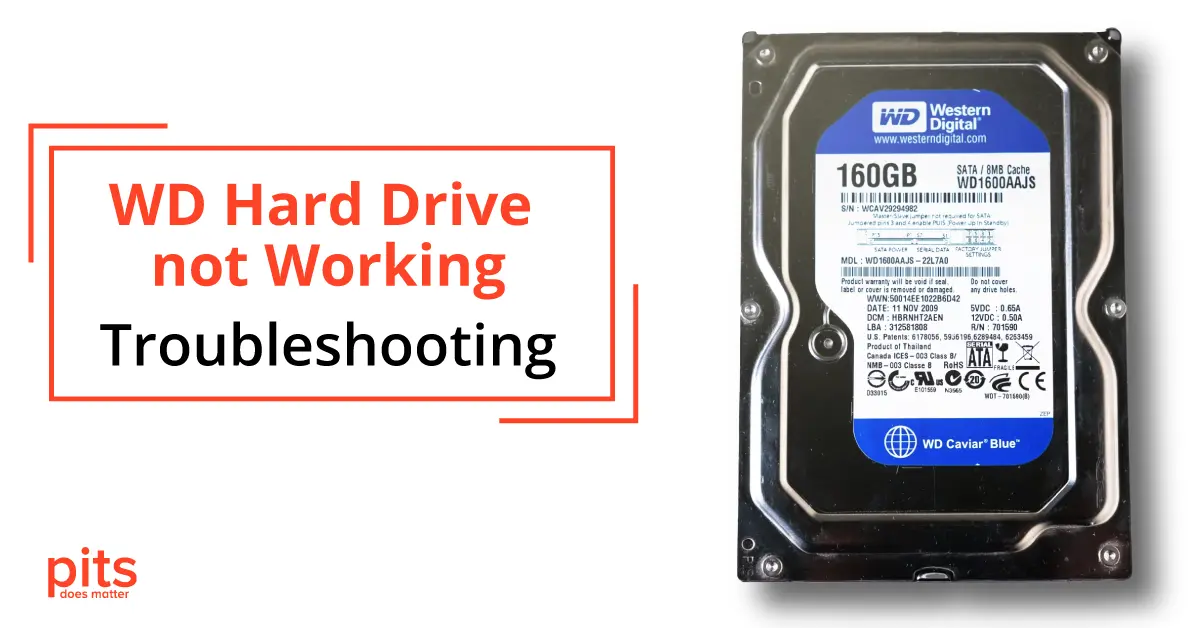WD Hard Drive not working can manifest in several ways, from not being recognized by your computer to exhibiting slow data transfer speeds. WD external hard drives are widely recognized for their outstanding performance and reliability, making them a favored option among users. However, like any piece of technology, sometimes issues can arise, and you may find your WD hard drive not working. This could be attributed to various factors, including physical damage, corrupted files, or driver issues.
WD Hard Drive not Working Issues
Multiple potential factors can contribute to the malfunction of your WD hard drive. A WD external hard drive not responding can occur due to myriad causes ranging from software glitches to hardware complications. Some of the commonly experienced problems with WD hard drives include:
- Not getting recognized by the computer
- Slow performance or transfer speeds
- File corruption or data loss
- Physical damage or malfunctioning components
When faced with the problem of the WD external hard drive not working, it is important to consider various possible causes. These may include connectivity problems, outdated drivers, or a faulty power supply. To address these issues, verifying the USB connection, updating the drivers, or trying an alternative power supply is recommended.

These examples illustrate situations where a WD hard drive may fail to function properly. Other possible issues to be aware of include power connectivity problems, firmware corruption, physical damage, software incompatibility, and data loss.
Troubleshooting Western Digital Hard Drive Issues
The foundation of troubleshooting such issues is examining the USB connection and ensuring the Western Digital external hard drive drivers are current and compatible to ensure the seamless operation of your WD hard drive. In this section, we will guide you through a comprehensive troubleshooting approach to help you resolve the issues you may be experiencing with your WD hard drive not working properly. You can follow the below troubleshooting steps based on the problem encountered:
- Check USB Cable and Ports: First, start with the basics. Ensuring a secure and accurate connection between your computer and the hard drive is crucial for the USB cable. Try utilizing a different port or cable to troubleshoot any potential hardware issues.

2. Update Drivers: Keeping your drivers up-to-date is essential for achieving optimal performance. Outdated or corrupted drivers can lead to diverse problems. To update them, visit the official Western Visit the digital website and download the most up-to-date drivers for your specific WD hard drive model.
3. Check Disk Management: If your hard drive is not detected, it could mean it has not been assigned a drive letter. You can verify this by accessing the Disk Management tool on your computer and assigning a drive letter manually, if necessary.
PITS Global Data Recovery Services - Expert Assistance
WD Hard Drive not working can be inconvenient, especially when it contains critical files or data. If you have diligently followed the troubleshooting steps but are still WD Hard Drive not working, unresponsive, or malfunctioning, consider seeking professional assistance. PITS Global Data Recovery Services is a responsible partner in such circumstances and is renowned for its remarkable expertise in data retrieval.
Our experts have extensive experience in dealing with complex hard drives retrieving your important data. It will help minimize the risks of data loss while ensuring that your WD hard drive returns to its optimal functionality. At PITS Global Data Recovery, we understand the importance of your data and the effect that its loss can have on your personal and professional pursuits.Professional assistance is recommended for your WD hard drive in various scenarios.

Complex issues, including mechanical failures, extensive physical damage, and severe data loss, often surpass the capabilities of consumer-level troubleshooting. These situations require the expertise of specialists with specialized knowledge.
In conclusion, while WD external hard drives are renowned for their reliability and performance, users may encounter minor connectivity problems and major mechanical failures. Regular maintenance, including timely driver updates and diligent data backup, can help mitigate most of these issues.
Frequently Asked Questions
Why is my WD external hard drive not getting recognized by my computer?
This issue can arise from several causes, including connectivity problems, outdated drivers, or a defective power supply. Provide that the USB cable is securely connected and that the drivers are up to date.
Why is my WD hard drive running slow?
This issue may arise due to insufficient disk space, file system errors, or fragmentation. Try freeing up space and performing disk cleanup to improve performance. If the problem continues, it might indicate hard drive failure, and you should seek professional help.
What should I do if my files are corrupted or lost?
If you encounter file corruption or data loss, you should immediately cease using the hard drive and seek professional help. To achieve the optimal outcome, prioritizing seeking expert assistance is paramount. Using a damaged hard drive could lead to permanent data loss. Establishing regular backups is of greatestimportance to mitigate the occurrence of such scenarios in the future.
How often should I update my WD external hard drivers?
Regularly checking for updates and updating your WD external hard drive drivers at least once every three months is recommended. It will ensure optimal performance and mitigate potential compatibility issues.