In the rapidly evolving world of technology, we often come across terms like “jump drive” or “flash drive.” But what exactly do these terms mean? In this blog post, we will explore the world of portable storage devices and delve into what exactly a jump drive is.
Understanding Portable Storage Devices
Portable storage devices, also known as USB flash drives or jump drives, are an indispensable part of our digital lives. Unlike traditional storage devices with moving parts, such as hard disk drives (HDDs) or optical drives, flash drives are solid-state drives (SSDs). This means that they contain no mechanical components and instead use flash memory to store data.
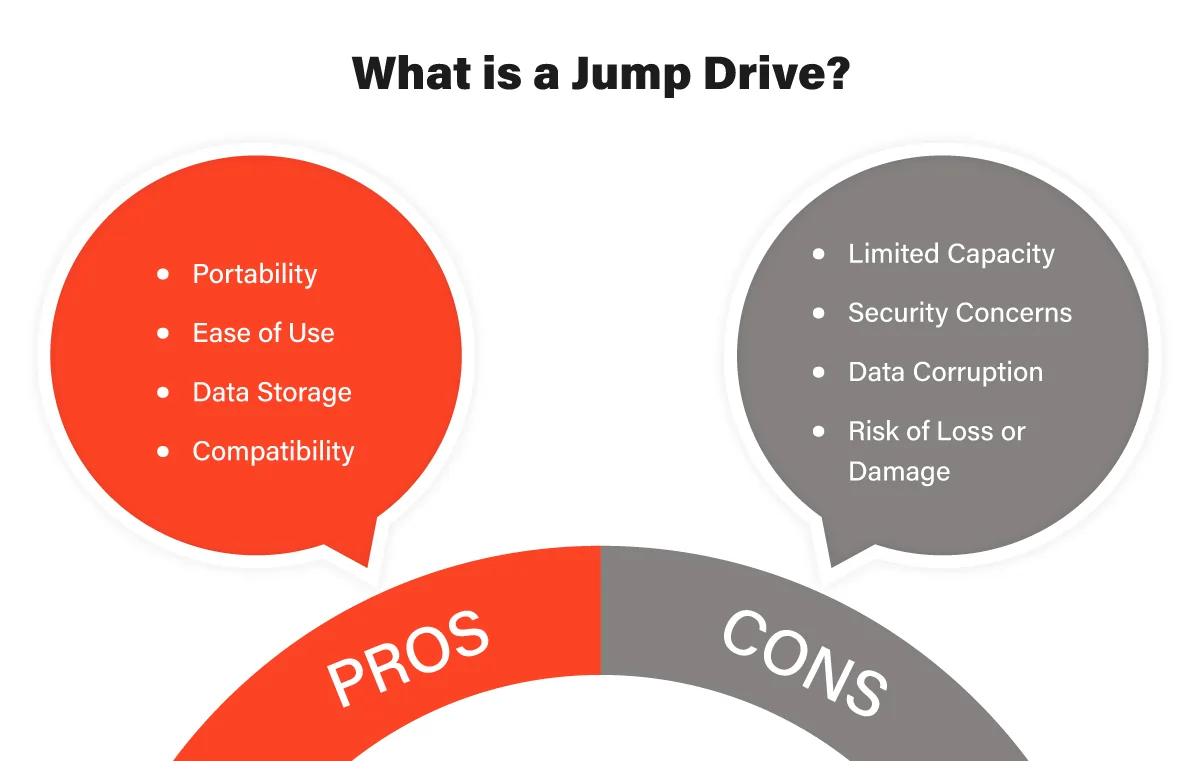
How Does a Jump Drive Work?
Jump drives, commonly referred to as pen drives or thumb drives, utilize a technology called flash memory to store data. Flash memory is a non-volatile storage medium that retains data even when not powered. This makes it perfect for portable devices since it allows users to transfer and store data without the need for a constant power source.
To access a jump drive, you need to connect it to a computer or any device that has a USB port. The jump drive is equipped with a USB connector, which easily plugs into the USB port. Once connected, the operating system recognizes the jump drive as a separate storage device and assigns it a drive letter.
Benefits of a Jump Drive
Jump drives offer several advantages over traditional storage devices:
- Portability: The compact size and lightweight nature of jump drives make them highly portable. You can easily carry them in your pocket or attach them to a keychain, ensuring that your important data is always on hand.
- Durability: Unlike HDDs or optical drives, jump drives have no moving parts, making them less prone to physical damage due to impact or vibrations.
- Speed: Thanks to advancements in flash memory technology, jump drives provide fast read and write speeds, ensuring quick file transfers.
- Versatility: Jump drives support a wide range of file formats and can be used across multiple platforms, including Windows, Mac OS, and Linux.
- Expandable Storage: If you find the capacity of your jump drive insufficient, you can easily upgrade to a higher-capacity model or use memory cards with compatible devices.
As we have explored in this blog post, a jump drive, or flash drive, is a portable storage device that uses flash memory to store and transfer data. Its solid-state design, compact size, and versatility make it an essential tool for anyone looking for convenient and reliable data storage. Whether you need to transfer files between computers, make backups, or simply carry your important data with you, a jump drive is an excellent choice.
Jump Drive Data Recovery with PITS
Coping with the loss of important data stored on a USB drive can result in significant annoyance. Fortunately, PITS offers specialized services for recovering data from USB drives tailored to assist you in retrieving your lost files. Our team of expert technicians employs advanced techniques for data recovery, ensuring a quick and efficient retrieval process.
Advantages of Opting for Our Services:
Whether you have accidentally deleted files, formatted your drive, or encountered a physical issue, PITS is ready to help. With an impressive history of successful recoveries and a strong dedication to exceptional customer support, PITS Global Data Recovery Services stands out as a reliable and highly regarded choice for USB drive data recovery.
Harnessing a wealth of knowledge, expertise, and state-of-the-art tools at our disposal, our team excels in identifying and retrieving data from various USB drives. Our primary focus is on providing swift and effective services, guaranteeing the timely return of your rejuvenated data.
Frequently Asked Questions
What is a jump drive, and what is it used for?
A jump drive, also known as a USB flash drive or thumb drive, is a small portable storage device. It’s used to store and transfer files such as documents, photos, videos, and more. Jump drives are a convenient way to carry your important data with you and share it between computers.
Can I store different types of files on a jump drive?
Absolutely! Jump drives are versatile and can store various types of files, including documents, images, music, videos, and more. Just make sure the jump drive has enough storage space for the files you want to save.
4. How do I keep my data safe on a jump drive?
How do I use a jump drive to store my files?
Using a jump drive is easy! Just insert the jump drive into an available USB port on your computer. Your computer will recognize it as a new drive. You can then drag and drop files from your computer onto the jump drive or copy files to it. Remember to safely eject the jump drive before removing it from your computer.
How do I keep my data safe on a jump drive?
To keep your data safe on a jump drive, consider using encryption software to password-protect sensitive files. Additionally, make sure to regularly back up your jump drive’s contents to another device or cloud storage to prevent data loss.
What if my jump drive is not recognized by my computer?
If your jump drive isn’t being recognized, try inserting it into a different USB port on your computer. If the issue persists, your jump drive might be damaged or corrupted. You can try connecting it to another computer to see if it works there. If not, it might be time to replace it.
Request Help
"*" indicates required fields
