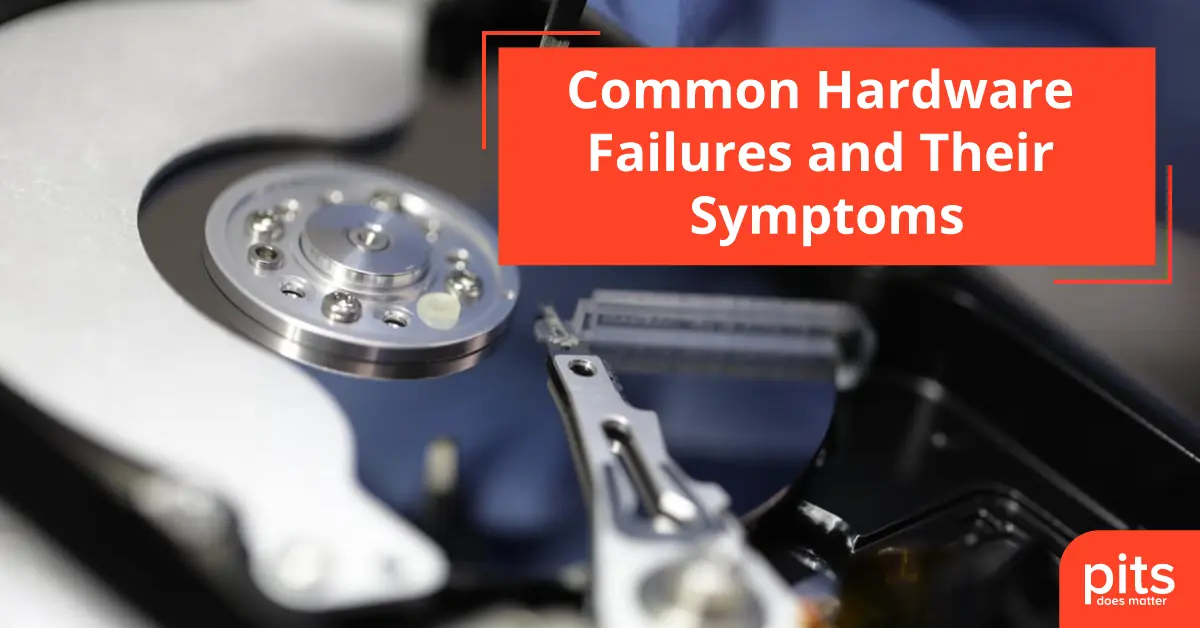Hardware failure is a physical malfunction or defect within a computer’s internal or external components. This can range from a hard drive crash, where data becomes inaccessible, to a motherboard failure that may prevent the computer from booting up. Understanding the most common hardware failures is essential for troubleshooting, maintenance, and ultimately ensuring the longevity and reliability of our devices. This blog will delve into the typical reasons for hardware failures and offer guidance on recovering your files if you’ve experienced data loss.
What is Hardware Failure
Hardware failures occur when a computer’s physical components malfunction, preventing it from performing its intended functions. This can happen for different reasons, including wear and tear over time, poor maintenance, or external factors like power surges or spills. Each component is vital for proper computer operation; any malfunction can cause system problems.
Hard drive failure is a prevalent form of hardware malfunction, which can result in data loss since it stores all computer data. Additional hardware failures encompass motherboard, RAM, power supply, and graphics card failures.
Detecting the initial signs of hardware failure is key to averting severe data loss and system malfunctions.

Common signals include recurrent system crashes or the blue screen of death (BSOD), pointing to issues with crucial components like the motherboard, RAM, or others. Unusual sounds, such as clicking or grinding noises from the hard drive, often foreshadow failures and imminent data loss if not promptly addressed. Overheating is another clear indicator, as excess heat can harm components such as the CPU and graphics card.

Causes of Hardware Failure
Hardware failures can happen for various reasons, such as wear and tear, manufacturing defects, physical damage, or environmental factors. Knowing these causes is key to preventing future issues and dealing with current ones effectively. This section delves into common reasons for hardware failures, such as physical damage, overheating, electrical surges, and more, shedding light on how these issues can impact computer components’ integrity and performance.
Age of the Hardware
As with most things, age can significantly affect hardware failures. As computer components get older, they are more likely to wear out or become faulty, leading to failures. This is especially true for hard drives, where moving parts can wear down over time.

Overheating
When computers are active, they produce a significant amount of heat. If the internal cooling system is not working properly, this can result in overheating. Elevated temperatures may lead to component failures, causing hardware malfunctions. Regular maintenance and cleaning of a computer’s internal cooling system are crucial to avoid overheating.
Power Surges
Power surges may happen due to different causes, like lightning strikes or malfunctioning power sockets. These sudden spikes in electricity can damage computer components, leading to hardware failures. Investing in surge protectors or using an uninterrupted power supply (UPS) can help protect your computer from power surges.
Physical damage
Accidents happen, and unfortunately, computers are not immune to physical damage. Dropping a laptop or spilling liquid on a desktop can cause significant damage to internal components, resulting in hardware failures. Proper handling and care of computer equipment can help prevent physical damage.
How to Check for Hardware Failures on Windows Computers
Detecting a computer hardware failure can significantly minimize the risk of data loss and system downtime. Windows computers and laptops have built-in tools to help users check for potential hardware issues. This section will outline some of the most useful tools and how to use them.
-
Verify System Errors
Navigate to the "Start" menu and enter "Event Viewer". This will display a list of system errors to help identify potential hardware failures.
-
Perform Diagnostics
Most computers have built-in diagnostic tools to detect hardware problems. You can typically access these by pressing a specific key combination during startup.
-
Monitor for Overheating
Utilize a hardware monitoring tool to monitor the temperatures of your computer components. Excessive heat could signal potential hardware issues.
-
Listen for Unusual Noises
Unusual sounds from your computer could suggest failing hardware. Pay attention to any clicking or grinding sounds while operating your device.
What to Do if You Find Hardware Failures
In the event of hardware issues arising during the steps above, prompt action is crucial. When hardware problems lead to data loss, seek professional data recovery services assistance. These specialists have the expertise and facilities to retrieve data from damaged hardware safely. Trying to recover data independently may cause more damage or permanent data loss.
If you face hardware issues that result in data loss, PITS Global Data Recovery Services offers a vital resolution. With a strong track record and accredited cleanroom facilities, PITS Global excels in recovering data from various impaired devices, such as hard drives, SSDs, RAID arrays, and others.

Our expert team employs cutting-edge technology and methods to maximize the likelihood of recovering your important data. We specialize in retrieving data from various devices, regardless of the failure type. Whether you’re dealing with a hardware failure or looking to prevent potential data loss, our team is here to provide expert assistance.
Do not hesitate to contact us for personalized assistance or to address any questions about hardware failures and data recovery processes. We’re here to provide you with expert guidance and support.
FAQ - Hardware Failures
What are the most common indicators of hardware failure?
Common signs of a failing system encompass frequent crashes, the ominous blue screen of death (BSOD), unusual sounds such as clicking or grinding emanating from the hard drive, overheating components, and erratic computer behavior like unexpected freezing or slowing down.
Can overheating permanently damage computer components?
Extreme heat can certainly cause lasting damage to computer components. Extended high-temperature exposure can cause critical components like the CPU, GPU, and motherboard to fail, risking irreversible damage and potential data loss.
How often should I back up my data to prevent loss due to hardware failure?
It is recommended to back up critical data at least weekly. If you update or add data regularly, consider more frequent backups or utilize a cloud service for continuous backup to safeguard your data effectively.
What are the symptoms of hardware failure?
Symptoms of hardware failure can vary depending on the component affected, but some common signs include frequent crashes, unusual computer sounds, overheating, and erratic behavior. Other indicators may include error messages, slow performance, and data loss.
Can a power surge cause hardware failure, and how can I protect my computer?
Power surges can potentially lead to hardware failure by harming delicate components. Consider safeguarding your computer with surge protectors or an uninterruptible power supply (UPS). These devices can shield against abrupt electrical surges and support battery backup during power outages. If you encounter hardware errors, seek professional assistance for the best chance of data recovery.