With their speed, dependability, and longevity, Solid State Drives (SSDs) have transformed the field of data storage. Nonetheless, similar to any other technological innovation, SSDs have the potential to malfunction, sparking feelings of distress regarding the safety of your valuable data.
This extensive blog post will delve into the unmistakable indicators of a malfunctioning SSD, the potential for repairing a non-functional SSD, and the prospects of recovering lost data.
Dead SSD vs. Failing SSD
Before we delve into determining the status of a non-functional SSD, it is crucial to distinguish between a completely failing SSD and one that is gradually deteriorating.
Dead SSD
Detecting warning signals of an SSD in decline can prompt timely action. Indications may comprise sluggish performance, frequent error notifications, or defective sectors on the drive.

Conversely, a dead SSD typically remains unresponsive, intensifying the sense of distress.
Failing SSD
On the other hand, a failing SSD indicates a solid-state drive is beginning to deteriorate, potentially leading to failure. While it can still be accessed and used, it might show signs of slow performance, data corruption, or frequent crashes.
How to Tell if Your SSD is Dead - Dead SSD Symptoms
Not Detected by the System
A common and easily identifiable sign of a dead SSD is when the computer’s operating system fails to detect it. If you connect the SSD to your computer and it doesn’t appear in the file explorer or Disk Management, it strongly indicates that the SSD has stopped working.
No Operating System Boot
One key sign of a malfunctioning SSD is when your computer is functioning smoothly but suddenly fails to boot the operating system from the SSD. It can result in your computer refusing to start up or displaying an error message such as “Operating System Not Found.”
Unusual Sounds
SSDs have a reputation for silent operation, distinguishing them from traditional HDDs’ clicking and spinning sounds. Suppose you hear unique sounds like clicking or grinding while using your SSD. In that case, it indicates potential physical damage to the storage device, such as a malfunctioning controller or NAND chips.
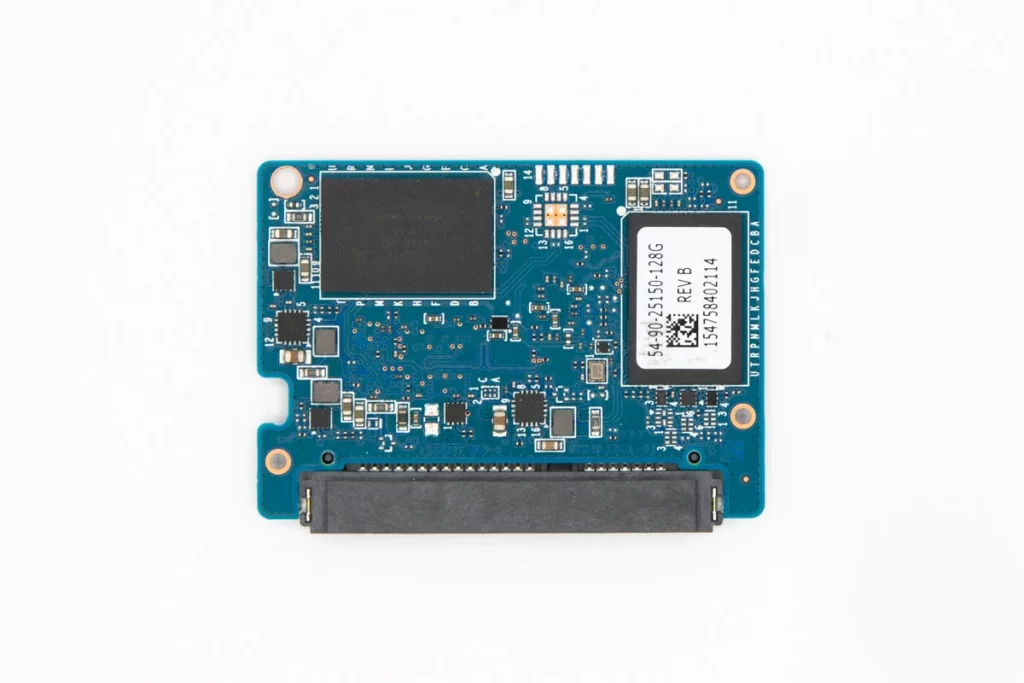
Frequent Error Messages
Periodic error messages during normal usage or while trying to access SSD files can indicate a problem. These messages might include “I/O device error,” “Inaccessible Boot Device,” or “File not found.”
Bad Blocks and Corrupted Data
It could be an early sign of impending failure if you notice corrupted data, sudden crashes, or bad blocks on your SSD. Bad sectors on an SSD can lead to data corruption, making it difficult to access your files.
No Response
If your attempts to access your SSD result in no response, even after multiple tries, it could indicate that it has ceased functioning. This absence of reaction may involve the drive not spinning up (similar to HDDs) and exhibiting no observable signs of activity.
Can Dead SSDs Be Fixed?
Unfortunately, if an SSD is truly dead, it cannot be revived or fixed. Dead SSDs usually have suffered from a catastrophic failure, often because of a severe flash memory or controller issue. Regarding data recovery, the chances are lower for SSD failure cases than in other situations. While technology keeps advancing, the intricate and fragile nature of SSD components makes it incredibly difficult to revive a dead SSD.
However, there is still hope if the issue is not severe. If the SSD is unresponsive but hasn’t endured physical damage, there might be an opportunity to retrieve your data. Expert data recovery services like PITS Global Data Recovery Services can conduct a thorough assessment to determine the cause of the SSD failure and whether data recovery is possible.
Dead SSD Data Recovery Experts
Recovering data from an SSD that has become unresponsive can be a challenging and delicate process, often requiring specialized equipment and expertise. At PITS Global Data Recovery Services, we specialize in extracting data from seemingly non-functional SSDs, ensuring that your valuable information is not permanently lost.
Our skilled technicians first assess the extent of the damage and the cause of the SSD failure. If it is due to logical loss or firmware corruption, we employ advanced methods for SSD data recovery to attempt data retrieval. In more severe situations involving physical damage or extensive corruption, we may need to operate in a controlled cleanroom environment to repair the SSD and retrieve the data.
How to Check if Your SSD is Dead
Before proceeding with the steps to confirm if your SSD is dysfunctional, it is important to identify potential issues that may be causing the malfunction. By following these instructions, you can determine if your SSD is unresponsive or if there are other factors affecting its performance.
1. Check Connections
Make sure you properly connect the SSD to your system. Sometimes, loose cables or connectors can mimic a dead SSD. Detach and reattach the SSD to eliminate this possibility.
2. Try Another System
Connect the SSD to another computer to rule out system-specific issues if possible. Another system could identify the SSD, implying that the problem is associated with your computer.
3. Check the BIOS/UEFI
Check if your computer’s BIOS/UEFI settings detect the SSD. If not, there might be a hardware issue. Sometimes, faulty cables or connectors can cause the SSD to not appear in the BIOS.
4. Use Command Prompt
The Windows Command Prompt can check if your system recognizes the SSD: Open Command Prompt and type ‘diskpart’ to access the disk management tool. From there, you can list the disks to see if your SSD appears. If it is not detected, it is a powerful indicator of SSD failure.
5. Seek Professional Help
If you have completed all these steps and cannot access your SSD, it’s time to contact a professional data recovery service like PITS. We possess the necessary tools and expertise to evaluate the situation and determine the possibility of data recovery. If the question “Is it possible to recover data from a dead SSD?” remains, we will provide an answer.
Prevention and Best Practices
Before we dive into these essential preventive steps, it’s crucial to understand that safeguarding your SSD’s health and your valuable data is paramount. Here are some best practices to keep in mind for maintaining the longevity and reliability of your Solid State Drive (SSD):
Regular Backups
Regularly keep your important data backed up on an external device or cloud storage. Regular backups are your best insurance against data loss.
Firmware Updates
Keep your SSD firmware up to date, as manufacturers often release updates to address possible problems and enhance overall reliability.
Avoid Overfilling
Do not load your SSD to its maximum capacity. Overfilling can lead to increased wear and tear on the drive and a higher chance of data corruption.

Use Error Checking Tools
Utilize the included error-checking utilities to identify and rectify problematic sectors and corruption on your SSD. This approach assists in identifying potential problems before they lead to severe SSD malfunction.
Avoid Physical Damage
Handle your SSD with caution and steer clear of physical harm or shocks. While SSDs are resilient, they are not impervious to damage, which can result in data loss.
Monitor SSD Health
Use SSD health monitoring tools to keep an eye on the overall health of your drive. Several SSDs are equipped with tools that enable users to monitor the well-being of their drives, including factors like the lifespan of NAND cells and other important metrics.
Experiencing a dead SSD
It can be distressing, but don’t lose hope for your data. While complete SSD failure may render data recovery impossible, there is potential for retrieval if the issue is less severe. If you suspect your SSD is no longer functional, seeking assistance from professionals like PITS Global Data Recovery Services is crucial. They possess the necessary expertise and equipment to assess the situation and attempt data recovery.
Always remember that prevention is the best approach. Regular backups and careful usage can protect your data from potential SSD failures. However, in the event of a data loss crisis, don’t hesitate to reach out to the experts at PITS for assistance in recovering your valuable information.
Rest assured, your data is essential; our team is here to support you. We specialize in dead ssd data recovery, utilizing advanced techniques and state-of-the-art cleanroom facilities to maximize the chances of successful data retrieval. You can trust the safety of your valuable data with PITS Global Data Recovery Services.
Frequently Asked Questions
How to know if my SSD is dead?
An SSD is likely dead if it’s not detected by the computer’s operating system, causing it to be inaccessible in the file explorer or Disk Management.
What to do if a dead SSD is not detected?
If your SSD is not detected, check connections, try it on another system to rule out hardware issues, inspect BIOS/UEFI settings, use the Command Prompt to check for recognition, and seek professional data recovery services if these steps fail.
How to fix a dead SSD?
Unfortunately, truly dead SSDs cannot be fixed due to catastrophic failures. If the SSD is unresponsive but hasn’t endured physical damage, data recovery experts may attempt to retrieve your data.
What happens if my SSD dies?
If your SSD dies, you may lose access to your data stored on it. The extent of data loss depends on the severity of the failure and whether you have backups.
How do you know when an SSD is dying?
Indications of a dying SSD may include sluggish performance, frequent error notifications, defective sectors, unusual sounds (clicking or grinding), and bad blocks causing corrupted data. Recognizing these signs can prompt timely action to prevent complete failure.
