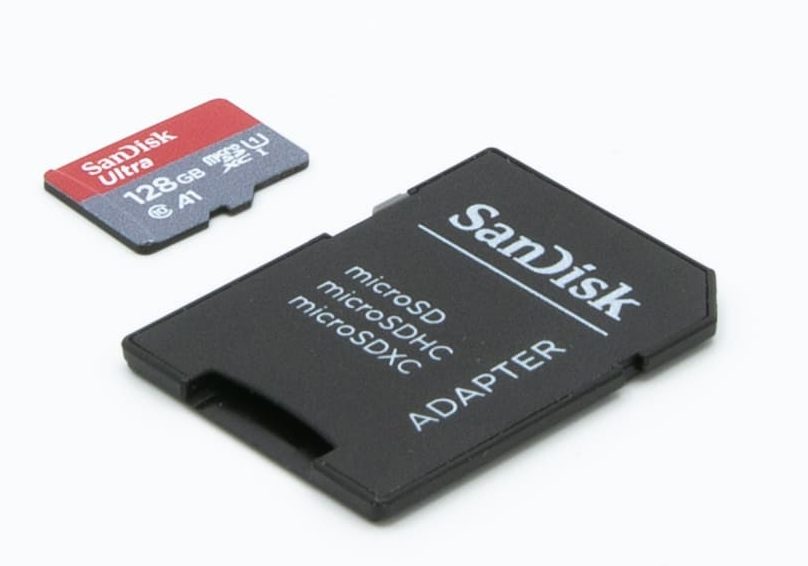A Secure Digital (SD) memory card is a small device designed to record, store, and read various types of digital information. This device is used digital cameras, GPS navigators, e-books, and other portable appliances.
Many types of SD memory cards can be selected by a user based on the requirements for a data storage device. Different types of SD cards provide various speeds, storage capacities, file systems, and sizes.
Reasons for Data Loss on SD Memory Card
Memory cards are not error-free. Data loss is always possible, and it is only a matter of time before it occurs. The reasons for SD card failure are categorized into two: physical and logical.
Physical Damage to an SD Card
SD Card Controller Failure
The controller is responsible for the performance of a memory card. When there is a problem with a controller, all the data stored on the SD card becomes inaccessible. The device is no longer recognized by the computer or shown with a few KB-size.
Endurance of SD Memory Card
SD cards have a limited number of write cycles. The write endurance varies with the type of memory and the technological solution applied to each device. However, within some time, the limit for the read/write cycles is reached, and file inaccessibility occurs.
Dropped or Crashed Card
When a memory card is dropped or crashed, its inner parts can be severely affected. Often, memory chips, where all the data is stored, can be damaged, resulting in severe consequences for a user: SD card failure and data loss.
Defected Card Reader
Your memory card may be intact, but the device's connector is damaged. You can connect the card to another device confirmed to be working to check the card's operability. This type of failure is rare, but it is still possible to face it.
Logical Damage to an SD Card
File Table Error
The occurrence of errors in the file system makes it impossible to use the SD card. Usually, in such scenarios, the operating system requires to format it.
File System Incompatibility
Sometimes, a flash drive file system does not match your appliance’s. This creates an incompatibility error, resulting in the inaccessibility of your valuable data stored on the SD card.

Disrupted File Transfer
If a user disrupts the process of transferring the files from the appliance on an SD card, it can result in data loss. In most cases, an SD card gets damaged if you unsafely prevent this process before the transfer is completed.
Unsafe Disconnection of the SD Card
The removal of the SD card should be performed based on one simple rule: the SD card must be safely ejected. Simply plugging out a memory card can cause damage to your files.
Signs of SD Memory Card Data Loss
There are several warning signs that occur when an SD memory card is damaged. As soon as any of the data loss symptoms are detected, users should stop using the device to prevent a complete data loss.

When noting any of these signs on your SD memory card, safely unplug the device:
- Data stored on the memory card can not be accessed.
- Frequent error messages when using a memory card are another indicators of data loss.
- If your operating system offers to format your SD card, something is wrong with your device.
Users must back up their data regularly to avoid severe data loss. By saving your data somewhere safe, you ensure peace of mind when there is damage to your SD card.
If you do not have a backup and file inaccessibility occurs, request help from a professional data recovery company. This way, you can achieve the maximum recovery results and get back your confidential data.
SD Card Data Recovery with PITS
PITS Global Data Recovery Services provides restoration for failed and damaged SD memory cards, achieving high success rates. With cutting-edge equipment, our technicians recover valuable data from memory cards regardless of the storage capacity, file types, brand, and file system.
Benefits of Using Our SD Card Recovery Services:
Engineers at PITS start the data recovery process by performing a risk-free evaluation. We thoroughly review the card in the advanced lab to understand the damage and reason for data loss. This way, the PITS team estimates the chances of success, timing turnaround, and price quote.
Our experts choose the most suitable data recovery strategy for your case based on the results. With the evaluation, we clearly understand what to do to recover your data within the required timeframe. Using the latest tools and modern methods, we recover files from SD memory cards regardless of the cause of data loss.
Call us at 888.611.0737, so our highly-qualified engineers will recover lost data from a corrupted, damaged, and non-functioning data storage device. You can also get in touch with PITS Global by filling out the below form.
FAQ About SD Card Recovery
What causes an SD card to fail and lose data?
SD cards can fail due to physical damage, corruption due to improper ejection or power failures, virus attacks, or simply wear and tear over time.
Can I recover files from a physically damaged SD card?
Data Recovery from a physically damaged SD card is challenging. However, specialized services can retrieve data, depending on the extent of the damage.
Are there any signs I should watch for that indicate my SD card is failing?
Yes, frequent errors while trying to access files, slow performance during file transfer, and files disappearing are signs that your SD card may fail.
What should I do immediately if I realize my SD card is failing?
Stop using the SD card immediately to prevent further data loss or overwriting of files, and seek professional recovery services as soon as possible.
Can formatting an SD card fix issues and restore my lost data?
Formatting an SD card will not restore lost data and can make data recovery more difficult. Always attempt data recovery before deciding to format an SD card.
Is it possible to prevent SD card failures and data loss?
While not all failures can be prevented, regularly backing up data, properly ejecting the SD card from devices, and protecting it from physical damage can reduce the risk.