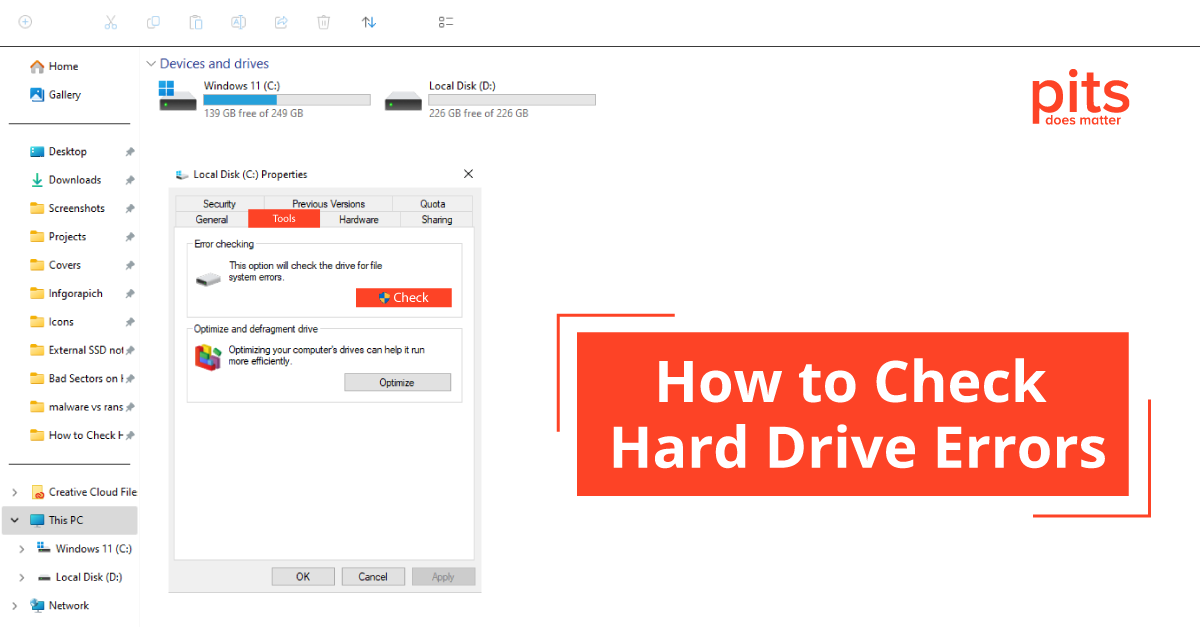A hard drive is an essential component of any computer system, as it stores all the data and software necessary for its functioning. However, like any electronic device, HDDs are prone to errors and failures, which can cause data loss and system crashes. In this article, our team will explore common hard drive errors on Windows 10, their reasons, and how to fix them.
Reasons for Hard Drive Errors
Physical Damage
Physical damage can occur due to impact, excessive heat, or moisture. This can cause bad sectors, clicking noise, and other hard drive errors.
Improper Shutdowns
Improper shutdowns can occur due to power outages, hardware malfunctions, or software crashes. This can cause file system corruption or disk errors.
Software Conflicts
Software conflicts can occur due to outdated drivers, incompatible software, or malware. This can cause file system corruption, disk errors, and other hard drive errors.
Virus Attacks
Virus attacks can occur due to infected files, email attachments, or malicious websites. This can cause file system corruption, disk errors, and other hard drive errors.
How to Check Hard Drive for Errors
Checking for hard disk errors on Windows 10 is important to ensure the health and performance of your computer’s storage. Here is how to do it:
Open File Explorer
To get started, open File Explorer by pressing the Windows key + E on your keyboard or by clicking on the File Explorer icon.
Locate Your Hard Disk Drive
In the left-hand panel of File Explorer, locate your hard disk drive under “This PC” or “Computer.” Right-click on the drive and select “Properties” from the drop-down menu.
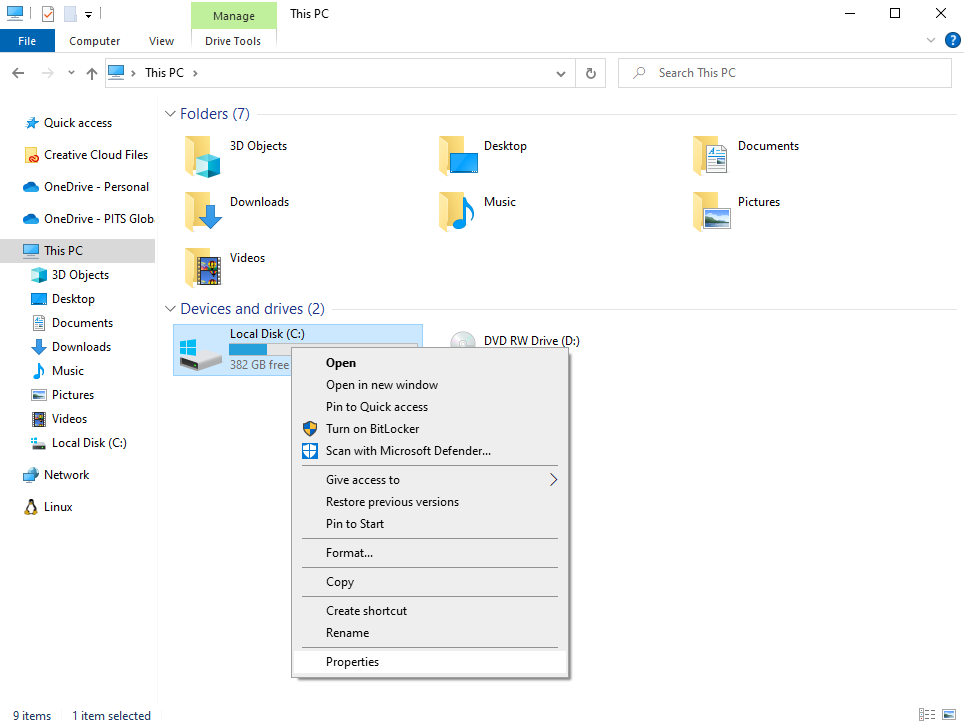
Check for Errors
In the Properties window, click on the “Tools” tab and then click on the “Check” button under the “Error checking” section.
Run a Scan
In the next window, click on the “Scan drive” button to start the scan. This will check for any errors on your hard disk and attempt to fix them.
If a message that says, “You don’t need to scan this drive,” shows up, it means that Windows has not detected any errors on your hard disk.
Wait for the Scan to Complete
The scan may take some time to finalize, depending on the size of your hard disk and the amount of data on it. During the scan, you can continue to use your computer, but it may slow down slightly due to the increased load on your hard disk.
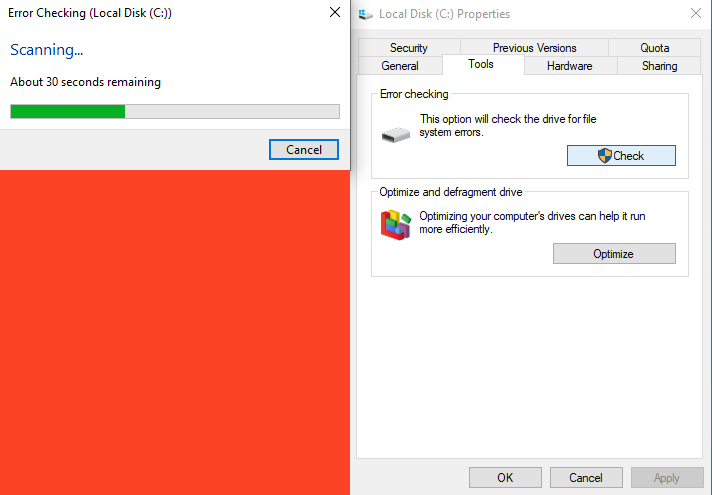
View the Results
Once the hard drive scan is complete, you will see a message telling you whether errors were found and fixed. You can also click the “View detailed information” link to see a scan results log.
Schedule Future Scans
To schedule future scans, click on the “Schedule disk check” button in the Properties window. This will allow you to select the frequency of scans and whether you want Windows to fix errors automatically.
Fix Hard Disk Errors with PITS
PITS Global Data Recovery Services is a leading data recovery company that provides exceptional hard drive data recovery services. Our company specializes in recovering lost data from damaged, corrupted, or failed hard drives. We realize the importance of your data, and our highly qualified professionals is dedicated to delivering a reliable solution for your data recovery needs.
Our expert team has years of data recovery experience and uses advanced tools and techniques to restore lost files from hard drives. We are constantly updating our skills to stay up-to-date with the latest technology.
PITS data recovery lab is equipped with the latest tools and equipment to ensure the highest success rate for data recovery. We have a Class 10 ISO Certified Cleanroom for physical data recovery and specialized methods for logical data recovery.
We understand the sensitivity of your data and ensure the confidentiality of your data during the recovery process. We sign a non-disclosure contract with all our clients to ensure the privacy of their data.
If you have lost your important data due to hard drive failure or corruption, PITS Global Data Recovery Services is here to help. Our team of engineers is dedicated to providing you with a reliable and cost-effective solution for your data recovery needs. Contact us today for a risk-free evaluation of your hard drive, and let us help you recover your lost data.
Frequently Asked Questions
What are the signs of hard drive errors?
Common signs of hard drive errors include slow performance, frequent crashes or freezes, files failing to open or disappear, and the infamous blue screen of death on Windows devices. Sounds such as clicking or grinding can also indicate a physical problem with the drive.
How can I check for hard drive errors in Windows 10?
In Windows 10, you can check hard drive errors by using the Check Disk utility. Open ‘This PC,’ right-click the hard drive you want to check, choose ‘Properties,’ go to the ‘Tools’ tab, and click ‘Check’ under Error checking.
How do I know if my HDD is corrupted?
- Signs that your HDD may be corrupted include:
- An inability to access files.
- Frequent errors while trying to open or move files.
- Unusual noises coming from the drive.
If your computer also takes a longer time to start up or if applications crash more frequently, these could further indicate HDD corruption.
How often should I check my hard drive for errors?
It’s recommended to check your hard drive for errors every few months as part of regular maintenance. If your hard drive is older or your computer has been jostled or dropped, you should check it more frequently.
How to check HDD for bad sectors?
To check an HDD for bad sectors, utilize the built-in Windows tool called Check Disk (CHKDSK). To run it, open Command Prompt as an admin, then type `chkdsk /r` + drive letter. This process can take some time as it scans for both logical errors and bad sectors, attempting to fix any issues it finds.