Intel Solid State Drive is a popular storage device known for its speedy performance and reliability. However, even the most reliable technology can encounter issues, leading to potential data loss. This blog post delves into the intricate data recovery process we successfully executed on this Intel SSD.
We’ll take you through how our expert team navigated the complexities, ensured the safe retrieval of crucial data, and ultimately turned a potential disaster into a successful SSD recovery.
Intel SSD Data Failure
Recently, our data retrieval team received an internal Intel solid-state drive for evaluation. The customer used this device to store his data but suddenly lost his vital files. He could not access his documents as the operating system was written on the failed drive.
After reading through our website, the customer decided to entrust his device to our dedicated professionals. We received the media storage, and the technicians immediately started an inspection.
Our engineer connected the SSD using the appropriate adapter. He checked if the flash drive was detected in the Device Manager or My Computer. As the solid-state drive was not detected, the specialist was sure that hardware malfunction caused data loss.
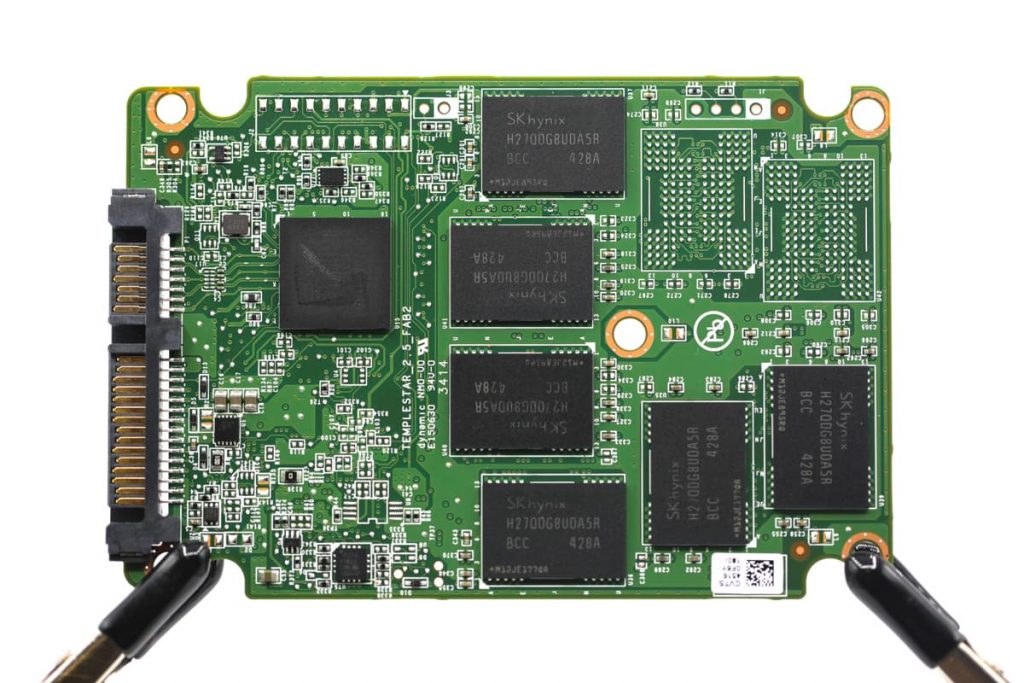
For further diagnostics, the data recovery expert unsealed the drive in our ISO Certified Class 10 Cleanroom. The inspection showed that two NAND memory chips were displaced, and the memory controller was damaged due to overheating.
Our expert estimated the turnaround time and precise data recovery outcome over the evaluation. The client was informed about the details. Upon receiving his approval, we started to recover crucial files.
Internal SSD NAND Chips Recovery
The technician decided that unsoldering the NAND drives for further data extraction was the optimal solution. Before reading memory chips, they must be removed from the board on which they are installed. For this step, we used soldering stations.

Unsoldering memory chips for their subsequent reading by the programmer are used only for flash devices in a non-monolithic design, that is, having separate components. Getting access to the memory of monolithic flash drives is a much more time-consuming process.
When the memory chips were unsoldered, they were placed in our NAND memory readers. It was done because a faulty SDD makes it impossible to read it directly.
To read the contents of the memory chips, specialized hardware programmers were used to save the dumps. When reading, each of the physical parts of the chip is stored in a separate file. Our lab has the right adapters to read memory chips of all known types.
The memory dumps read from the chips contain information subjected to several transformations. It is done due to the architecture of memory chips and to speed up flash-memory work.
After successfully saving all dumps, our engineer started to analyze all the available data. He checked if the data was damaged by bad blocks as well. But when reading the data, a file system error showed up.
Intel SSD File System Recovery
A file system is an order that determines the method of organizing, storing, and naming data on storage media in computers.
The file system determines the content format and the method of physical storage of information that is usually grouped into files.
As in the customer’s case, the file system was corrupted, and our expert could not correctly read its content. Using our advanced data recovery tools, we could successfully decrypt the file system and save the crucial files on a new hard drive.
The customer viewed the results via a remote file verification session and approved them. After that, we shipped the customer’s data, deleting it from our servers.
Call PITS Global Data Recovery Services at (888) 611-0737 to speak to our professionals. Fill in the request help form to start your particular case immediately. We will recover files from your failing SSD completely.
Frequently Asked Questions
How does PITS Global Data Recovery Services retrieve data from a failed SSD?
Our expert team inspects the SSD in an ISO Certified Class 10 Cleanroom, identifies the cause of failure, and then uses advanced data recovery tools to extract and save the data.
How long does the data recovery process take?
The time frame for data recovery varies depending on the extent of the damage. Our team will provide an estimated turnaround time after the initial evaluation.
What are some steps to prevent data loss in Intel SSDs?
To prevent data loss in Intel SSDs, it is important to regularly backup your data, avoid physical shocks or damage to the device, and monitor the temperature of the SSD to prevent overheating. It is also recommended to use a UPS for stable power supply during usage. Additionally, using reliable anti-virus software and keeping.
What specific models of Intel SSDs do PITS Global Data Recovery Services specialize in recovering data from?
Our team at PITS Global Data Recovery Services is experienced in recovering data from all models of Intel SSDs, including but not limited to the Intel 660p, Intel 545s, and Intel Pro 7600p. We also specialize in recovering data from other brands of solid-state drives.
