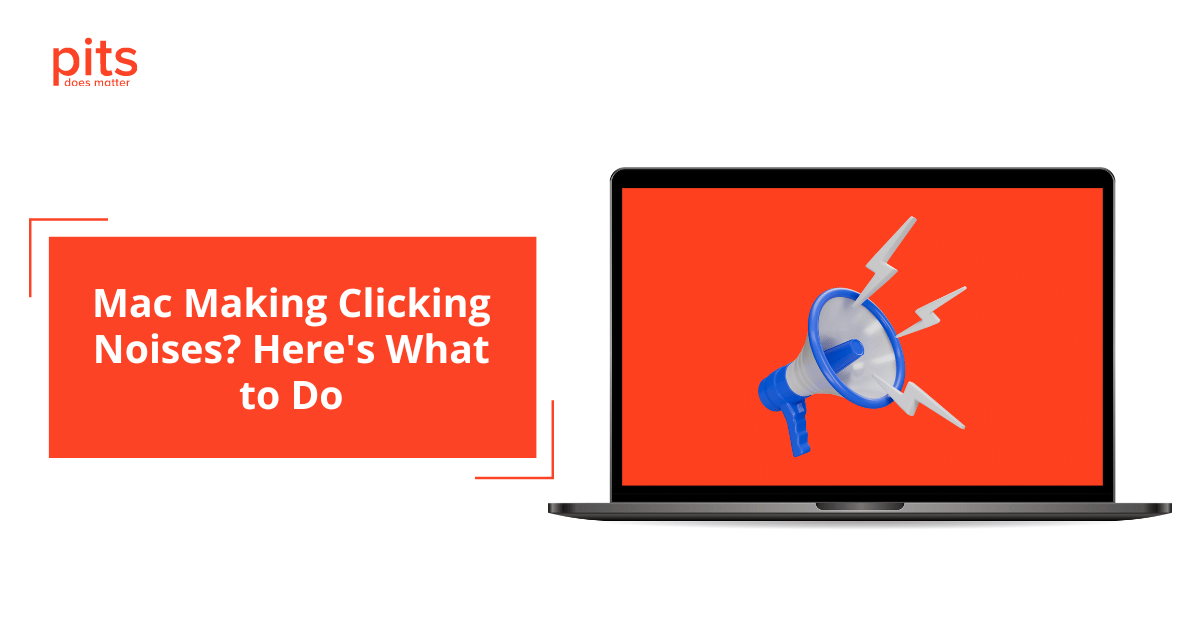When working on your Mac, you expect it to run smoothly without any problems. However, it can be quite concerning when you hear the sound of clicking. The clicking sound can signal that something is wrong with your Mac and you need to take action.
Why Does My Mac Keep Making Clicking Noise?
As mentioned, a failing hard drive is the most common cause of a clicking Mac. Hard drives are the primary storage device in a Mac and are responsible for storing all of your data. They consist of several components, including a spinning platter, read/write heads, an actuator arm, and a motor. When any of these components start to fail, it can cause clicking sounds.
The platters in a hard drive are responsible for storing your data. They spin at high speed while the read/write heads move across the platter’s surface to read or write data. Over time, the platters can become damaged due to regular wear and tear, resulting in a clicking sound.
If the read/write heads are damaged or misaligned, they can also cause clicking sounds. Similarly, if the motor that powers the spinning of the platters fails, it can result in a clicking sound.

Physical damage to the hard drive is another reason for a clicking Mac. Dropping your Mac or exposing it to extreme temperatures or humidity can damage the hard drive components, leading to a clicking sound. Additionally, power surges or electrical issues can cause damage to the hard drive components, resulting in a clicking Mac.
It is critical to note that not all clicking sounds are caused by a failing hard drive. Other components in your Mac, such as the fan or the optical drive, can also cause clicking sounds. However, if you hear a clicking sound coming from your Mac, it is best to assume it is caused by a failing hard drive until proven otherwise.
What to Do if Your Mac Hard Drive Making a Clicking Noise
Back Up Your Data
As mentioned earlier, the first thing you should do when you hear clicking sounds from your Mac is back up all your important data. This step is crucial as a failing hard drive can cause data loss, and it is always better to be safe than sorry.
Shut Down Your Mac
Once you have backed up your data, shut down your Mac. Avoid using your Mac until it is fixed, as continued use can cause further damage.
Take your Mac to a Professional
Take your Mac to a professional service provider like PITS Global Data Recovery Services. A professional can diagnose the issue and provide you with the necessary solutions. At PITS Global Data Recovery Services, we use specialized equipment to recover data from clicking Macs. Our team of experts can diagnose the issue and provide you with the best possible result.
Avoid DIY Repairs
Trying to fix a clicking Mac issue yourself can be tempting, but this can lead to further damage and data loss. Avoid attempting any DIY repairs, including data recovery software, and leave it to the professionals.
At PITS Global Data Recovery Services, we deliver a range of data recovery solutions for clicking Macs. We have experience recovering data from all types of Macs, including MacBook Air, MacBook Pro, iMac, and Mac Pro. Our team of experts can diagnose the issue and provide the best possible solution to restore your data and Mac to full functionality.
Our Data Recovery Solutions for Cases with Mac Clicking Sound
At PITS Global Data Recovery Services, we specialize in data recovery solutions for clicking Macs. We understand how important your data is and work tirelessly to recover your data as quickly and efficiently as possible.
If the cause of the clicking sound is a failing hard drive, we will safely restore it for you. We have a team of skilled technicians who can diagnose the hardware issue and provide you with the recovery of the required data.
In some cases, the damage to the hard drive may be severe enough that it requires cleanroom data recovery. Cleanroom data recovery is a specialized process that involves opening the hard drive in a controlled environment to prevent further damage. Our lab is equipped with a cleanroom, and we perform safe clicking hard drive recovery here. In addition, we are able to work on internal and external hard drives with clicking sounds.
A clicking Mac can be a cause for concern, but it is important to act quickly to prevent further damage and data loss. Back up your data as soon as possible, and take your Mac to our professionals. We specialize in data recovery solutions for clicking Macs and can help you recover your data and restore your Mac to full functionality. Feel free to get in touch with the PITS customer service team if you are facing issues with your Mac.