NAS backup, an innovative technology solution, is making waves in data protection. It’s a seamless blend of network-attached storage (NAS) and cloud backup, enabling businesses to safeguard their vital data easily and efficiently. This system provides a secure space for data storage and ensures accessibility from anywhere at any time. This blog will explore the advantages of NAS cloud backup, its applications, and why it’s essential for businesses navigating the digital landscape.
What is NAS Cloud Backup
NAS cloud backup is a storage solution that combines the benefits of Network-Attached Storage (NAS) and cloud backup to create a robust, flexible, and accessible system for data protection. With this system, you could imagine NAS as the local access point providing high-speed data access. At the same time, the cloud backup serves as the offsite safe house, ensuring your data is protected even in the face of local disasters or system failures.
The workings of a NAS cloud backup are quite simple. Data is first stored on the NAS device, directly connected to your business network. It gives all networked computers access to the same storage pool, making sharing and collaboration effortless. The NAS device then regularly backs up this stored data to the cloud, providing an extra layer of protection. In case of any issues with the local system, the data can be swiftly recovered from the cloud backup, minimizing any downtime or loss of data.

It ensures efficient restoration and preservation of valuable information. As data grows and work patterns evolve, businesses need an efficient cloud-based NAS solution to manage, back up, and store data without limitations. Nevertheless, one major drawback of NAS backup is that users are accountable for the upkeep of the network device, which can be time-consuming and demand technical expertise. Furthermore, NAS backup is limited in terms of scalability, necessitating the purchase of larger devices for additional storage capacity if required.
What Features does a NAS Backup System Offer?
NAS backup systems offer a range of dynamic features to simplify data storage and management. They often provide automatic backup capabilities, ensuring continuous data backup without manual intervention and reducing the risk of human error. They guarantee real-time capture of all changes. Additionally, NAS backup systems offer scheduling options, allowing users to set up regular backups based on their preferred timeline. This is particularly advantageous for businesses with high data turnover.
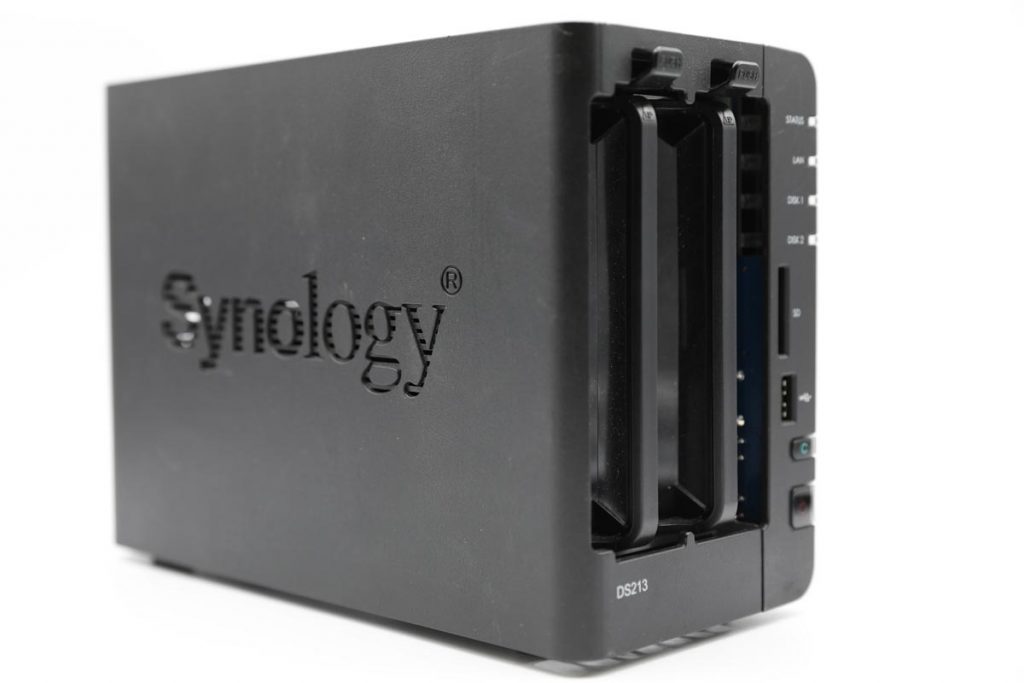
Another notable feature is data versioning, which enables users to maintain and access different file versions. The backup easily retrieves previous versions in cases of unexpected deletion or modification.
NAS backup solutions are cost-effective, scalable, and efficient, allowing businesses to avoid expensive hardware investments and maintenance costs associated with traditional storage methods. Furthermore, automated backup features enhance operational efficiency, minimizing the likelihood of human errors and ensuring continuous data protection.
Synology NAS cloud backup is a leading data backup and recovery solution, seamlessly integrating with their high-quality network-attached storage devices. With its cutting-edge features and user-friendly interface, the backup Synology NAS to cloud solution empowers businesses to secure critical data, ensuring robust data protection and seamless recovery in any unforeseen data loss.
Advantages and Disadvantages of NAS Storage Backup
The pros and cons of NAS storage backup differ based on a business’s specific requirements and resources. On the positive side, NAS storage backup offers great scalability, enabling enterprises to increase storage as needed. Additionally, it facilitates simple sharing and collaboration by operating on a network and granting access to permitted devices.
NAS Backup Systems bring many benefits to businesses, specifically those dealing with large volumes of data. These advantages revolve around data protection and recovery and contribute to an organization’s operational efficiency and strategic agility. While NAS Backup Systems offer many advantages, they also have a few drawbacks that businesses must consider. The following section will explore potential challenges and limitations to provide a balanced perspective on NAS Backup Systems.
The advantages of NAS Backup Systems
- Enhanced Data Protection: NAS backup systems provide more data protection. They enable businesses to create offsite backups in the cloud, safeguarding data from onsite disasters and ensuring its availability during data loss.
- Centralized Storage: With a NAS backup system, data is centralized, making it easier to manage and control. This centralized storage system simplifies data backup and recovery processes.
- Cost-Effective: NAS backup systems are cost-effective.

They reduce the need for physical storage infrastructure, lowering capital investments and maintenance costs.
- Scalability: These systems offer scalability. As your business grows and data needs increase, you can seamlessly expand your storage capacity.
- Remote Access: NAS backup systems provide the convenience of remote access. With an internet connection, your backed-up data is accessible anytime, anywhere.
- Automated Backups: These systems provide automated backup features. It ensures continuous data protection without manual intervention, minimizing the chances of human error.
- Data Versioning: NAS backup systems support data versioning. It allows businesses to maintain and access different versions of files, providing a safety net in case of accidental deletions or modifications.
Drawbacks of NAS Backup Systems
- Network Dependency: NAS systems are network-dependent. Thus, any network outage can disrupt access to backup data.
- Limited Performance: NAS devices may have limited performance when dealing with multiple simultaneous requests, which could slow down data access and backup processes.

- Potential for Single Point of Failure: Since all data is stored centrally if the NAS device experiences a failure, all data may become inaccessible until the system is restored.
- Security Concerns: While NAS systems employ encryption and other security measures, they are still susceptible to cyber-attacks, particularly if connected to the internet.
- Cost of High-End Systems: While NAS systems can be more affordable than traditional storage, high-end systems with advanced features can be expensive.
However, regardless of the robustness of NAS cloud backup solutions, data loss accidents can still occur, disrupting business operations and causing significant stress. These situations warrant professional assistance. One renowned service provider in this domain is our services at PITS Global Data Recovery Services. We offer reliable, secure, swift data recovery solutions tailored to your needs. Whether it’s a minor data loss scenario or a full-blown IT disaster, our expert team can retrieve your data quickly and efficiently, ensuring minimal downtime for your business. Hence, it is worth contemplating PITS Global Data Recovery Services as a valuable ally in your data protection strategy.
Frequently Asked Questions
What is a NAS cloud backup?
NAS cloud backup involves transferring data from Network Attached Storage (NAS) devices to a cloud platform. It provides data protection, accessibility, and recovery by storing data offsite. This is especially beneficial in situations like hardware failures or natural disasters.
Are NAS cloud backups safe?
Despite implementing encryption and other security measures, NAS cloud backups can still be vulnerable to cyber-attacks, particularly when connected to the internet. Thus, using robust and distinct passwords, enabling two-factor authentication, and regularly updating your systems to uphold security is crucial.
How does data versioning work in NAS cloud backups?
NAS cloud backups with data versioning enable businesses to retain and retrieve multiple file versions, proving extremely valuable in unintended deletions or alterations. You can effortlessly access previous iterations of files from the backup.
Can NAS backups slow down data access and processes?
Although NAS devices are generally known for their speed and efficiency, they might experience performance limitations when handling multiple concurrent requests. It could result in slower data access and backup processes. However, high-end systems often have advanced features to address this concern.
What are the disadvantages of using NAS?
The disadvantages of using NAS include network dependency, which can disrupt access during network outages, the potential for a single point of failure if the NAS device fails, and susceptibility to cyber-attacks despite security measures. Additionally, while generally cost-effective, high-end systems with advanced features can be expensive, and performance can be limited when dealing with multiple simultaneous requests.
