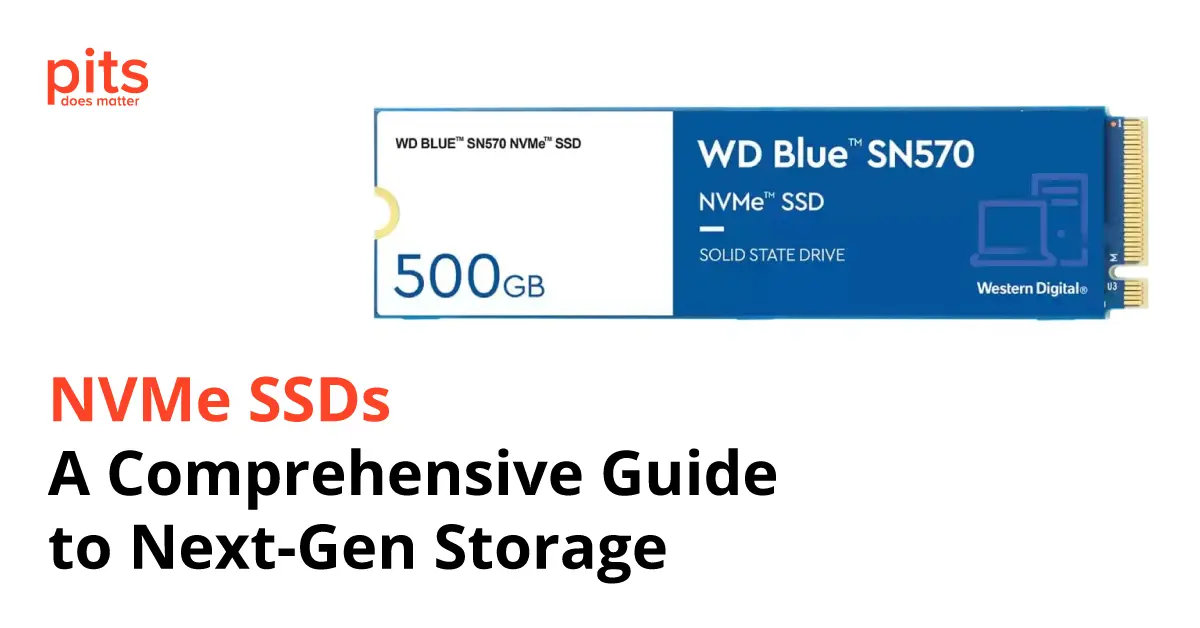In the ever-evolving landscape of technology, storage devices have made remarkable progress over the years. One such advancement is the NVMe SSD, which has revolutionized the storage industry with its unparalleled speed and performance. In this blog post, we will delve into the world of NVMe SSDs, understanding what they are, how they work, their advantages, and their limitations.
Understanding NVMe SSDs
NVMe, short for Non-Volatile Memory Express, is a protocol specifically designed for SSDs to leverage the full potential of high-speed PCIe (Peripheral Component Interconnect Express) interfaces. NVMe SSDs are the next generation of storage devices that provide lightning-fast data transfer speeds, low latency, and enhanced performance compared to traditional SATA-based SSDs and mechanical hard disk drives (HDDs).
NVMe SSDs, also known as PCIe SSDs, utilize the PCIe interface to connect directly to the motherboard via a PCIe slot. Unlike SATA SSDs, which use the Advanced Host Controller Interface (AHCI) protocol designed for traditional disk drives, NVMe SSDs leverage the NVMe protocol, which is purpose-built for flash memory-based storage devices.
The PCIe interface, with its high-speed data transfer capabilities, allows NVMe SSDs to take full advantage of the available PCIe lanes, providing incredible read and write speeds. These drives can deliver exceptional performance, resulting in significantly reduced boot times, faster file transfers, and improved overall system responsiveness.
Advantages of NVMe SSDs
NVMe SSDs (Non-Volatile Memory Express Solid State Drives) have rapidly gained popularity due to their exceptional performance and numerous advantages over traditional storage devices. Let’s explore the key advantages of NVMe SSDs that have revolutionized the storage industry:

- Unparalleled Speed and Performance: One of the most significant advantages of NVMe SSDs is their incredible speed. These drives utilize the PCIe (Peripheral Component Interconnect Express) interface, which allows for faster data transfer rates compared to the SATA (Serial ATA) interface used by traditional SSDs. NVMe SSDs leverage the full potential of PCIe lanes, enabling lightning-fast read and write speeds. This translates into significantly reduced boot times, faster file transfers, and improved overall system responsiveness.
- Low Latency: NVMe SSDs offer remarkably low latency, meaning they provide quicker response times and reduced input/output (I/O) delays. The NVMe protocol is optimized for flash memory-based storage devices, eliminating the bottlenecks associated with legacy protocols like AHCI (Advanced Host Controller Interface) designed for traditional disk drives.
- Enhanced Scalability: NVMe SSDs are highly scalable, making them an ideal choice for data centers and enterprise environments. These drives can be easily configured in RAID (Redundant Array of Independent Disks) arrays, enabling increased storage capacity, improved redundancy, and optimized performance. The scalability of NVMe SSDs makes them suitable for demanding workloads, big data processing, and high-performance computing applications.
- Compact and Versatile Form Factor: NVMe SSDs come in various form factors, including add-in cards (AICs) and M.2 drives. The compact nature of NVMe SSDs allows for easy installation in a wide range of devices, including desktop computers, laptops, and even some high-end tablets. The M.2 form factor, in particular, has gained popularity due to its small size, allowing for seamless integration into slim and compact systems.
- Future-Proof Technology: NVMe SSDs represent the future of storage technology. As technology continues to advance, NVMe will likely become the standard interface for storage devices. By investing in NVMe SSDs, users ensure their systems are prepared for the future, benefiting from ongoing advancements in storage technology and compatibility with upcoming systems and platforms.
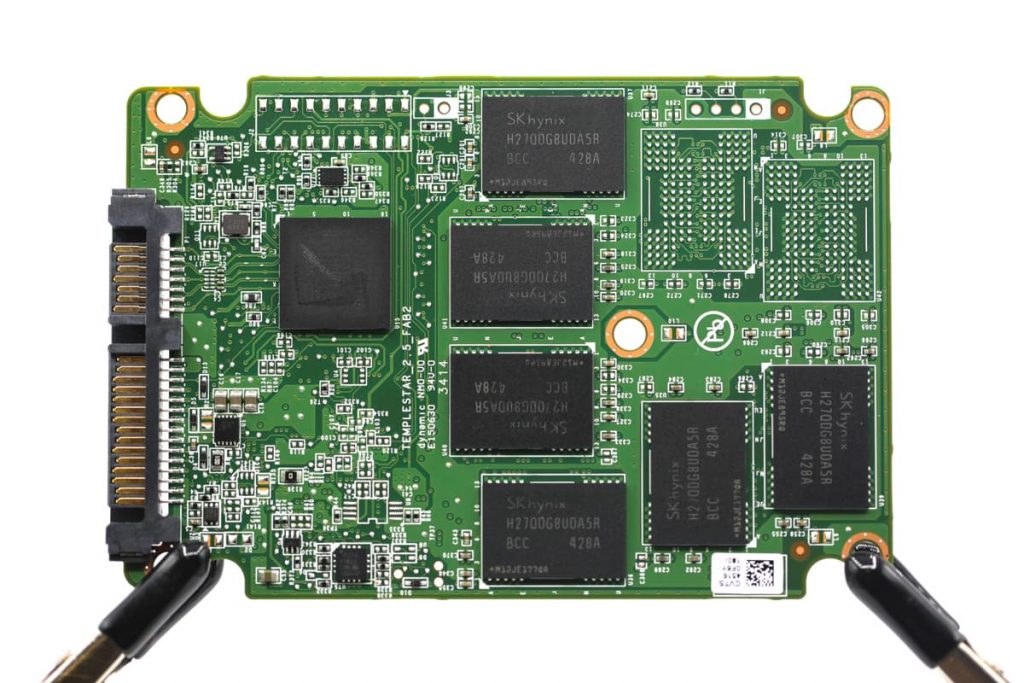
- Energy Efficiency: NVMe SSDs consume less power compared to traditional storage devices, such as mechanical hard disk drives (HDDs). The efficient design of NVMe SSDs, coupled with their low power requirements, leads to reduced energy consumption, longer battery life in laptops, and less heat generation. This advantage is particularly significant for mobile devices and data center environments, where energy efficiency is crucial.
Disadvantages of NVMe SSDs
While NVMe SSDs (Non-Volatile Memory Express Solid State Drives) offer impressive speed, performance, and scalability, they also have a few disadvantages that should be considered. Let’s explore some of the notable limitations of NVMe SSDs:
- Higher Cost: NVMe SSDs tend to be more expensive compared to traditional storage options such as SATA-based SSDs or mechanical hard disk drives (HDDs). The advanced technology and superior performance of NVMe SSDs come at a premium. This higher cost may be a significant factor for budget-conscious consumers or those seeking cost-effective storage solutions for non-intensive workloads.
- Limited Compatibility: Although NVMe SSDs have gained widespread adoption, not all systems and motherboards natively support them. It is essential to verify that your system’s motherboard has the necessary PCIe (Peripheral Component Interconnect Express) slots and firmware support for NVMe drives. In some cases, older systems may require a BIOS (Basic Input/Output System) update to enable NVMe compatibility.

- Reduced Available PCIe Lanes: NVMe SSDs connect directly to the PCIe interface, utilizing its high-speed lanes for data transfer. However, installing an NVMe SSD may consume some of the available PCIe lanes, particularly in systems with a limited number of slots or lanes. This can affect the availability of PCIe lanes for other expansion cards, such as graphics cards or additional storage devices.
- Limited Storage Capacity: While NVMe SSDs are available in various capacities, they typically offer smaller storage capacities compared to traditional HDDs. This limitation can be a concern for users with large data storage requirements, such as multimedia professionals or individuals working with extensive datasets. However, the availability of higher capacity NVMe SSDs is increasing, albeit at a higher cost.
- Potential for Overheating: NVMe SSDs can generate more heat compared to SATA-based SSDs due to their higher data transfer speeds and the proximity of the PCIe slot to other system components. In systems with poor ventilation or limited airflow, there is a possibility of thermal throttling, where the drive’s performance may decrease to prevent overheating. Proper system cooling and airflow management can help mitigate this issue.
- Relatively New Technology: NVMe SSDs are relatively new in comparison to SATA-based SSDs, which have been in the market for a longer time. While NVMe technology has quickly gained traction, there may still be some concerns regarding its long-term reliability and compatibility with evolving software and hardware standards. However, as the technology matures and becomes more standardized, these concerns are expected to diminish over time.
NVMe SSDs represent the future of storage technology, offering unmatched speed, low latency, and enhanced performance. With their high-speed PCIe interface, NVMe SSDs provide a significant upgrade over traditional SATA-based SSDs and mechanical hard drives. Despite their higher cost and limited compatibility, NVMe SSDs are gaining popularity among enthusiasts, professionals, and data centers, where speed and responsiveness are critical. As technology continues to advance, we can expect NVMe SSDs to become even faster, more affordable, and more widely supported, cementing their place as the go-to storage solution for the future.
Frequently Asked Questions
What is an NVMe SSD?
An NVMe SSD, or Non-Volatile Memory Express Solid State Drive, is a type of storage device that uses the NVMe protocol and the PCIe interface to deliver exceptional speed, performance, and responsiveness. NVMe SSDs are designed to leverage the full potential of PCIe lanes, providing significantly faster data transfer rates compared to traditional SATA-based SSDs.
How do NVMe SSDs differ from SATA SSDs?
NVMe SSDs differ from SATA SSDs in several ways. NVMe SSDs utilize the NVMe protocol and PCIe interface, which allows for faster data transfer rates and lower latency. In contrast, SATA SSDs use the SATA interface, which was originally designed for mechanical hard disk drives (HDDs). The difference in interface and protocol results in NVMe SSDs offering significantly faster speeds and improved performance compared to SATA SSDs.
Are NVMe SSDs compatible with all systems?
NVMe SSD compatibility depends on the system’s motherboard and firmware support. While NVMe SSDs have gained widespread adoption, it is essential to ensure that your system’s motherboard has the necessary PCIe slots and firmware support for NVMe drives. Some older systems may require a BIOS update to enable NVMe compatibility. It is recommended to check the specifications of your system or consult the manufacturer’s documentation for compatibility information.
What are the advantages of NVMe SSDs over traditional storage devices?
NVMe SSDs offer several advantages over traditional storage devices. They provide unmatched speed, low latency, and enhanced performance, resulting in faster boot times, quicker application loading, and improved system responsiveness. NVMe SSDs are also highly scalable, making them suitable for data centers and enterprise environments. Additionally, their compact form factor and energy efficiency contribute to their appeal in various computing devices.
Do NVMe SSDs require any special considerations?
While NVMe SSDs offer exceptional performance, there are a few considerations to keep in mind. Firstly, NVMe SSDs are generally more expensive than SATA SSDs or mechanical hard drives, so budget-conscious users may need to evaluate their cost-effectiveness for their specific needs. Additionally, proper cooling and airflow management should be considered to prevent potential overheating issues, especially in systems with limited ventilation. It is also important to check for firmware updates and driver compatibility to ensure optimal performance and compatibility with the operating system.
Request Help
"*" indicates required fields