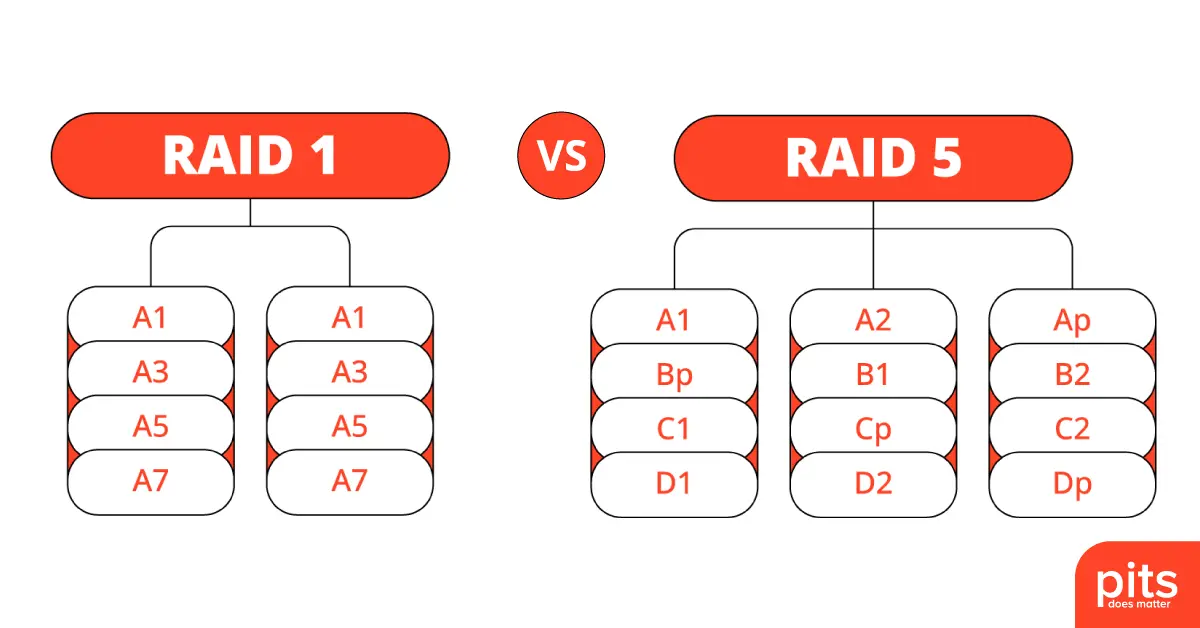RAID 1 vs RAID 5 are two distinct levels within the RAID technology range, each offering unique advantages and disadvantages. The selection between RAID 1 and RAID 5 heavily relies on the specific requirements of a data storage system. RAID 1, commonly known as mirroring, duplicates data across multiple disks and is preferred when data security is paramount. Conversely, RAID 5, often called striping with parity, distributes data and parity blocks across various disks. It is the preferred choice when balancing performance and data protection. Despite their differences, both RAID 1 and RAID 5 play pivotal roles in enhancing the robustness and efficiency of data storage systems.
RAID 1 Configuration
RAID 1 configuration employs a mirroring technique, duplicating data across two or more drives. This configuration lets the system read from and write to multiple mirrored disks simultaneously. The primary advantage of this setup is its greatly enhanced fault tolerance. Should one disk fail, its duplicate seamlessly takes over, ensuring uninterrupted operation.
RAID 1 excels in fault tolerance and offers exceptional read performance. With data accessible from any of the duplicated drives, read operations can be executed swiftly and efficiently.
It is important to acknowledge that this particular level of RAID is not designed specifically for optimal write operations. With RAID 1, every write operation necessitates replication across all mirrored disks, slightly reducing overall write performance.
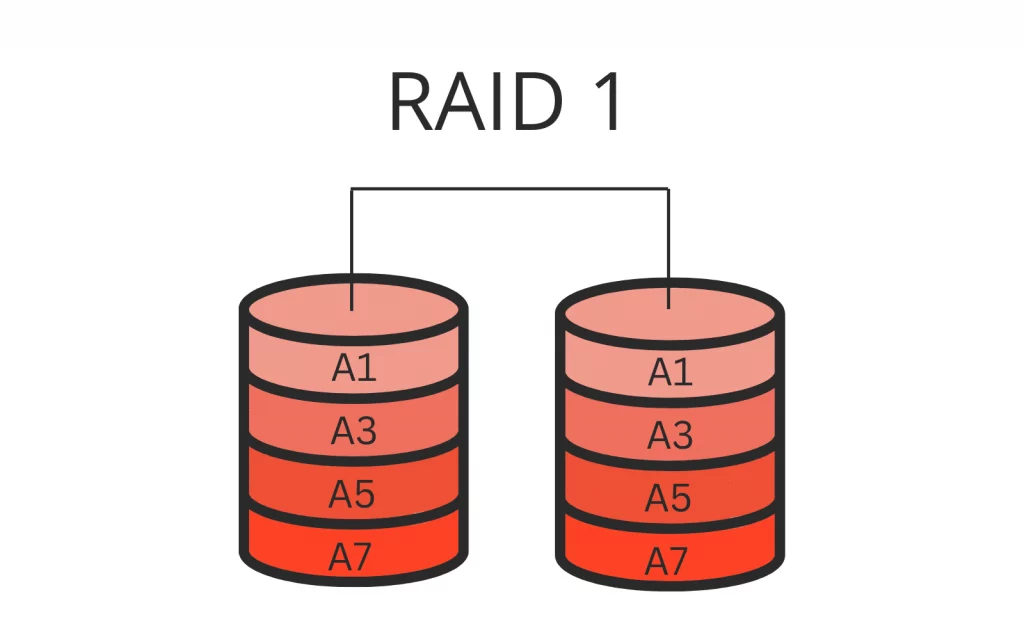
However, the benefits of fault tolerance and improved read performance render RAID 1 a dependable and viable option for numerous storage systems.
How to Configure RAID 1
Setting up RAID 1 (mirroring) is a simple process that provides data redundancy and reliability. By creating an exact copy of data on multiple drives, RAID 1 ensures accessibility even if one drive fails. Here’s how to set it up:
- Ensure you have a minimum of two identical drives for the RAID array.
- Access the RAID configuration utility or BIOS settings.
- Select the drives for RAID 1 and designate them as array members.
- Choose the RAID 1 configuration option.
- If necessary, configure any additional settings, such as block size or stripe size.
- Save the modifications and exit the configuration utility or BIOS settings.
- The system will boot up and recognize the RAID 1 array as a single logical drive.
RAID 5 Configuration
The RAID 5 configuration implements a striping with parity technique, efficiently distributing data and parity blocks across multiple disks. Similar to RAID 1, RAID 5 utilizes various drives to store data. However, instead of simply mirroring data, RAID 5 distributes data and parity blocks across the drives. It enables simultaneous reading from any striped disks while concurrently writing to all of them.
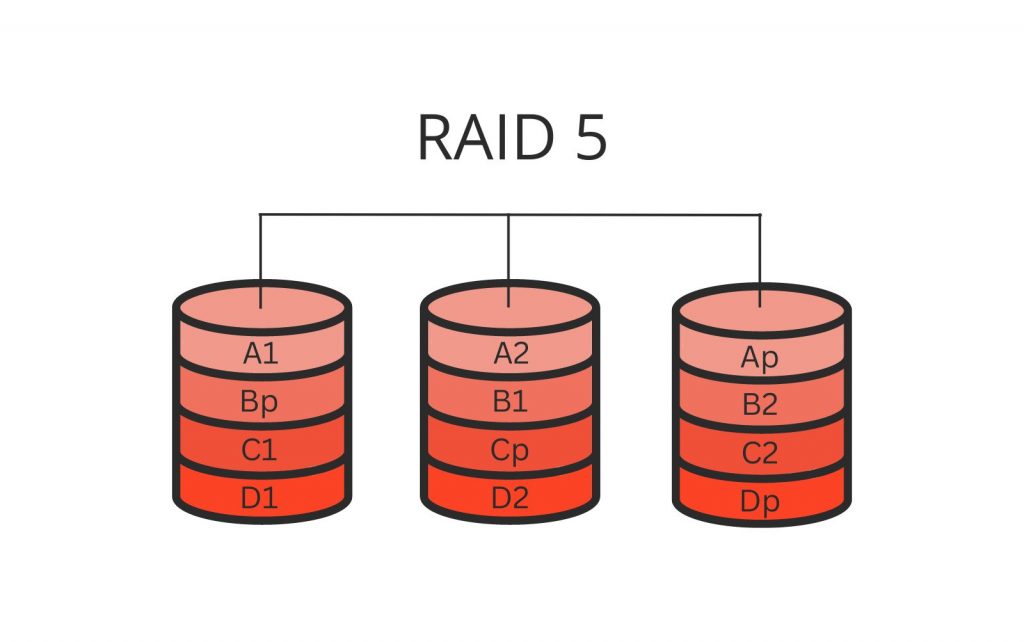
One notable advantage of this configuration is its high storage efficiency, as it only requires one disk to store parity information. Consequently, RAID 5 offers a larger storage capacity than RAID 1 while maintaining data redundancy. Additionally, the need for parity calculations in RAID 5 may impact write performance, requiring additional processing time.Nonetheless, RAID 5 remains popular for systems that balance storage efficiency and performance.
Compared to RAID 1 vs. RAID 5, the configuration does not disperse data across the array. Instead, it mirrors the entire data set onto each disk, providing a simpler recovery process but less storage efficiency. However, it’s important to consider that RAID 5 may not offer the same level of resilience as RAID 1 due to its lower fault tolerance. While it can handle a single disk failure, multiple disk failures could lead to data loss.
How to Configure RAID 5
Configuring RAID 5 is more involved than RAID 1 but provides greater storage capacity and efficient data distribution.
- Ensure you have a minimum of three identical drives for the RAID array.
- Access the RAID configuration utility or BIOS settings.
- Select the drives for RAID 5 and designate them as array members.
- Choose the RAID 5 configuration option.
- If necessary, configure any additional settings, such as block size or stripe size.
- Save the modifications and exit the configuration utility or BIOS settings.
- Allow the system to boot up, and the RAID 5 array will be recognized as a single logical drive.
Difference Between RAID 5 vs RAID 1
When deciding between RAID 1 and RAID 5, it’s crucial to consider several key factors. Therefore, a data storage system should base its choice between RAID 5 vs RAID 1 on specific needs and priorities. Although RAID 1 and 5 provide data redundancy, they exhibit notable distinctions in storage efficiency, performance, fault tolerance, and use cases.
Fault Tolerance
RAID 1: RAID 1 provides exceptional resilience through mirroring. Data fragments are replicated across multiple drives, ensuring continuous availability even during disk failure.
RAID 5: RAID 5 utilizes striping with parity, allowing it to withstand the failure of a single disk without data loss or access issues. We can reconstruct the lost data using the remaining drives’ data and parity blocks.
Performance
RAID 1: RAID 1 is known for its superior read performance achieved through mirroring. The system can perform multiple read operations simultaneously on different mirrored disks by duplicating data, improving overall read performance.
RAID 5: RAID 5 distributes data and parity blocks across multiple disks, enhancing read and write operations. The system can efficiently read from any of the striped disks, resulting in improved performance.
Storage Efficiency
RAID 1: RAID 1 provides data security through drive mirroring but at the cost of reduced storage capacity. While it may not excel in storage efficiency, we ensure data redundancy.
RAID 5: RAID 5 is a storage-efficient solution that uses a striping technique with parity. It offers higher storage efficiency than RAID 1 while still providing data redundancy.
Read and Write Operations
RAID 1: RAID 1 reads from multiple mirrored disks, while writes require replication across all disks.
RAID 5: RAID 5 enables concurrent reading and writing operations across multiple striped disks, ensuring efficient data access and storage.
How to Protect Valuable Data - RAID 1 and RAID 5
RAID 1 vs 5 are just two of the many options available for data protection. Other methods, such as regular backups and data encryption, can also be utilized to ensure data security. Here are some additional tips to safeguard your important data:
- Regularly back up your data on an external device or a secure cloud storage service.
- Keep your operating system and software up to date to prevent vulnerabilities.
- Utilize robust passwords and activate two-factor authentication whenever feasible.
- Implement data encryption for sensitive information.
By following these best practices, you can ensure the safety of your important data and mitigate the risk of data loss. Choosing between RAID 1 vs 5 or other data protection methods will ultimately depend on your needs and priorities.
Even when following best practices, factors such as hardware failure, software bugs, or human error can cause partial data loss mitigation. In such instances, seeking professional assistance proves highly advantageous.
Our skilled technicians employ advanced tools and technologies to restore your lost information from hardware failure, software issues, or accidental deletion.

With an impressive success rate and unwavering commitment to customer satisfaction, PITS Global Data Recovery offers a dependable solution for your critical data recovery needs.
Frequently Asked Questions
Why is RAID 1 better?
RAID 1 is regarded as superior in terms of safeguarding data and resilience. It employs mirroring, where identical data is replicated on multiple drives, ensuring significant redundancy and the ability to withstand faults. If one drive fails, the other mirrored drive(s) can still hold all the essential data. This attribute makes RAID 1 exceptionally dependable for critical systems or valuable data that cannot tolerate any form of loss.
Is RAID 1 cheaper than RAID 5?
RAID 1 is usually pricier than RAID 5 regarding hardware costs. This is because RAID 1 requires twice the number of drives to achieve the same storage capacity as RAID 5. Additionally, since RAID 1 constantly duplicates data on multiple drives, it may lead to higher power and cooling expenses in the long term. Nevertheless, the added cost may be justified considering the enhanced data protection and resilience provided by RAID 1.
Why use RAID 5 over RAID 1?
RAID 5 provides enhanced storage efficiency and faster read performance compared to RAID 1. The distribution of parity information across multiple drives in RAID 5 allows for a greater overall storage capacity, making it a cost-effective choice for larger systems. Moreover, RAID 5 can handle various simultaneous read operations, making it suitable for applications that demand swift data access speeds.
Can RAID 5 lose 1 drive?
RAID 5 can withstand the failure of one drive without losing data, as it stores distributed parity information across multiple drives. Nevertheless, data loss will occur if a second drive fails before replacing and rebuilding the first failed drive. Therefore, it is crucial to promptly return any failed drives in a RAID 5 array to preserve data integrity.
Is RAID 1 slower than RAID 5?
RAID 1 is generally faster when reading data since it doesn’t involve parity calculations. On the other hand, RAID 5 may be slower for write operations due to the inclusion of parity calculations. The speed difference between RAID 1 and RAID 5 can vary depending on the number of drives, storage controller, and workload. When deciding between RAID 1 and RAID 5, it’s important to consider the specific requirements of your system.