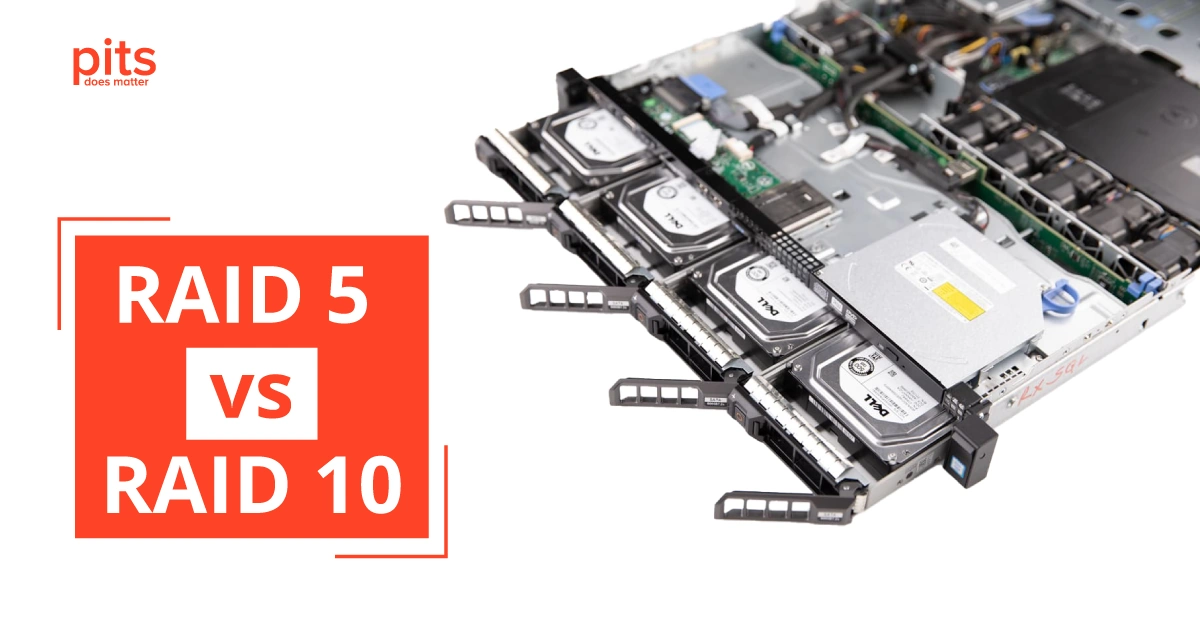In today’s data-driven world, the need for reliable and efficient data storage solutions has never been more critical. RAID (Redundant Array of Independent Disks) configurations offer a way to enhance data protection, availability, and performance. Among the popular RAID options are RAID 5 and RAID 10. In this blog post, we will delve into the details of these two RAID configurations, their mechanisms, and their advantages, and ultimately help you make an informed decision about which one best suit your needs.
RAID 5 Explained - Parity, Performance, and Protection
RAID 5 is a disk array configuration that incorporates data striping with distributed parity information across multiple drives. It requires a minimum of three disks to operate, and it offers a balance between performance, data protection, and storage efficiency.
In RAID 5, data is divided into equal-sized blocks and distributed across multiple disks in a round-robin fashion. Alongside the data blocks, RAID 5 calculates and writes parity information, which is essentially a mathematical representation of the data. This parity information enables RAID 5 to recover lost data in case one of the disks fails.
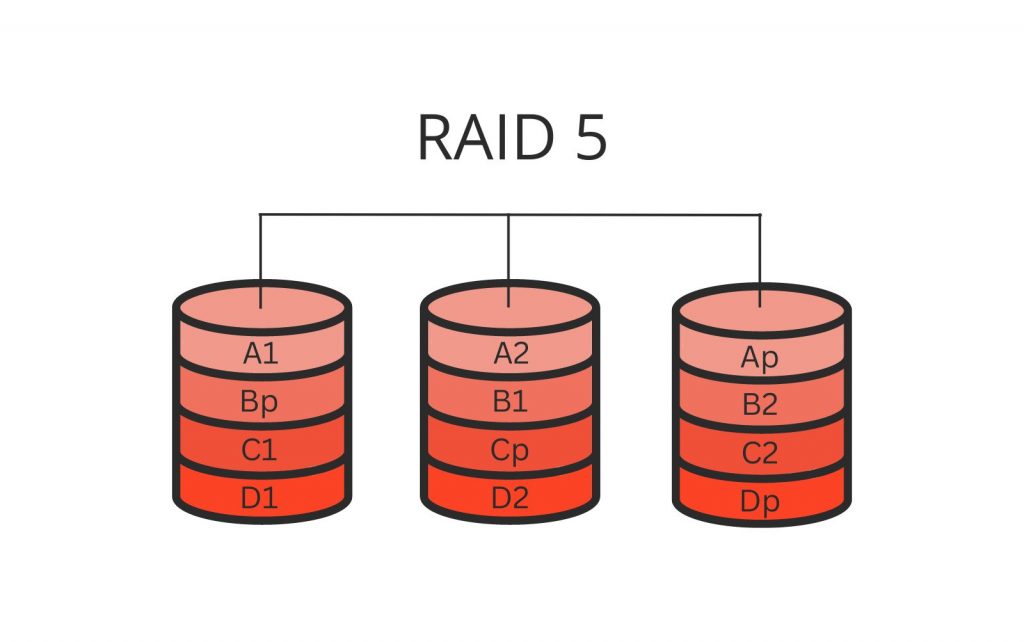
Advantages of RAID 5:
- Data Protection: RAID 5 offers fault tolerance through distributed parity, which means that even if one drive fails, the array can still recover the lost data without any data loss.
- Storage Efficiency: RAID 5 utilizes distributed parity instead of mirroring, providing a better storage capacity utilization compared to other RAID configurations like RAID 1 (mirroring).
- Fast Reads: RAID 5 offers fast read speeds as data is spread across multiple disks, allowing the array to access data concurrently from different drives.
- Cost-Effective: RAID 5 is cost-effective since it requires fewer disks for redundancy compared to RAID 1, providing a good balance between data protection and storage costs.
Exploring the Functionality of RAID 10
RAID 10, also known as RAID 1+0, is a combination of RAID 1 (mirroring) and RAID 0 (striping). It requires a minimum of four disks to operate and provides excellent data protection and performance.
In RAID 10, data is mirrored across two sets of drives (RAID 1), and then the mirrored sets are striped (RAID 0). This arrangement combines the benefits of both mirroring and striping, offering both redundancy and improved performance.
Advantages of RAID 10:
- Data Protection: RAID 10 provides a high level of data protection as it can tolerate multiple drive failures as long as the failed drives are not part of the same mirrored set.
- Fast Writes and Reads: RAID 10 offers exceptional read and write speeds as data is striped across multiple mirrored sets, enabling simultaneous access to data.
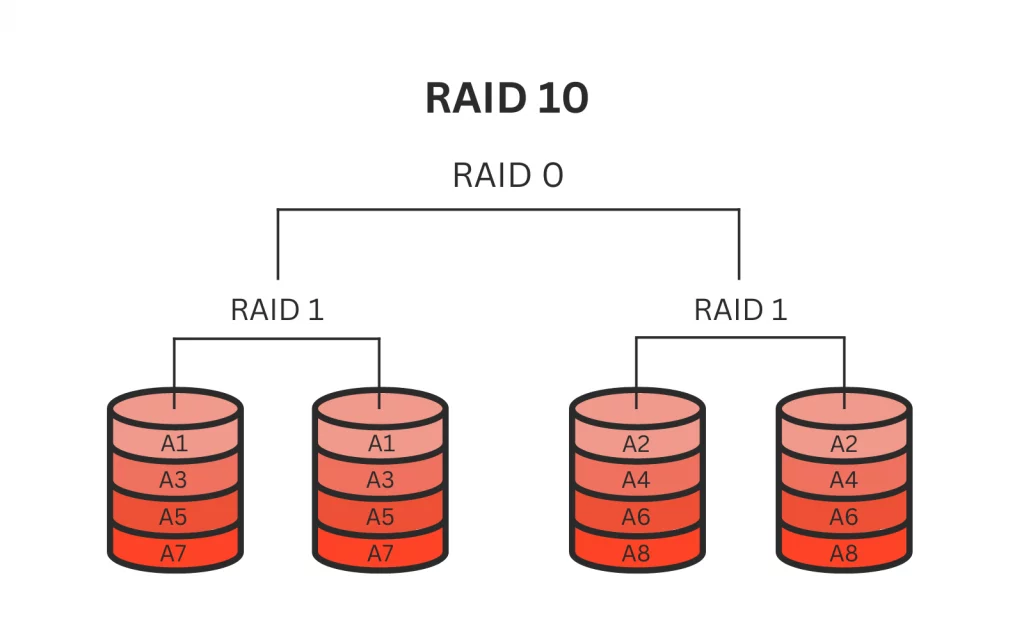
- Data Recovery: In the event of a drive failure, RAID 10 can quickly rebuild the lost data by copying from the surviving mirror, reducing the risk of data loss.
- Improved Performance: RAID 10 combines the performance benefits of RAID 0 striping with the redundancy of RAID 1 mirroring, making it suitable for high-demand applications.
RAID 5 vs. RAID 10
Now that we understand the fundamentals and advantages of RAID 5 and RAID 10 let’s compare them to help you decide which option is better suited for your data storage needs.
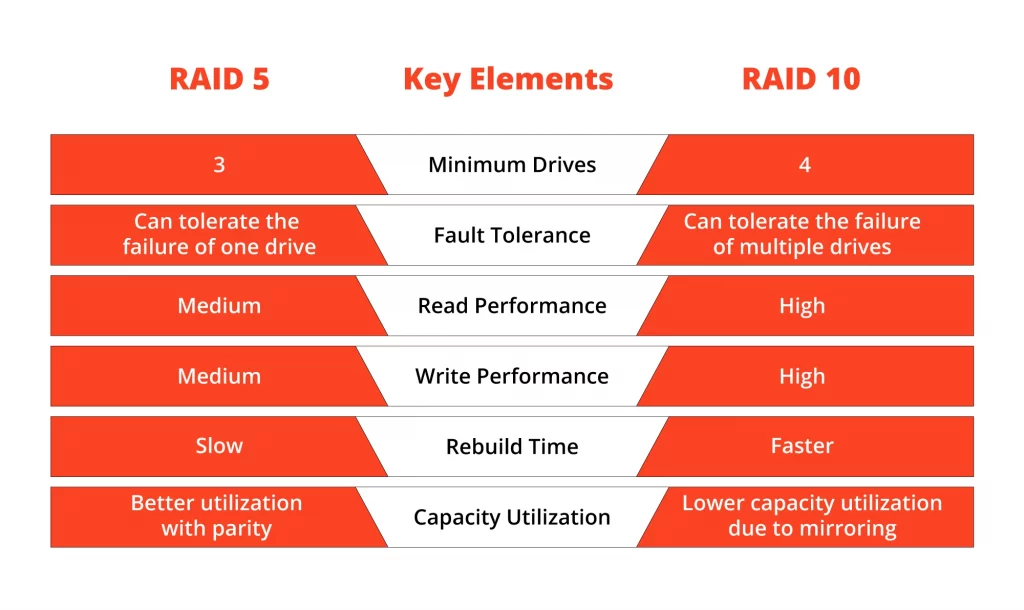
Data Protection
- RAID 5: RAID 5 provides fault tolerance against a single drive failure, thanks to distributed parity. However, if a second drive fails during the rebuild process, data loss may occur.
- RAID 10: RAID 10 offers a higher level of data protection, capable of withstanding multiple drive failures as long as they are not from the same mirrored set.
Storage Efficiency
- RAID 5: RAID 5 is more storage-efficient than RAID 10, as it requires only one drive for parity data, leaving more space available for actual data storage.
- RAID 10: RAID 10 utilizes half of the total drive capacity for mirroring, which reduces the overall storage capacity but provides enhanced data redundancy.
Performance
- RAID 5: RAID 5 offers good read performance, but its write speed can be slower due to the need to calculate and write parity information for each write operation.
- RAID 10: RAID 10 provides excellent read and write performance, making it an ideal choice for applications that demand high-speed data access.
Drive Failures and Rebuild Time
- RAID 5: When a drive fails in RAID 5, the array has to rebuild the data from the distributed parity, which can be time-consuming and resource intensive.
- RAID 10: RAID 10 has faster rebuild times since it only needs to copy data from the surviving mirror, reducing the risk of a second drive failure during the rebuild.
In conclusion, both RAID 5 and RAID 10 offer unique advantages and are suitable for different data storage scenarios. RAID 5 is a cost-effective option with good storage efficiency and data protection against single-drive failures. On the other hand, RAID 10 provides enhanced performance, fault tolerance against multiple drive failures, and faster data recovery times.
When deciding between RAID 5 and RAID 10, consider your specific requirements, budget, and the criticality of your data. RAID 5 is well-suited for general-purpose storage needs with moderate performance demands, while RAID 10 is better for applications that require high-speed access and increased data redundancy.
Remember that no RAID configuration can completely eliminate the risk of data loss, and regular backups remain a crucial aspect of any comprehensive data storage strategy. By understanding the strengths and weaknesses of RAID 5 and RAID 10, you can make an informed decision to ensure the safety and accessibility of your valuable data.
Frequently Asked Questions
What is RAID 5, and how does it work?
RAID 5 is a RAID configuration that utilizes distributed parity information and data striping across multiple drives. It requires a minimum of three disks to operate. Data is divided into blocks and distributed across the drives, while parity information is calculated and written for each block. This provides fault tolerance against a single drive failure, allowing the array to rebuild lost data using the parity information.
What are the advantages of RAID 5 over other RAID configurations?
RAID 5 offers a balance between data protection, storage efficiency, and cost-effectiveness. Compared to RAID 1 (mirroring), RAID 5 provides better storage capacity utilization as it requires only one disk for parity, leaving more space for data storage. Additionally, RAID 5 allows for fast read access since data is spread across multiple disks, enabling concurrent data retrieval.
What is RAID 10, and how does it differ from RAID 5?
RAID 10, also known as RAID 1+0, is a combination of RAID 1 (mirroring) and RAID 0 (striping). It requires a minimum of four disks to operate. RAID 10 mirrors data across two sets of drives and then strips the mirrored sets. This configuration offers higher data protection since it can withstand multiple drive failures as long as they are not from the same mirrored set.
Which RAID configuration is best for my needs?
The choice between RAID 5 and RAID 10 depends on your specific requirements. If you are looking for a cost-effective solution with moderate performance needs and fault tolerance against a single drive failure, RAID 5 can be a good option. On the other hand, if data protection and high performance are top priorities, RAID 10 is a better choice, albeit at the cost of reduced storage capacity due to mirroring. Consider factors such as budget, performance demands, and the criticality of your data when making your decision. Additionally, always keep in mind that regular backups are essential for data protection, regardless of the RAID configuration used.
Request Help
"*" indicates required fields